Let me show you why your website doesn’t appear on Google and how to fix it—quickly!
I’ve 4 websites and blogs and I’ve seen it all.
My pages have been removed from Google, and they’ve dropped in rankings, and all that stuff.
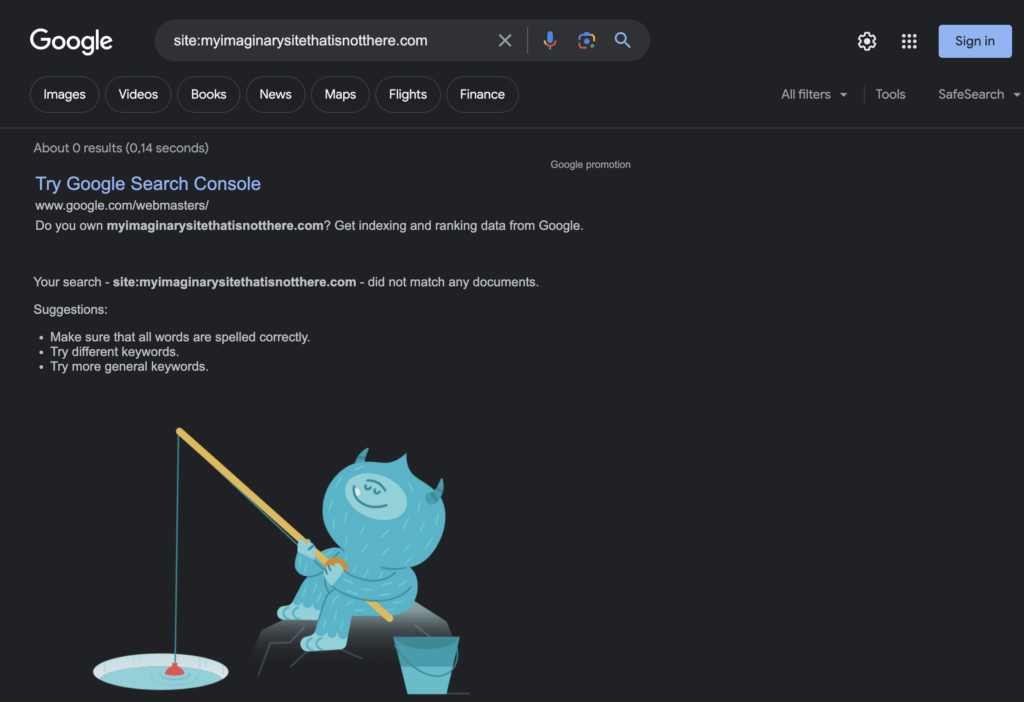
This guide is for any website owners such as bloggers or local businesses. I’ll provide you with a solution for every possible scenario.
TLDR; Most of the time, all you need to do is wait for Google to find your site. But sometimes there are technical issues that prevent your site from showing up.
Let’s jump into it!
How to Check If the Site Is on Google
Before worrying about how to get your site on Google, it’s worthwhile checking if it actually is already there.
This is really simple to do. Just use the site: operator on Google.
To do this:
- Open up Google.
- Type in site:
- Follow that up with your domain.
- Hit enter.
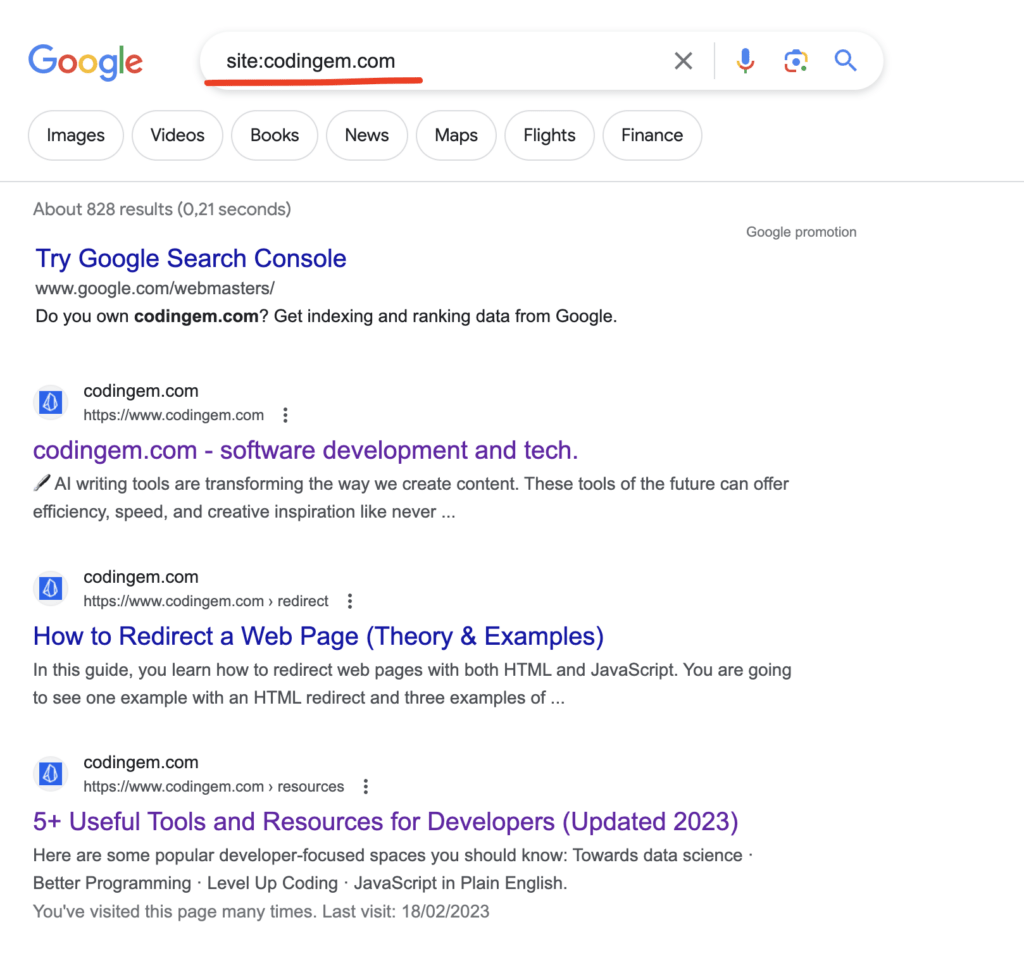
This results page shows all the pages and posts on your site that are on Google.
Anything not included in these results is not on Google’s index.
Don’t worry if you don’t see any of your pages here! It has happened to me all the time across all of my blogs.
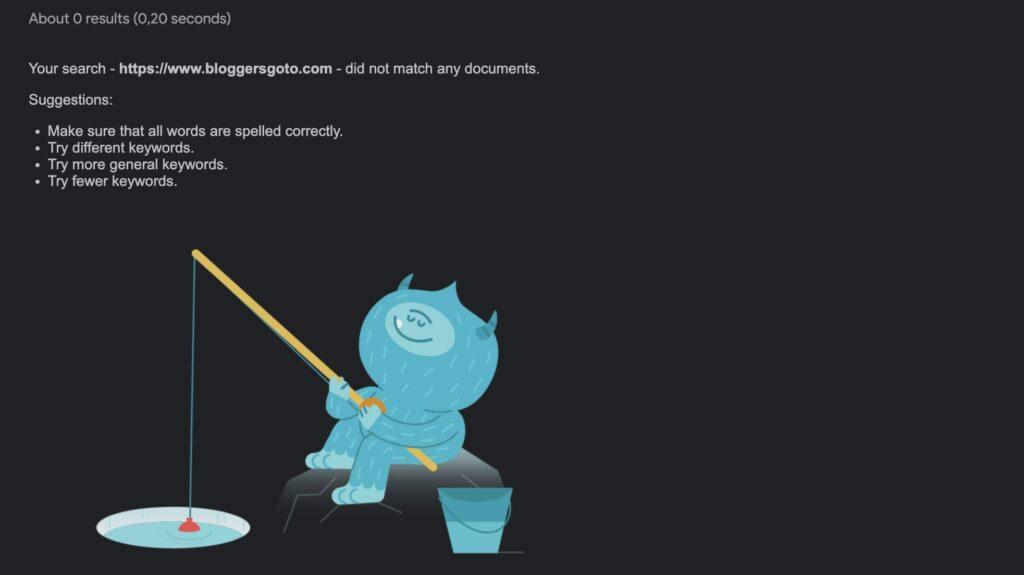
Most of the time, all you need to do is wait.
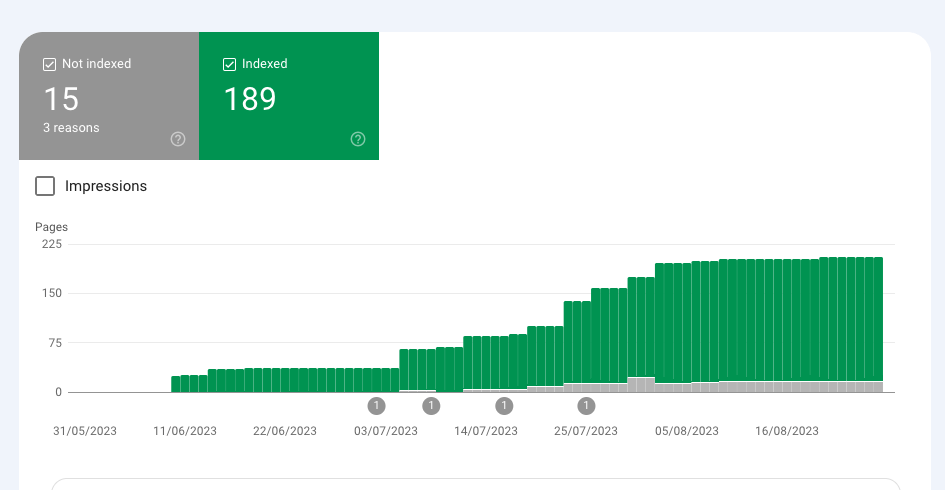
But sometimes, there can also be some technical issues that prevent your sites from showing up on Google or other search engines.
4 Most Common Reasons Your Site Is Not on Google
Let’s start by looking at the four most common reasons why your website or blog posts are not on Google.
#1 Page Not on Google at All
How familiar does this sound?
You just launched a website but you cannot find your site on Google. Not even if you directly search for your business name.
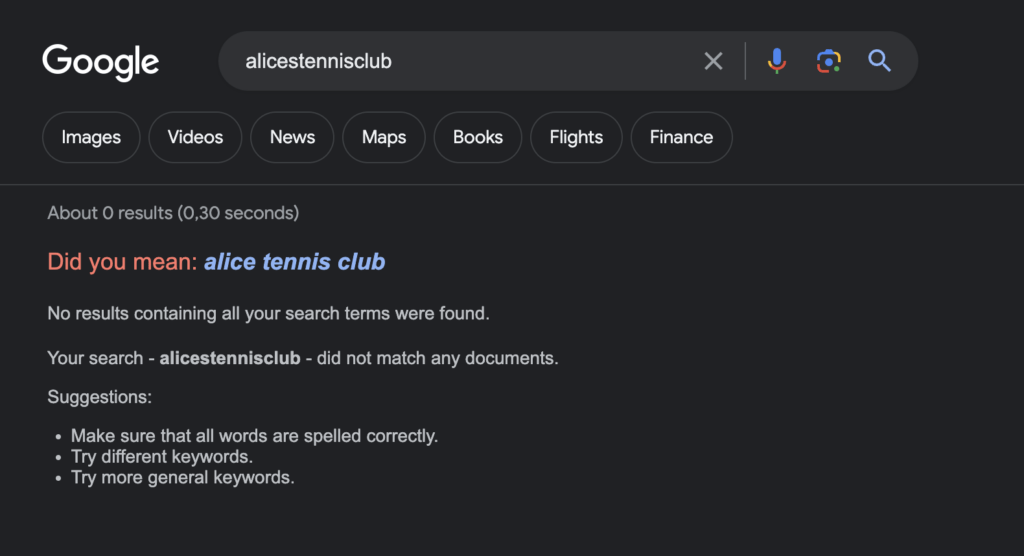
Seems that for sure Google has forgotten about the site altogether, right?
But this is actually something that happens to all new sites.
To solve this issue, all you need to do is wait patiently.
It takes a long time for Google to discover websites, pages, and blog posts.
Sometimes new sites are added to Google in just days. But sometimes, it can take months.
This is especially true with individual pages and blog posts.
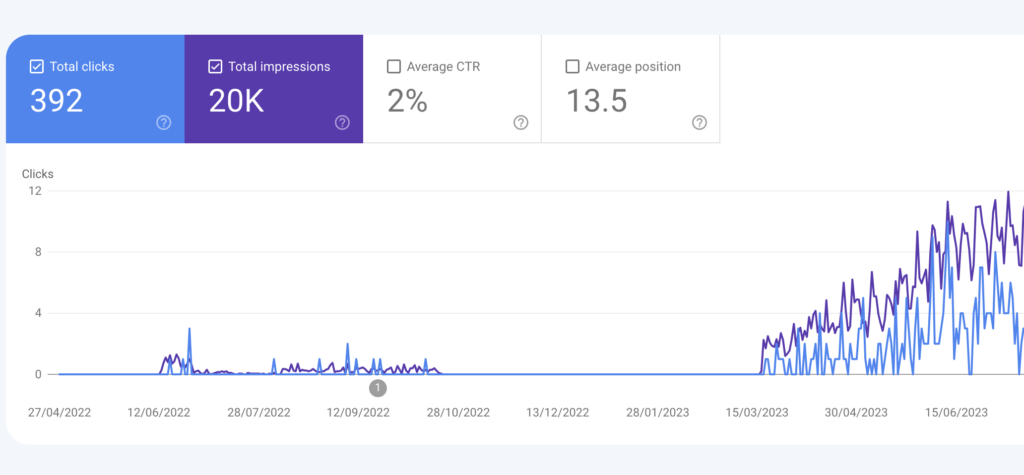
If you wrote a blog post about “Best Tennis Shoes”, it would probably take months before Google even shows your page on Google in the first place.
Then it can take years of hard and dedicated content creation work before Google trusts your site enough to rank it high.
Fun fact: For me, it took about 6 months to get ~500 visitors to my blog. But during the next 6 months, I got 200,000 visitors. It’s a marathon, not a sprint!
#2 Site Is on Google But Low in Rankings
Here’s another common issue many websites have, especially if the site is relatively new or has under 100 blog posts/content pages on it.
The website is already on Google, but it does not show up on the target keywords, such as “how to start tennis”.
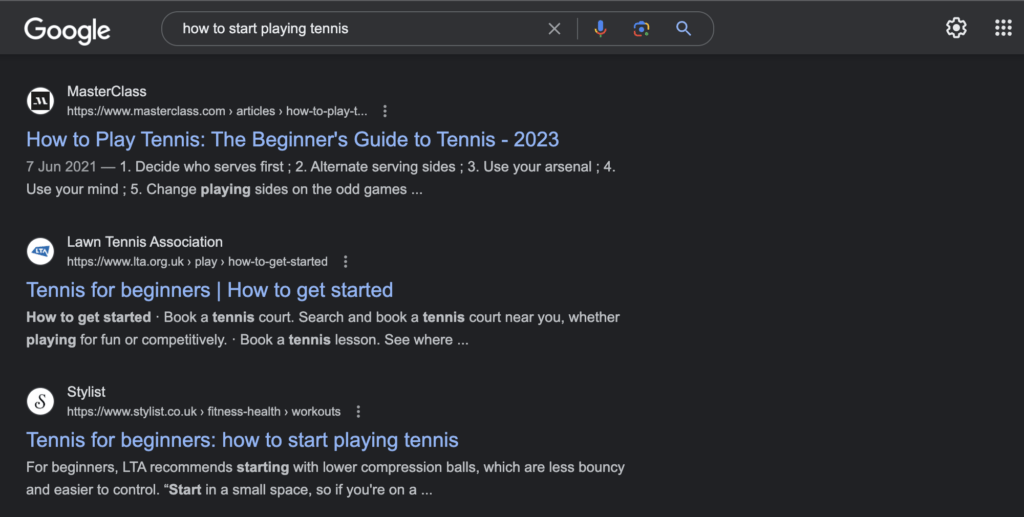
There are two solutions to this issue.
Solution #1
If you’re running a local business, start a Google My Business account.
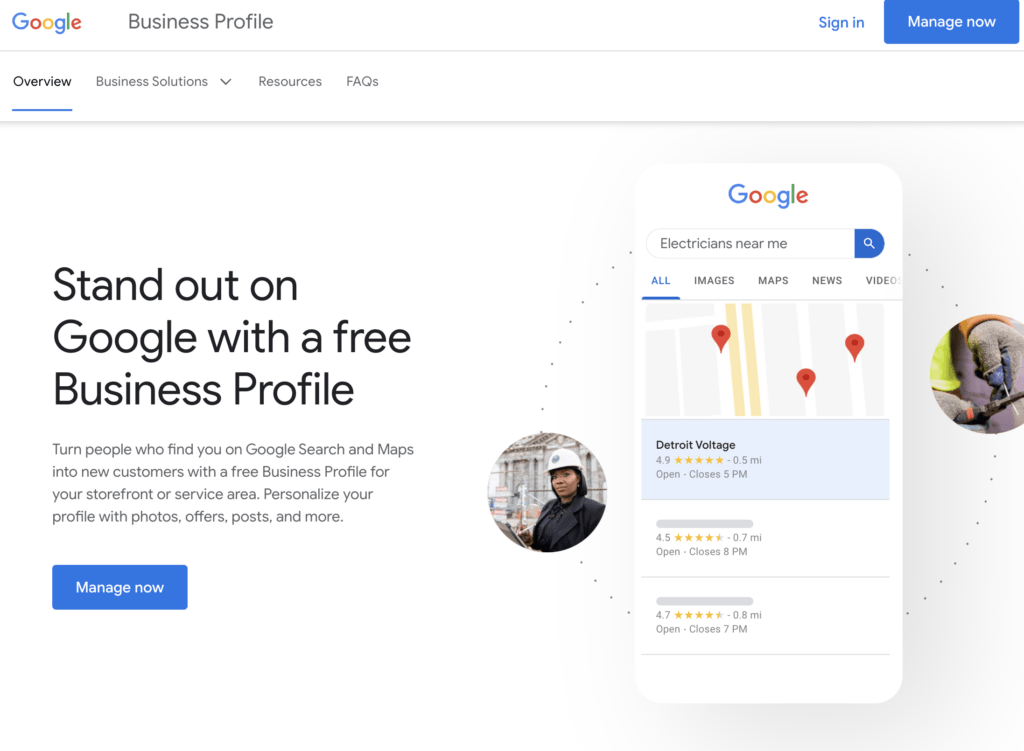
This helps you rank for those “near me” or “close to me” searches.
It also makes your business show up on Google Maps, which many people use these days to make buying decisions.
Google My Business account helps Google discover businesses near people making those searches.
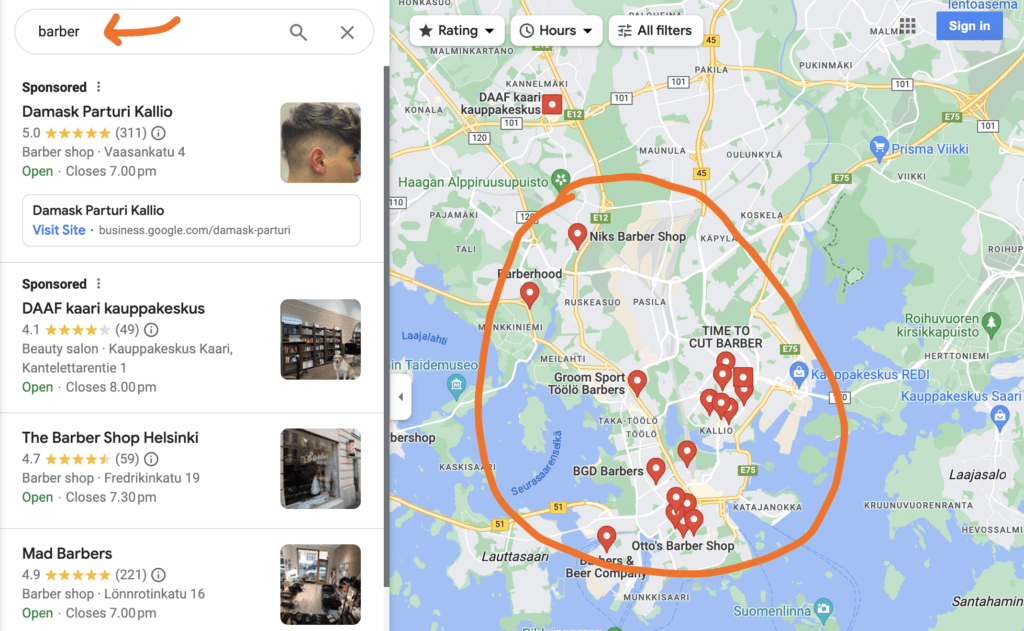
This is easy to set up and worthwhile, especially if you’re a local business owner.
Solution #2
If your site is not ranking on Google for the keywords you target, chances are Google doesn’t trust your site yet!
And I hate to bring you the bad news, but fixing this can easily mean years of hard work.
This is because it takes a long time and a ton of quality content to get Google to trust you.
The fact that you need to cover a niche to build trust is usually called “Topical Authority“.
For example, if you wanted to rank for a topic like “Best tennis shoes”, you’re competing against thousands of established key sites in the space.
They can easily have hundreds or even thousands of quality posts. Thus, Google trusts those sites way more than yours.
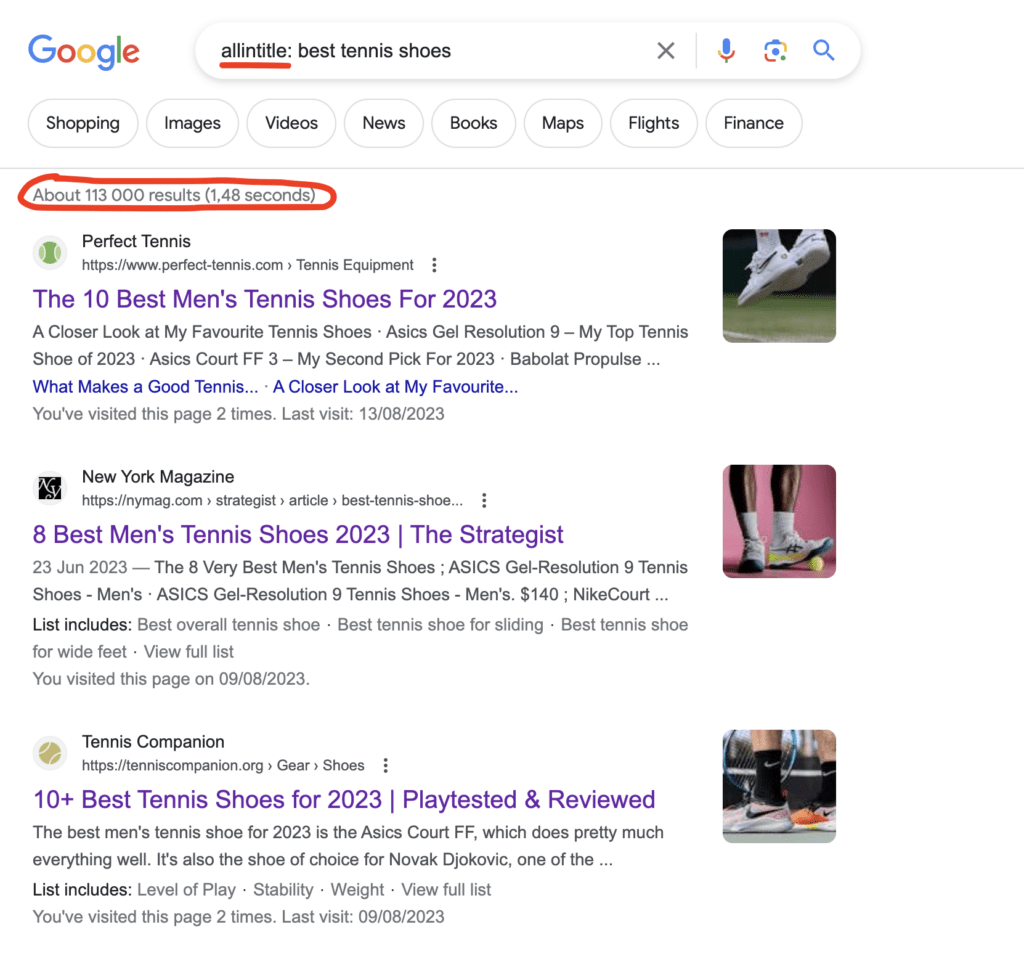
Unfortunately, the only way to outrank the existing competitors is by being better than them.
In other words, your website needs to be the best resource in your niche.
This means you need to write hundreds of quality blog posts that solve problems for people in your space.
Every post needs to be more in-depth, longer, well-thought, and overall better solution to the problem at hand.
I know, this is a tall task.
If you’re a business owner, you might need to hire a freelancer to do this.
But if you’re a blogger or affiliate marketer, you probably want to do this yourself!
#3 Google Removed Pages from the Index
The next issue is that Google can sometimes remove pages that it once showed in the search results.
This issue is a frustrating one, yet very common—especially in new websites.
This has also happened to most of my websites and blogs. The bad news is that there’s really nothing you can do to fix it.
The good news is that those pages will usually return automatically after a couple of weeks or months.
For example, on my blog, there was one post that went out from Google index for almost 6 months.
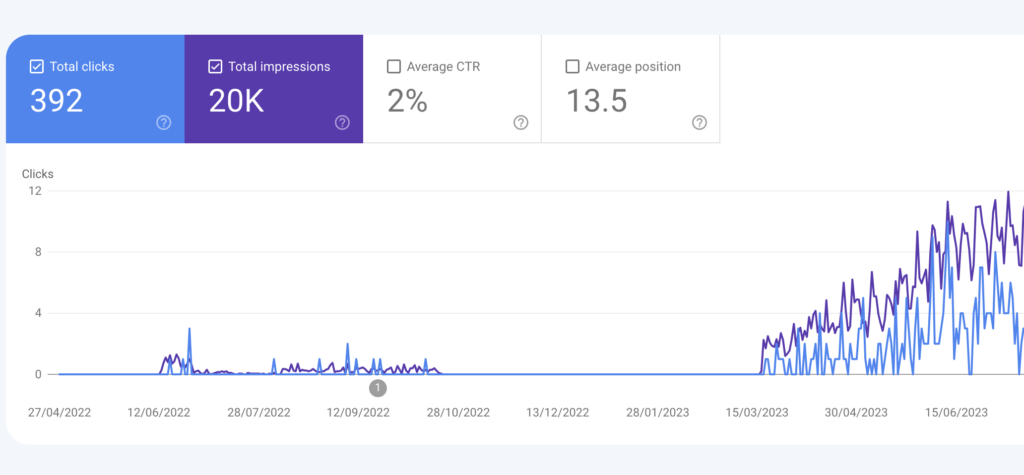
I was sure the post wasn’t going to recover, but then all of a sudden Google started pushing. The post now the post makes a couple of hundred bucks yearly.
Thus, don’t worry if this happens to you. Google is just doing some testing and seeing “how the world works with/without your post ;).”
#4 GSC Inconsistency
If you’re a power user of Google Search Console, you might have noticed that sometimes it claims a site or page is on Google while it’s actually not.
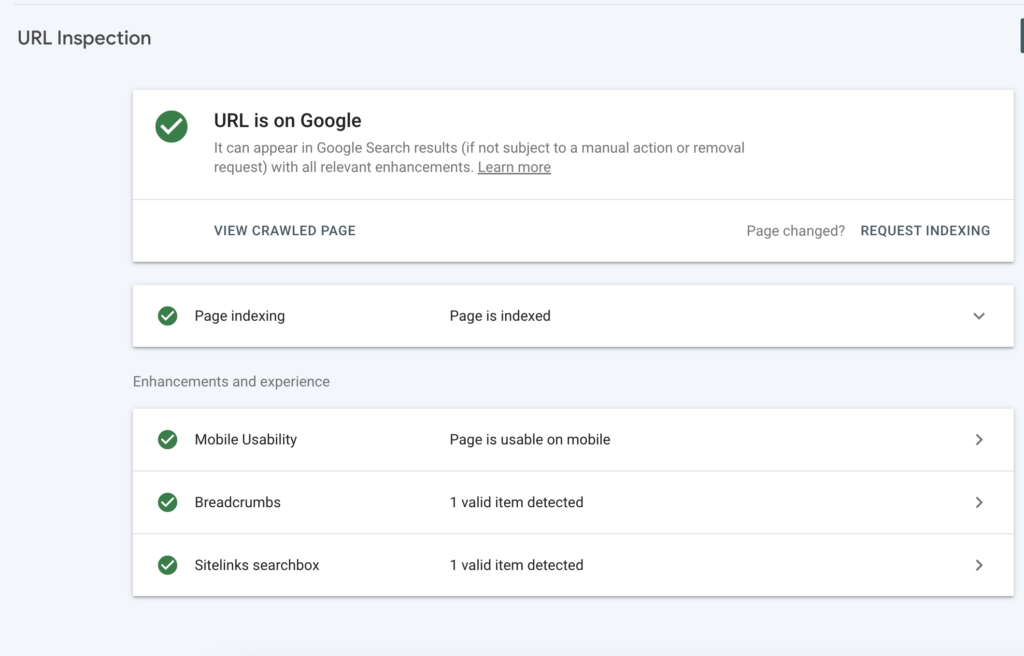
This is an interesting problem—but nothing to worry about!
I’ve had this happen to my sites many times. But I must mention that I’ve never really figured out why because I think this is not an actual problem.
It usually just takes a couple of days or weeks to get your pages back.
It might be some optimization that Google does or just the fact that the GSC report isn’t up to date.
To be brutally honest, if you notice something like this happening to your site, you’re doing way too detailed research. Everything is good with your site. Just wait patiently!
4 Technical Issues
Thus far, I’ve shown the most common reasons why your website might not appear on Google.
Usually, you just need to wait for Google to find your site.
But sometimes, there can be technical issues that physically prevent Google from showing your sites, and letting time pass by won’t help.
These are a bit less common issues than the previous ones but something you shouldn’t ignore.
If you have waited for months and still don’t see your site on Google, these might be the culprit. These issues are relatively easy to check and identify.
#1 Thin Blog Content
These days, a lot of blog posts are walls of text that just repeat stuff that’s already out there.
The best example is those product reviews where the author hasn’t tried the products that they’re “reviewing”.
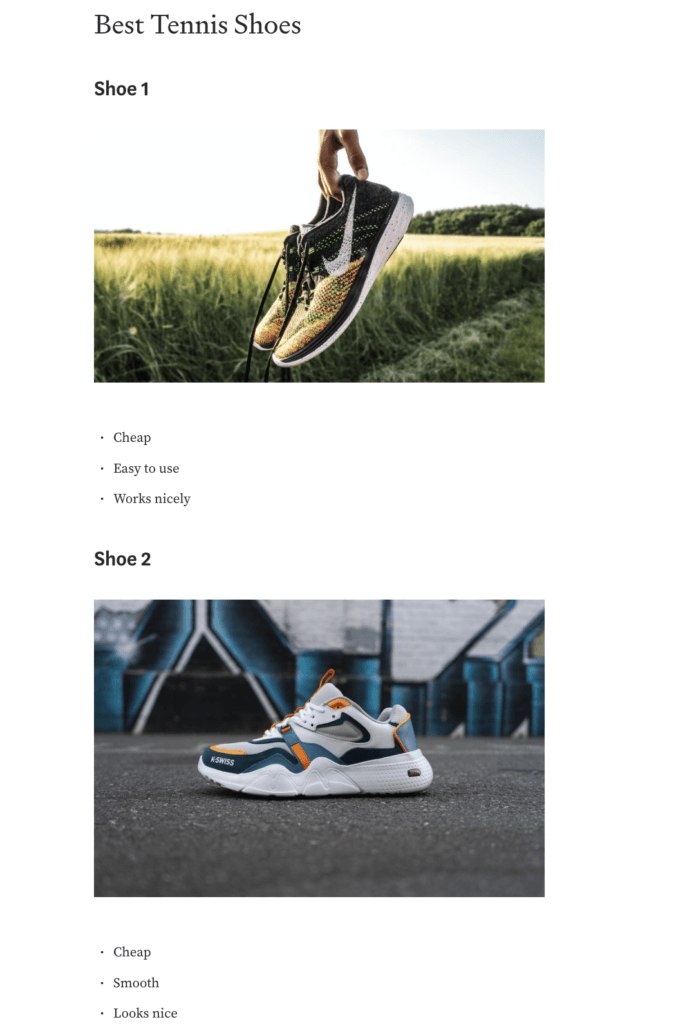
This type of thin content will never rank and can even be left out of the Google index altogether.
A blog post that ranks on Google always needs to “add to the internet”.
The content needs to be unique, original, and well-thought. It cannot just repeat stuff that has been told.
This is relevant especially these days, since many people try to use AI tools like ChatGPT to streamline blog post workflows.
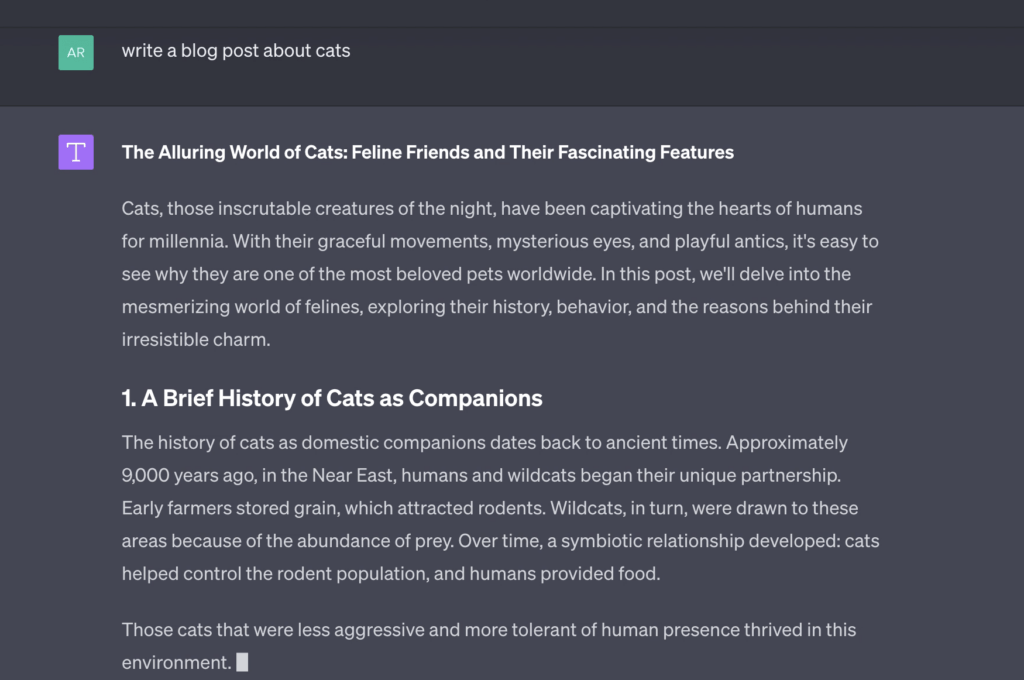
The problem is that content written with ChatGPT doesn’t provide value.
I’ve experimented with ChatGPT-written content and have seen that it basically never ranks on Google.
Anyways, if you suspect that your content is thin and you’ve taken shortcuts to quickly write posts that you hope to rank high, the fix is simple but it takes time.
Publish a ton of high-quality, in-depth content that provides actual value to readers.
Avoid “doorway” pages or pages generated with little or no unique content.
- Write posts with unique content and images that support learning.
- Make the posts more detailed and longer than any one of your existing competitors.
- Treat every post like a business.
The post always needs to be the best resource on the internet. Otherwise, it will never have a chance to rank!
Make sure to read my complete guide on how to write a blog post that ranks.
#2 Manual Penalty
There’s always a small chance your website has a manual penalty.
This means someone on Google has manually reviewed your site and removed it from Google’s index.
These types of penalties are rare.
But it literally takes 15 seconds to find out whether this is the case.
Thus, it makes sense to quickly check it out.
To find out if there’s a manual penalty on your site:
- Open up Google Search Console.
- Click the Manual Actions & Security tab.
- Click Manual Actions.
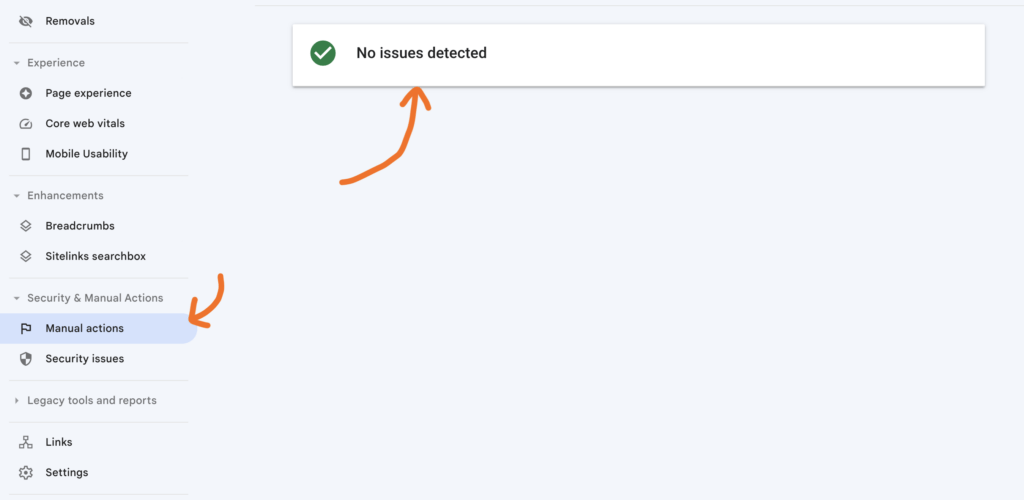
If this window shows “No Issues” then you’re good to go.
But if there are any issues in this tab, make sure to fix those.
#3 Wrong Site Settings
This might sound silly, but your site might have settings that ask Google not to show the site in search results.
This is usually not something you’ve accidentally done.
Instead, your web host might have a default setting that prevents the site from showing on Google.
Anyway, this is super easy to fix. (Although it might still take weeks or even months for Google to discover those pages.)
To do this, just check the settings on your site builder for something like “Show this site on Google” or such.
Make sure you allow Google to show your site.
For example, on WordPress, you can go to:
- Settings
- Reading
- Uncheck “Discourage search engines from indexing this site”
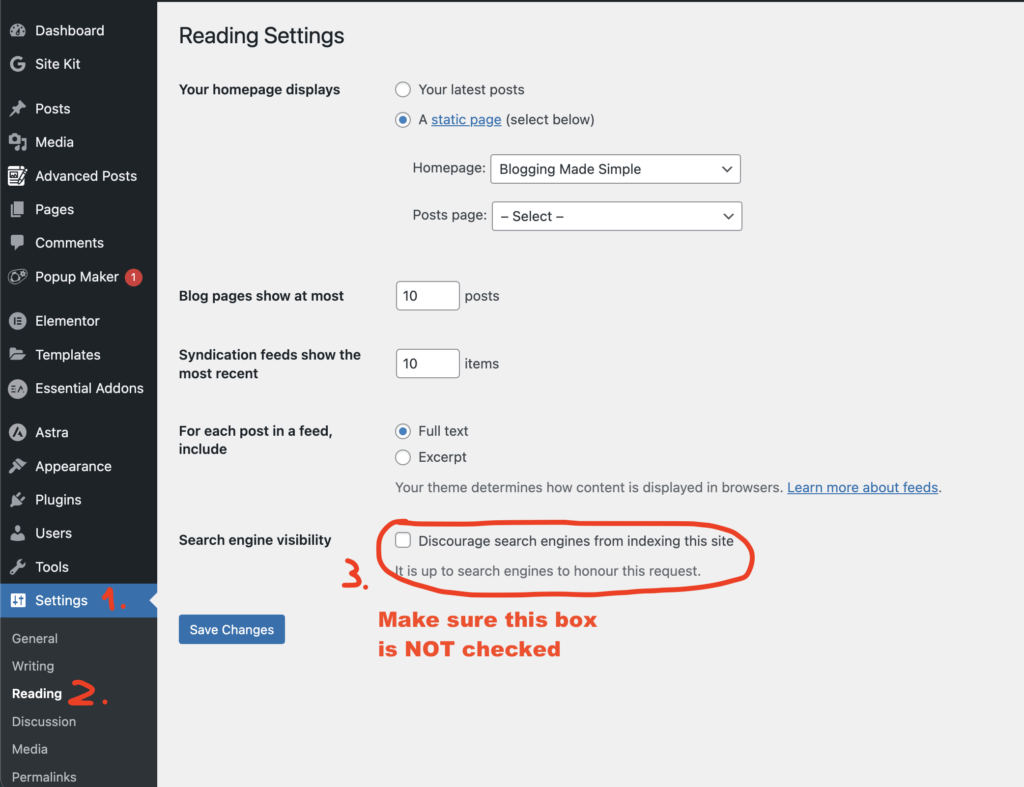
If you’re using other website builders like Wix or Squarespace, there are similar settings you can tweak.
#4 Unnatural Backlinks
Another less frequent issue that might prevent your site from showing up on Google or ranking is building backlinks.
Building links to a website is a malicious attempt to manipulate search results by tricking Google into thinking that the site is more trustworthy than it actually is.
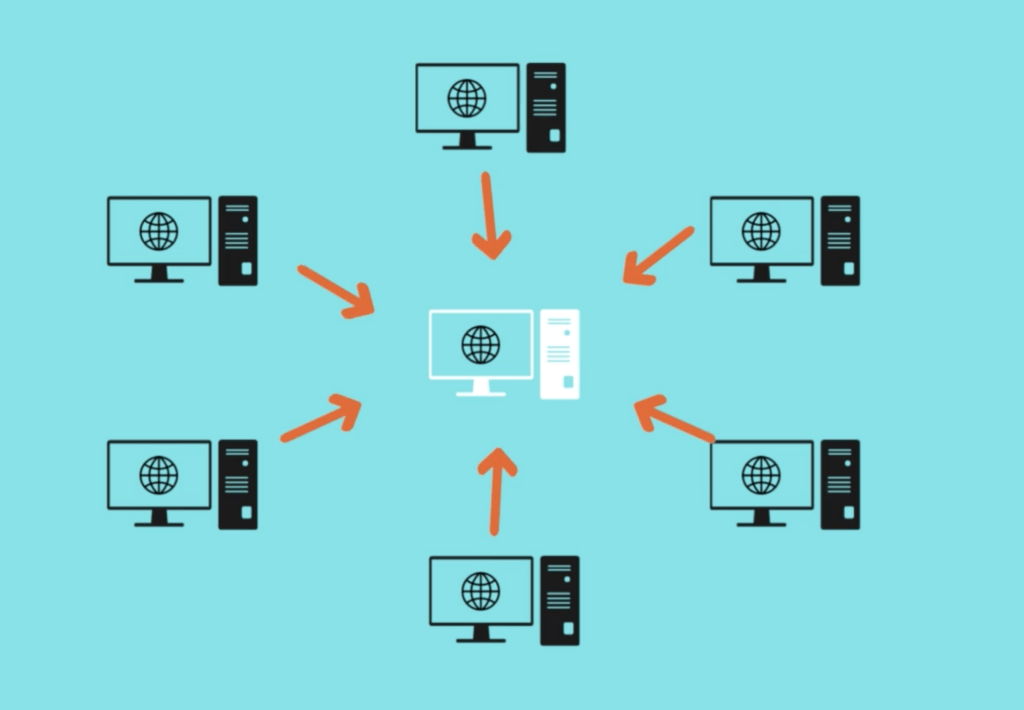
Back in the day, this was one of the go-to SEO strategies for building websites and blogs.
This is because Google wasn’t good at detecting this kind of behavior and was easy to cheat.
These days, however, Google can very accurately detect if links are built unnaturally. This type of activity can thus only harm your site.
Never take part in building links.
It worked 10–15 years ago but is no longer effective. And the more time passes, the higher the chances for you to get caught!
3 Infrequent Reasons Your Site Is Not on Google
Last but not least, let’s take a look at a bunch of less frequent (and more technical) reasons why your website might not show up on Google.
If you’ve already waited for months and checked that the earlier issues aren’t the culprit, these are definitely worth checking!
For example, if you’re using an ad network to display ads on your site, it can easily cause the site to crash in traffic and drop rankings.
#1 Page Load Issues
Google doesn’t like slow-loading pages.
The more time goes on, the less those types of pages will rank on search results.
But keep in mind that this is not always a make-or-break thing!
In some niches, all websites load slowly and Google has no other option but to rank those.
However, this is something you should check.
Use common sense when doing this.
Open up your site and see how fast it works. Then check your competitors’ websites and compare yours to those.
Are your competitor’s sites faster and overall more usable?
If you want to do a more careful test, you can run your site through Google’s PageSpeed Insights tool.
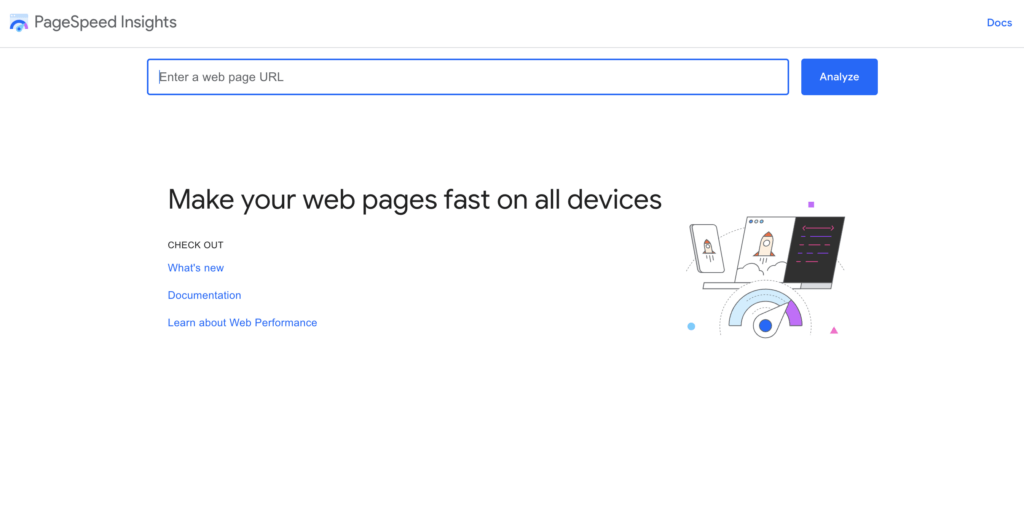
This gives you a bunch of numbers and reasons why your site is slow.
You’ll often find that oversized images are culprits.
To remedy this, you can use tools like TinyPNG to compress images. Also, if you’re using WordPress, you can install a plugin called Smush to compress images.
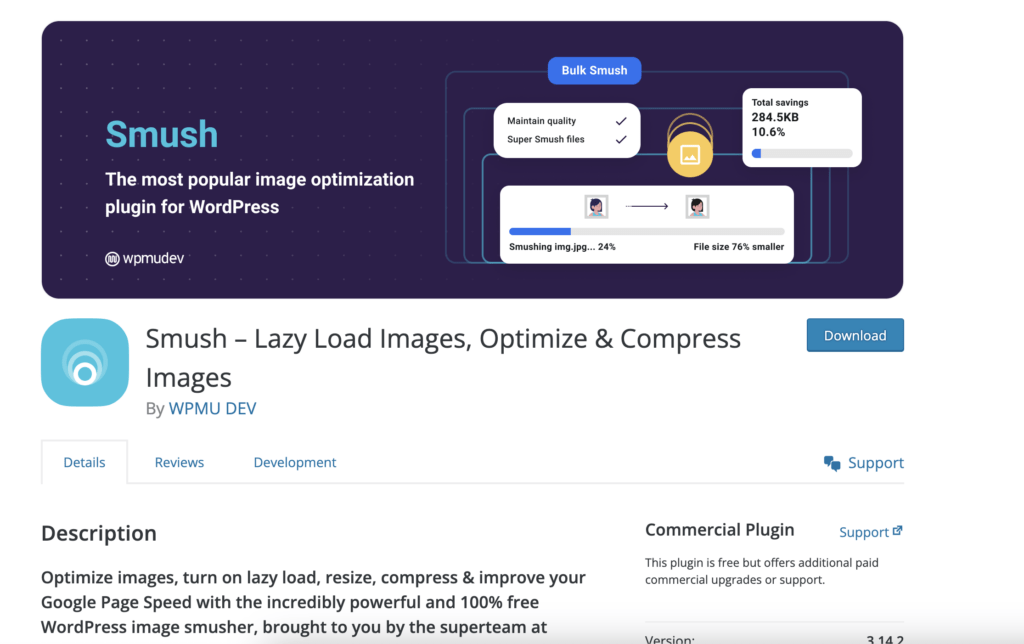
Also, turning on browser caching helps speed things up for returning visitors.
Lastly, for a worldwide audience, a Content Delivery Network (CDN) makes your website accessible more swiftly from various global points. One common solution is Cloudflare.
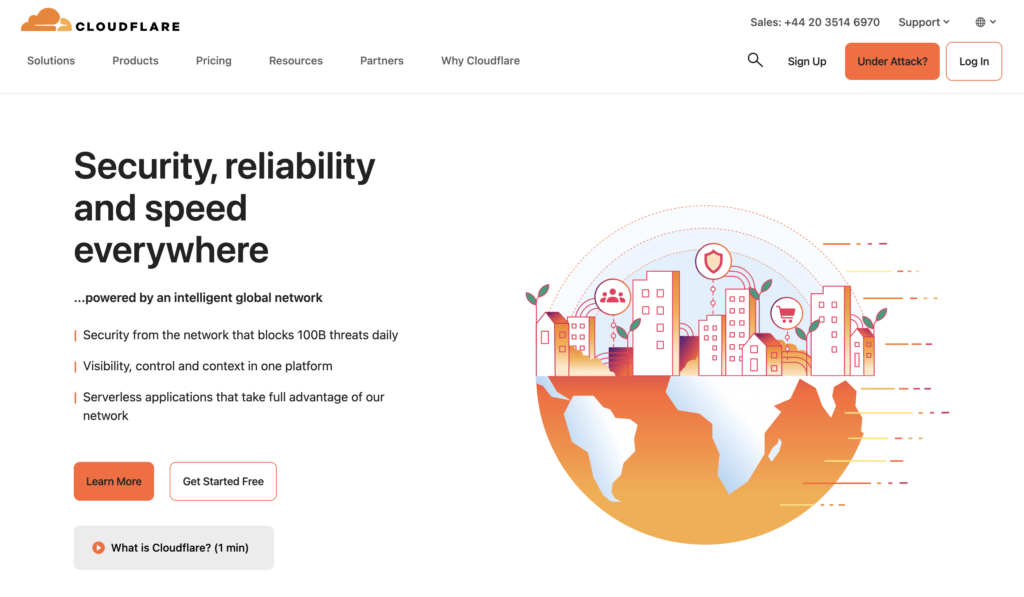
#2 Mobile Unfriendliness
A site that’s clumsy on mobile might not rank well on Google.
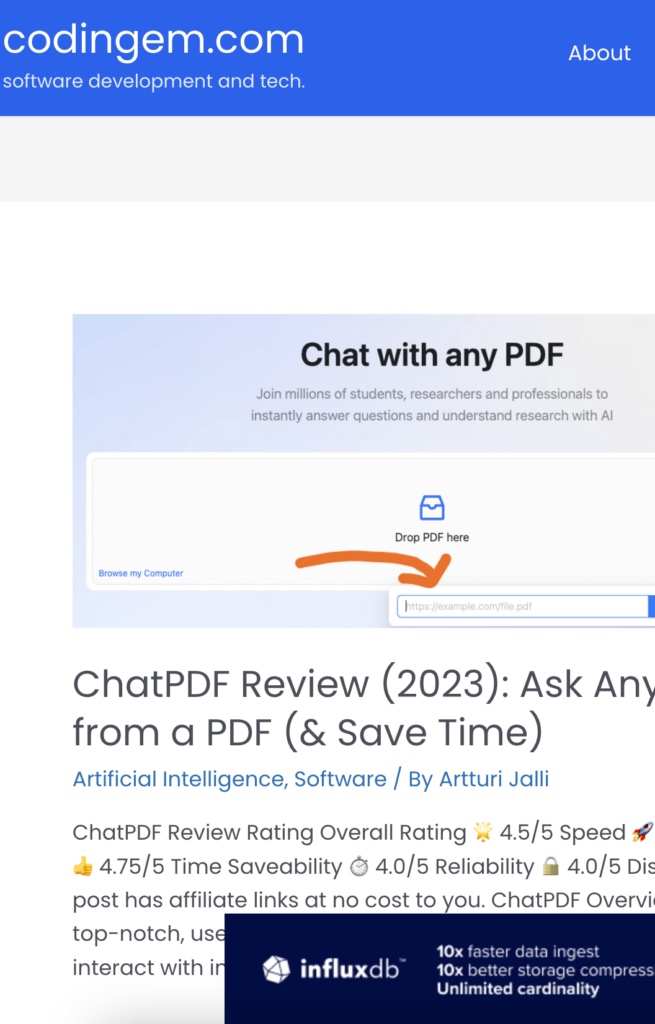
These days, people use mobile devices to find answers online.
To force web creators into accepting this, Google uses mobile-first indexing.
In other words, if your site doesn’t work on mobile, it’s probably not going to rank.
Prioritize responsive design so your content looks good on any device.
If you’re using Wix, WordPress, or any other such solution, your site probably already has a fully functional mobile version activated automatically.
But if you use Elementor or for example code the site from scratch, then you definitely need to make sure to build a mobile version for the site too.
Before you build a mobile version for your site, check if it works on mobile or not.
Open your site with a mobile device. Every element should be readable and clickable and fit to the screen nicely.
If this is not the case, you need to get to work!
#3 SSL Issues
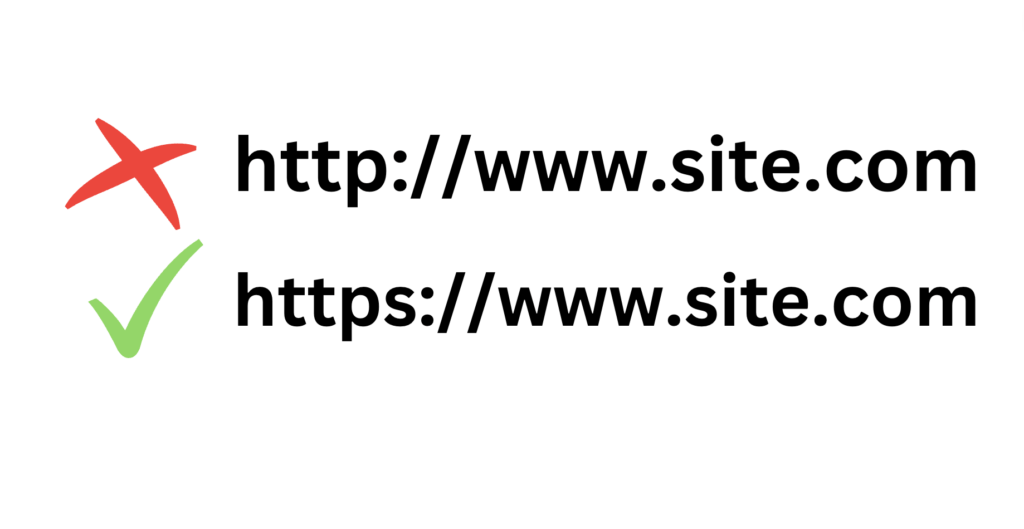
Sites without SSL often earn a ‘Not Secure’ label from browsers, which isn’t a good look.
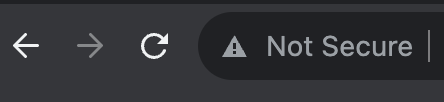
Users will boycott sites like this. More importantly, Google won’t show sites like this high on search results.
Transitioning to HTTPS helps secure your visitors’ trust.
It’s essential to keep the SSL certificate up-to-date to avoid browser warnings.
Equally important is making sure every element of your site, right down to the images and scripts, also uses HTTPS.
Once again, this is the default in most modern-day website builders and hosting companies.
However, older sites might still use HTTP. So make sure your site uses HTTPS!
In some web hosting solutions, this means you need to ask the web host to install an SSL certificate on your site.
Also, check that even if HTTPS is active you cannot access the site with HTTP.
Wrap Up
There are a whole bunch of reasons why your site might not show on Google.
Notice that usually, it just takes time and patience.
You need to write a ton of quality blog posts to your site to get the site to show up on Google.
After all, it’s all about Google’s trust. The more Google trusts your site, the quicker it shows it on search results.
