Everyone tells you to update blog posts. But is it actually useful?
In this post, I will show you the types of posts you should/should not update. I will also give you tips for effective updates.
Why Update Blog Posts?
Let’s start by asking a question: why is it necessary to update blog posts?
The answer revolves around two fundamental aspects – competition and relevance.
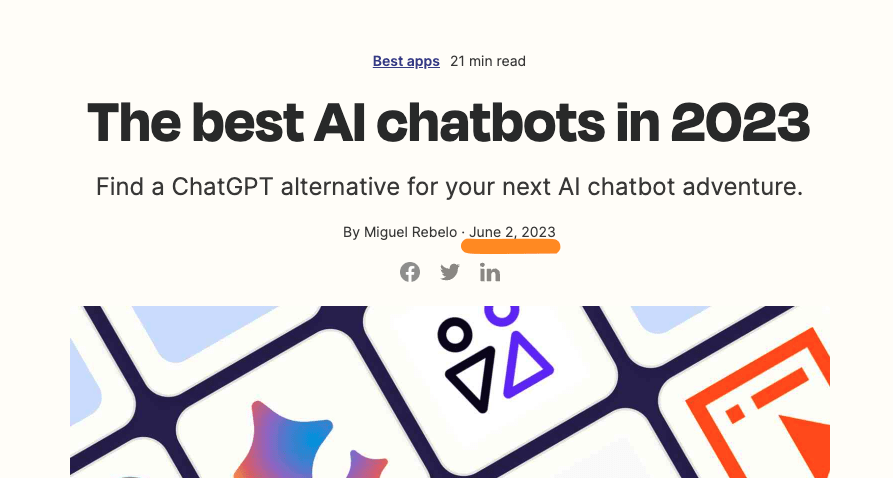
Think of your blog post as an unfinished skyscraper.

You’ve constructed this tower to be the tallest and most notable structure in the town.
However, construction in this city never stops. New buildings are constantly being created, some of which can surpass your building in height.
To retain your skyscraper’s prominence, you must continually build upon it.
This is precisely how maintaining a blog post works.
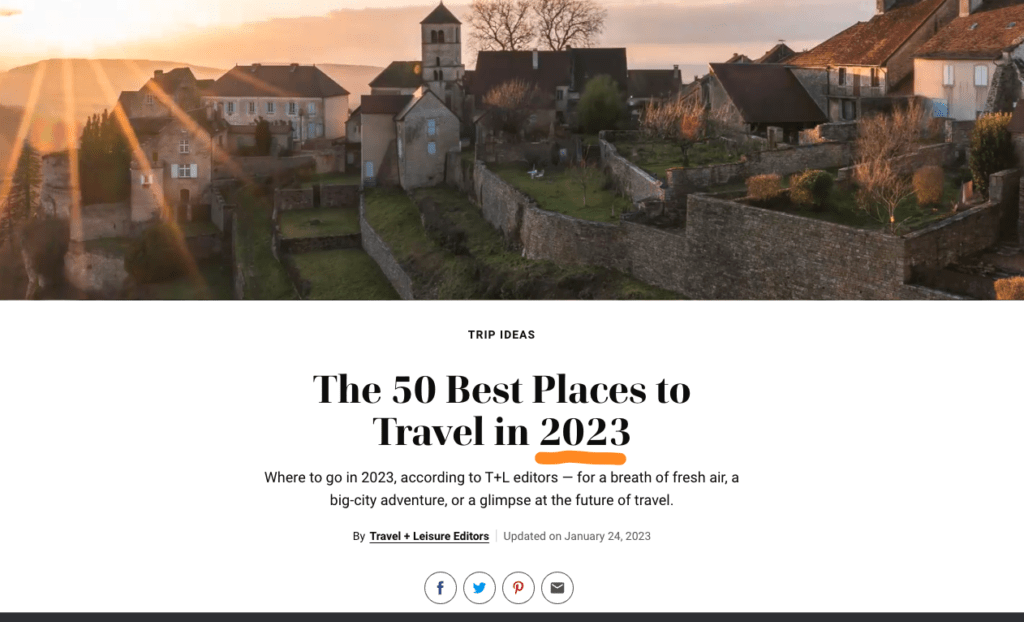
To stay ahead in the search competition, you need to keep improving your blog post. Make sure your post remains the best and the most detailed resource on its topic.
Also, remember that your readers are constantly in search of the latest, most accurate information. Search engines aim to provide just that.
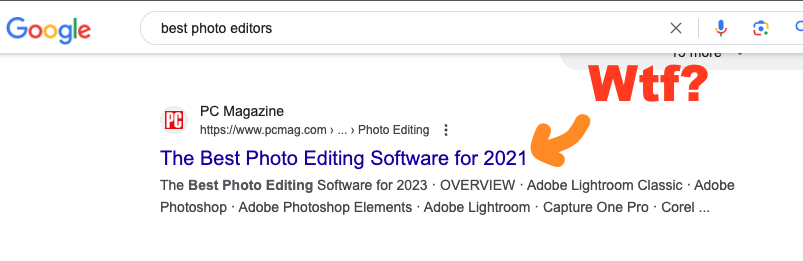
If your blog post is about a topic that changes, not updating it means you’re doing a disservice to your readers and likely losing out on higher search rankings.
Updating your posts maximizes the timely and relevant information to your audience.
Which Posts Should You Update?
Deciding which blog posts to update can often seem like a daunting task. To simplify this, here are the two types of posts that would benefit most from an update.
#1 Posts with a high view count
The posts with the most readers are your golden geese. These posts have already proven their worth.
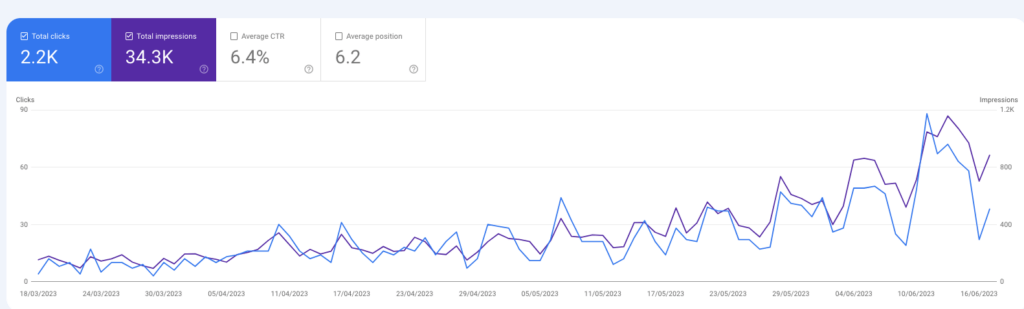
To keep them thriving, it’s crucial to keep those posts up-to-date with relevant and accurate information.
You don’t need to refresh them daily, but a few updates a year should ensure they retain their allure.
Just remember that unless your updates make the post much worse, there’s no impact on your audience.
#2 Posts performing below expectations
Not all posts do well. As a matter of fact, most posts perform worse than you’d expect when writing them out.
Let’s say a post ranks 15th in search results – with a substantial update, you could potentially catapult it to the top of the list.
However, a significant update means adding a wealth of useful and actionable information, not just minor adjustments like an FAQ addition. It’s almost like writing the post from scratch.
Do NOT Update Posts If…
If a post is doing bad, the topic might not be within your area of expertise. Also, the competition might simply be too steep.
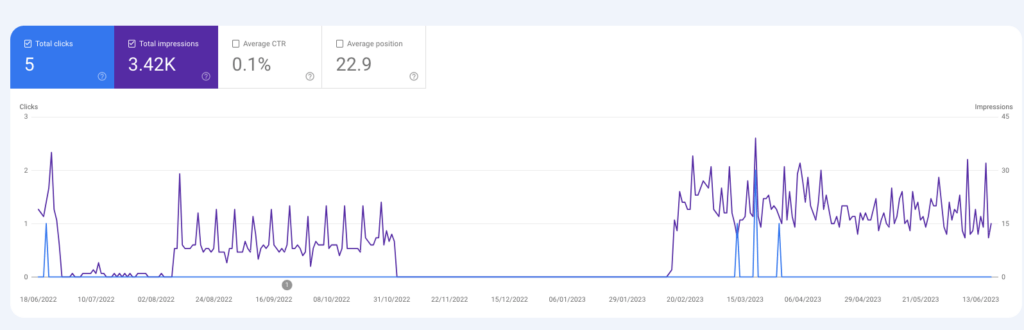
In such cases, even substantial updates might not be enough to improve its rankings significantly.
Thus, updating a significantly underperforming post might not be a worthwhile time investment.
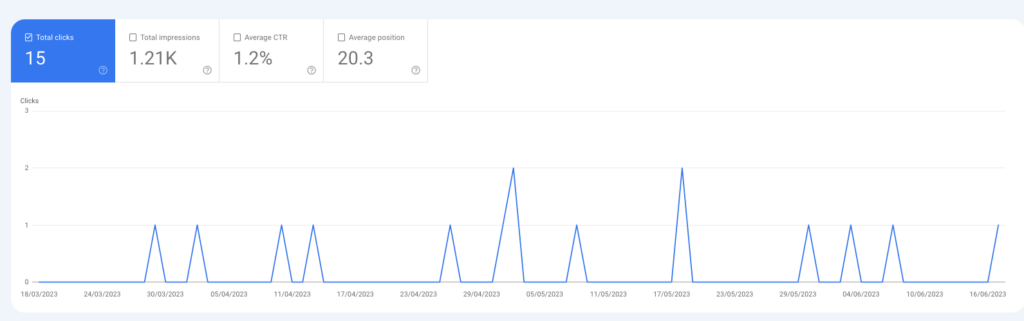
Tips for Updating Your Posts
Tip 1. Add New Information
One of the most impactful ways to update your blog post is by adding new information.
As fields evolve and knowledge expands, it’s crucial to keep your blog posts fresh with these changes.
Ensuring your posts reflect the most current information not only increases their relevancy but also enhances credibility.
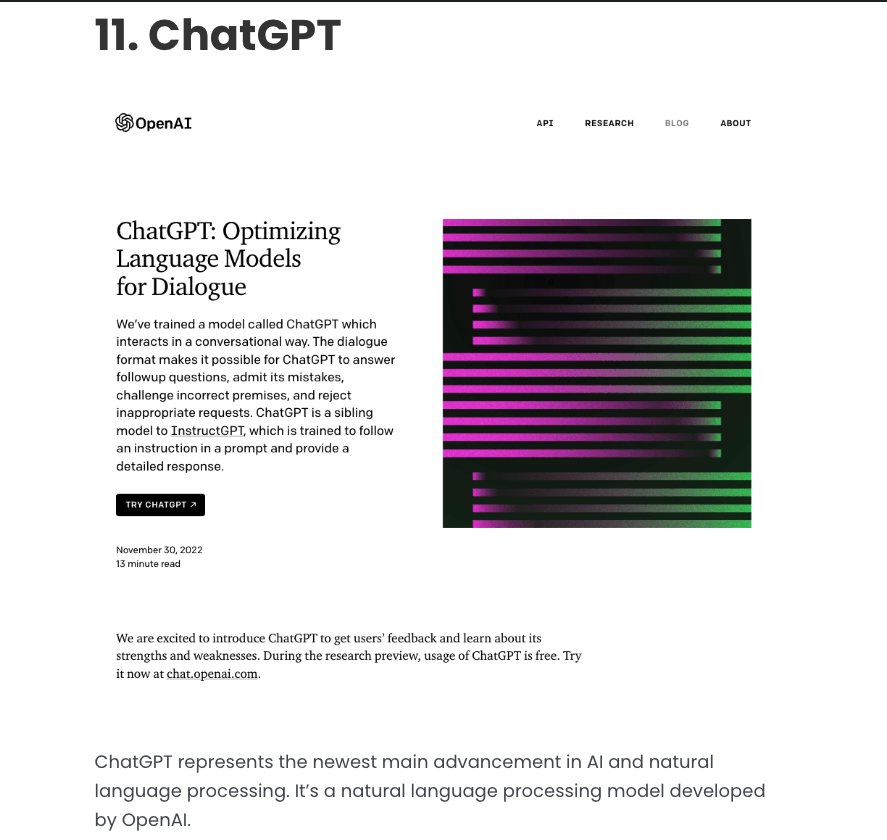
Also, there might be occasions when your post begins to slip down the rankings.
This can occur when other, more recent posts on the topic provide fresher information or perspectives.
In such cases, consider revisiting your post to identify areas where you can enrich it with additional, valuable content.
The goal is to make your post the go-to resource for that topic, a place where readers can find comprehensive, up-to-date information.
Just keep in mind that the impact is not an overnight thing. It can take months for Google and other search engines to pick your changes up and reflect them in rankings. It’s exactly like with completely new posts.
Tip 2. Add New Visuals
In an increasingly visual-centric world, updating the visuals in your blog post can greatly enhance its appeal and readability.
From the design of your illustrations to the number of images you use, visuals play a significant role in engaging your readers and supporting their learning process.
#1 Change Oldish Images
For instance, if your blog post includes illustrations that were created using rudimentary tools and now appear outdated, consider giving them a modern makeover.
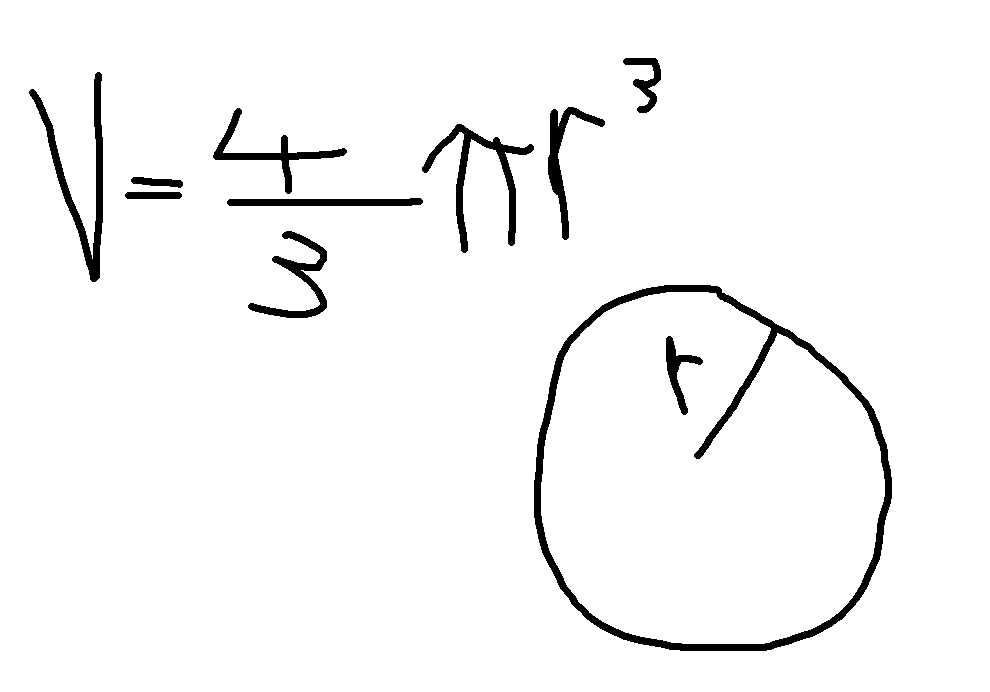
Fresh, professionally done graphics can significantly elevate your post’s look and feel. But once again, don’t do this if the post doesn’t get any readers.
Also, if the existing image delivers the message clearly, it might be good as is. But this is a great chance to give a fresh look to your blog.
#2 Avoid Walls of Text
If your post is text-heavy and lacks visual content, consider adding relevant images or diagrams.
These elements can break up large blocks of text, making your post more digestible, and they can also complement the information you’re sharing.
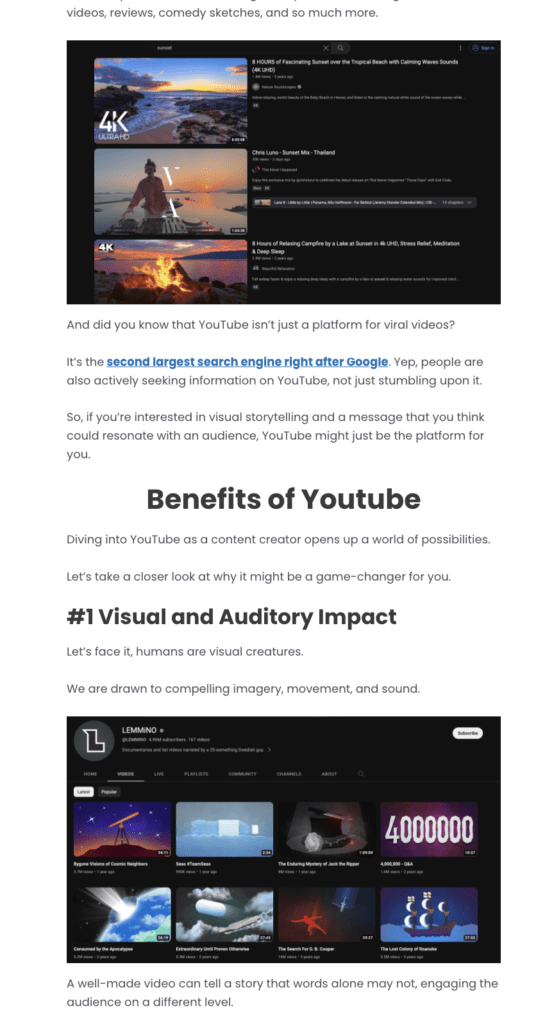
#3 Add “Shareable” Images
If a specific post attracts a ton of visitors, you could add an infographic or a captivating new image to the post.
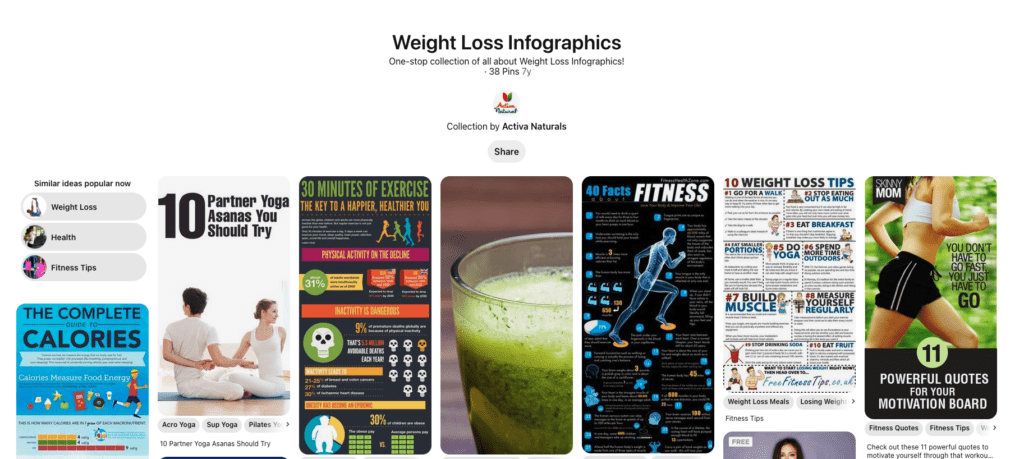
Such additions could potentially encourage readers to share your post on social media. Who knows if someone shares your post and it goes viral?
Also, images could encourage other bloggers to link to your site, bringing in more visitors and a brand reputation.
#4 Featured Image
Finally, don’t overlook the importance of your featured image.
This is often the first visual connection potential readers make with your post, especially when it’s shared on social platforms.
When your post has no reads, the featured image doesn’t really matter. This is because no one will see it.
Learn how to set the featured image in WordPress.
But the more reads the post gets, the higher the chances for people sharing it.
A captivating featured image can spark curiosity and encourage clicks. This increases the likelihood of your post gaining traction and even going viral.
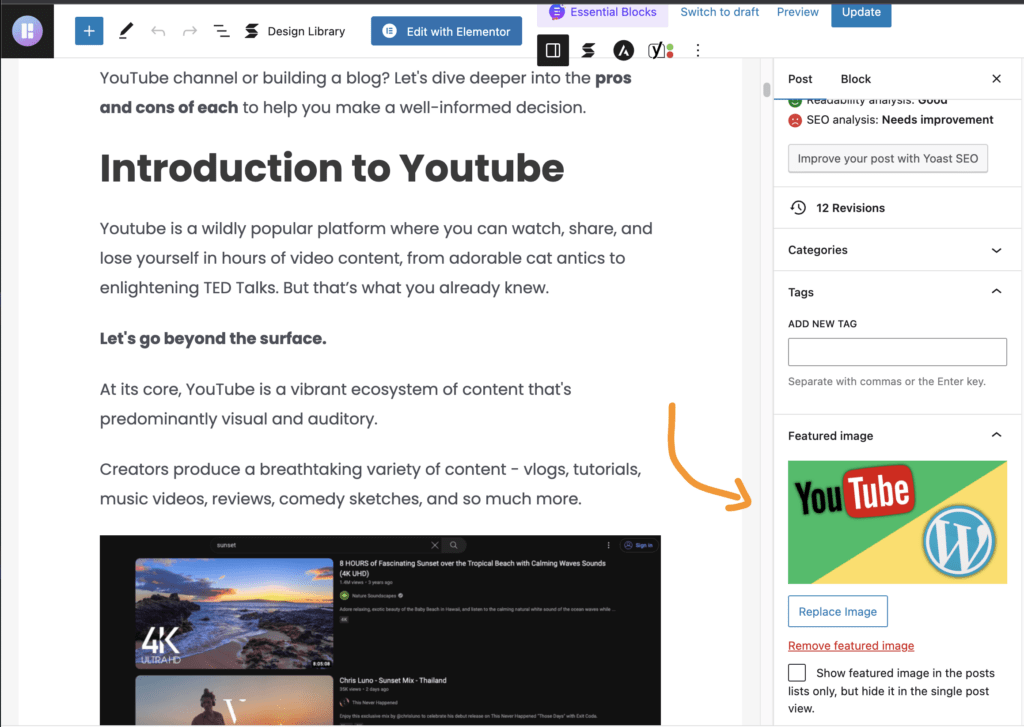
Tip 3. Link to Your Newer Posts
Maintaining visitor engagement and encouraging them to explore your blog is a key strategy in reducing bounce rates. Your goal is to keep your visitors on your site as long as possible while providing value.
One effective way to achieve this is by linking to relevant posts within your blog.
As you create new content, it’s a good idea to revisit your older posts and insert links to these new posts where appropriate.
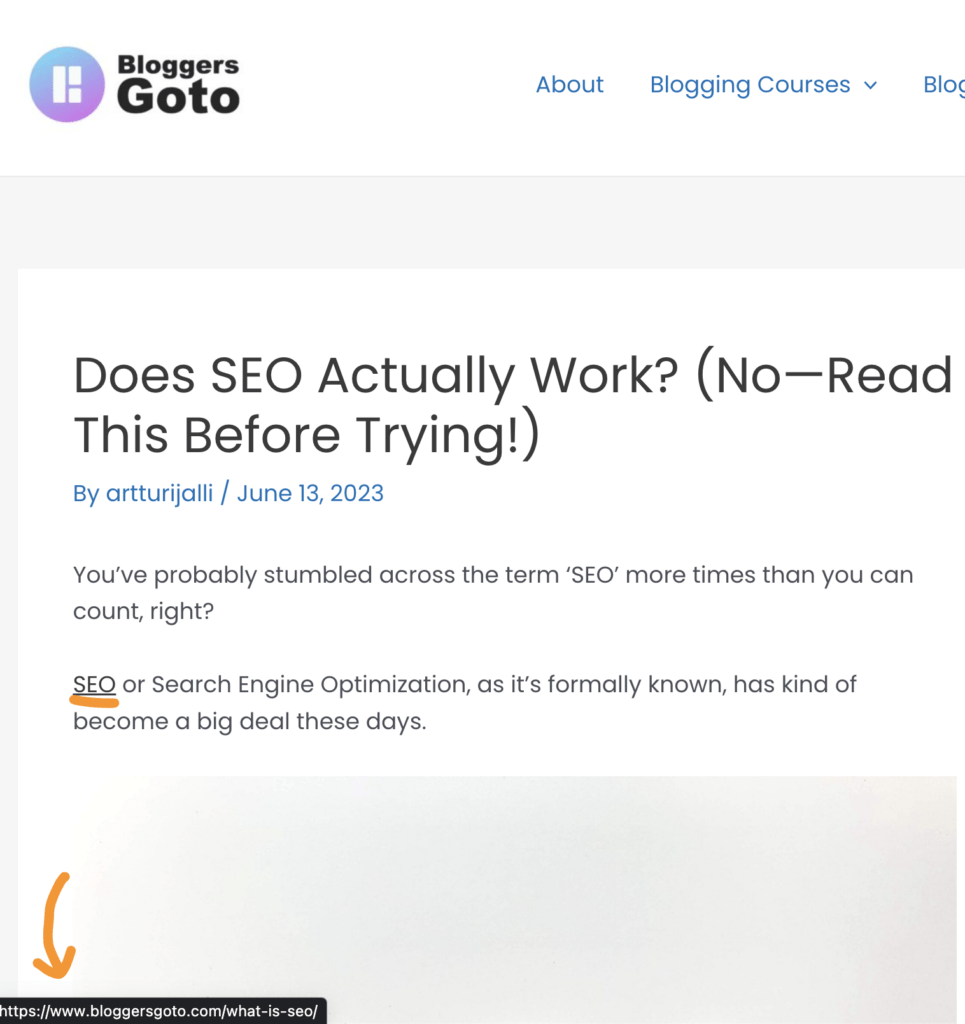
These links can help guide your readers towards further reading that complements the post they’re currently viewing.
Just make sure not to link for the sake of linking. Each internal link should serve a purpose, adding depth to the topic at hand.
Tip 4. Update the Title
Your blog post title is often the first impression a potential reader gets of your content.
As such, keeping your title fresh and relevant is crucial.
One method you might consider is updating the year in the title of your posts. For example, a post titled “The Best Tech Gadgets of 2022” would be better updated to “The Best Tech Gadgets of 2023” when the time comes.
This small change signals to readers that your content is current and relevant.
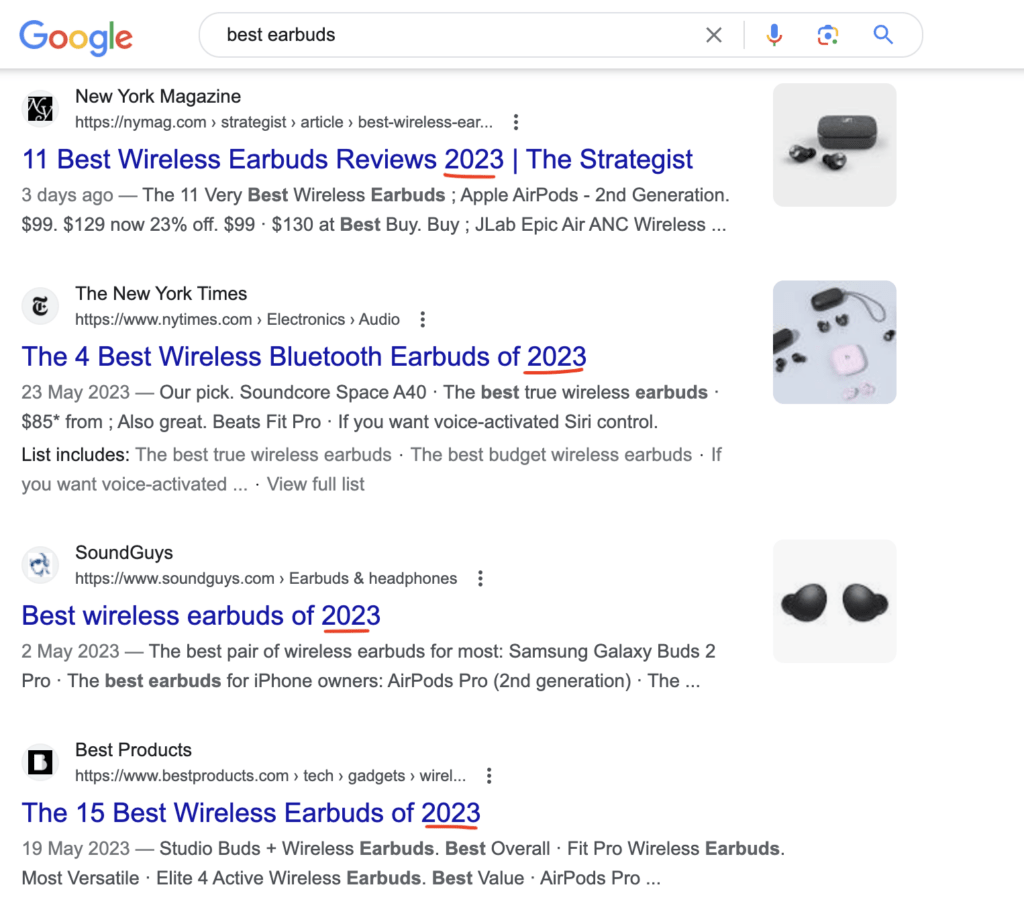
However, updating the year in your title should only be done if the content of your post is also updated.
Misleading readers with a recent year in the title and outdated content in the post can lead to distrust and increased bounce rates.
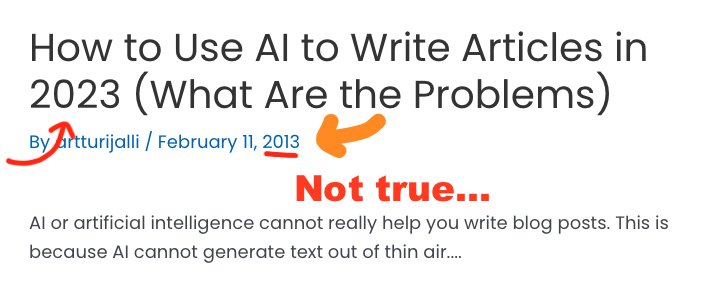
Adding a year to your title can make your post more clickable in search results, especially for timely topics.
It gives potential readers the impression that your content is up-to-date, increasing the likelihood of attracting clicks.
Tip 5. Answer Common FAQs
An FAQ section is a highly effective tool in your blog post arsenal.
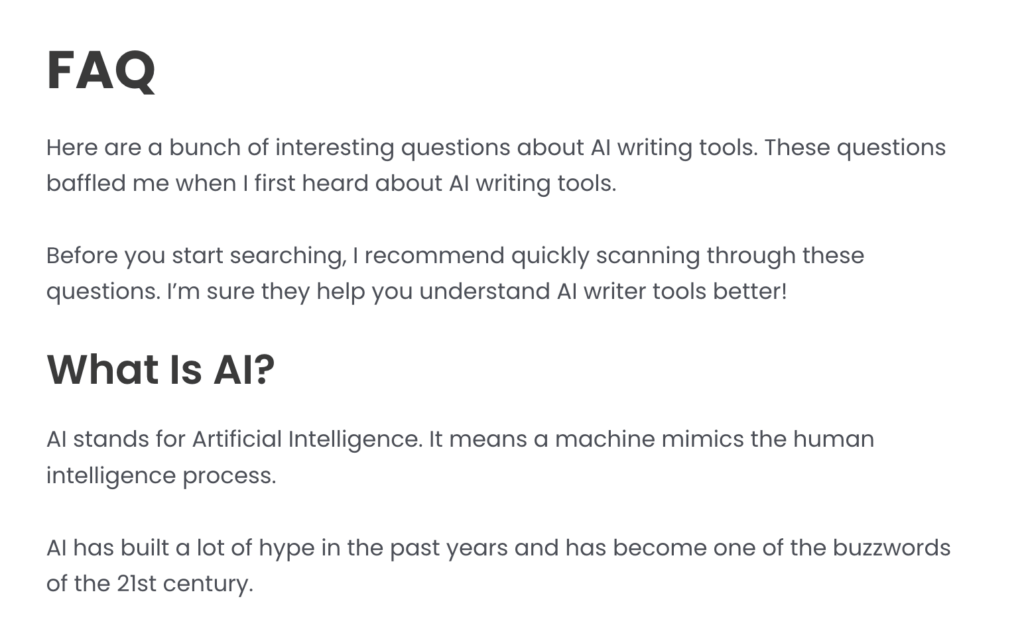
It serves to address common questions or concerns your readers might have, providing them with quick and easy access to valuable information.
If you notice recurring queries from your readers or realize there are important aspects you’ve missed in your initial post, you can add these to your FAQ section.
However, the key to a successful FAQ section is relevance.
The questions you include should align closely with the main topic of your post and should reflect genuine inquiries made by your readers.
Don’t add FAQ sections just to make your posts longer or more informative. Every question should provide real value and additional context for the reader.
Thanks for reading! 🙂
