Medium is a popular blogging platform. It attracts hundreds of millions of monthly readers.
It is a great place to start your blogging career—that’s exactly what I did when I started as a blogger.
On Medium, you have a huge audience and a great community to begin with.
In this guide, you will learn absolutely everything about writing on Medium. We will go from basics all the way to understanding the different audience types and strategies to reach them and monetize.
I wish I could send this piece back in time to me when I was getting started.
After reading this, you will know how to
- Understand Medium’s features
- Use tools to make your writing look professional
- Reach the different audience layers of Medium
- Write stories that get tons of reads
- Optimize your stories for Google
Let’s get started!
How to Write and Publish an Article
Writing on Medium is free. All you need to do is sign up and start writing.
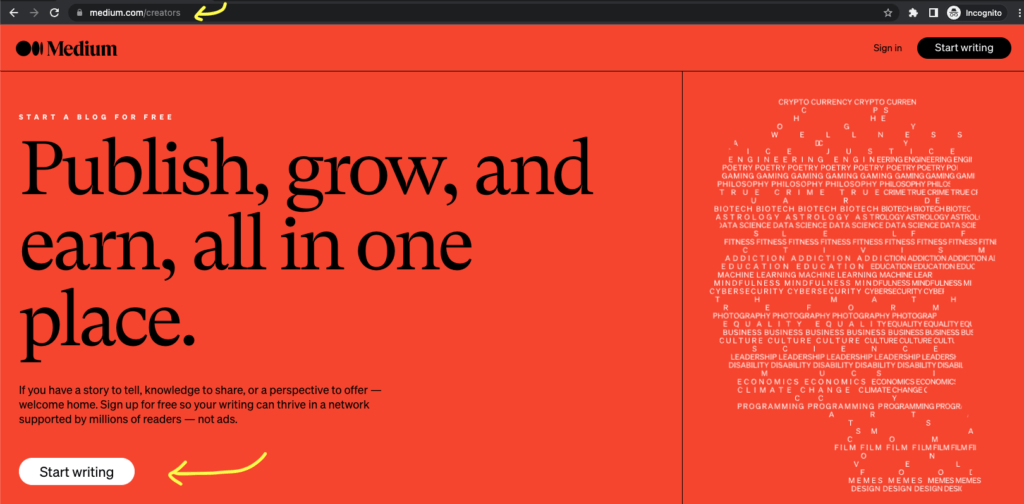
In Medium, an article is called a story.
To write a story, click on Write at the top right corner:
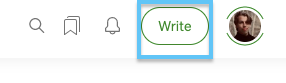
When you’ve completed writing, hit Publish.
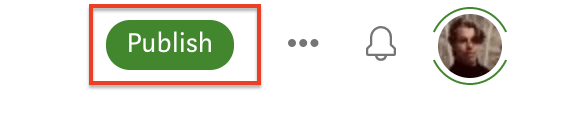
It is this easy to get a story in. But there’s an ocean of important things in between the two clicks you need to understand.
How to Make Your Story Look Good
First, you are going to learn how to use Medium’s built-in features to make your stories look professional.
Titles and Subtitles
To begin a story, add the title to the first row of the story. Make sure it appears big by highlighting the title and clicking on the big T icon.
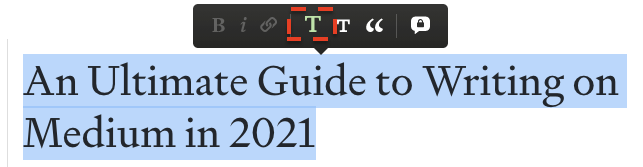
Then add your compelling subtitle after the title, highlight it, and click the small T letter to make it a valid subtitle:
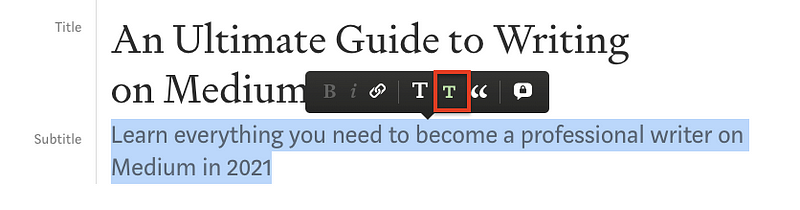

Cool, now your title and subtitle look good. Let’s then jump into the text formatting and other content of the article.
Text Formatting
When you highlight a piece of text, a popup shows up. There are multiple formatting options, one of which you already saw.
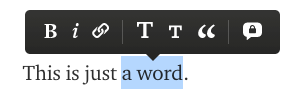
The three options on the left are Bold, Italics, and Link. Use these to format the highlighted text.
- Bold: This is a word
- Italics: This is a word
- Link: This is a link
Next, highlight a whole paragraph. A similar formatting modal appears:
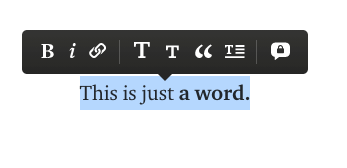
The four formatting options in the middle are Heading, Subheading, Quote, and Drop Cap:
- Heading: Create the title of the story or a section.
- Subheading: Create the subtitle for the story or a subsection.
- Quote: Add quotes. There are two quoting formats available. You can see the second option by clicking the quote tool twice.
- Drop Cap: Drop the capital letter and make it larger.
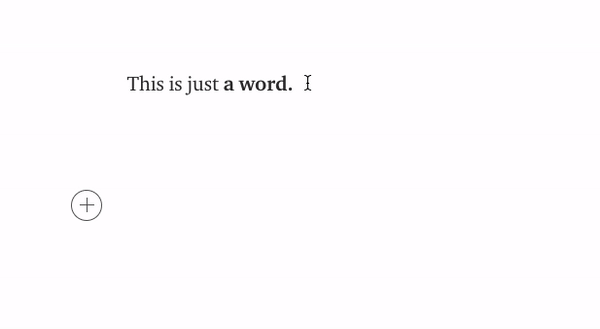
The chat bubble with a lock is for private notes. These are not visible in the story.
Bulleted Lists
To create a bulleted list, begin a new line, type a dash (-), and hit space.

This creates a bulleted list. You can add new bullet points by hitting enter.
Numbered Lists
To create a numbered list, start a new line, type in 1. , and hit space.

You can add list elements by hitting enter.
Format Code
These days, there’s a built-in code formatted on Medium.
Just hit that “+” button and choose the curly braces option.
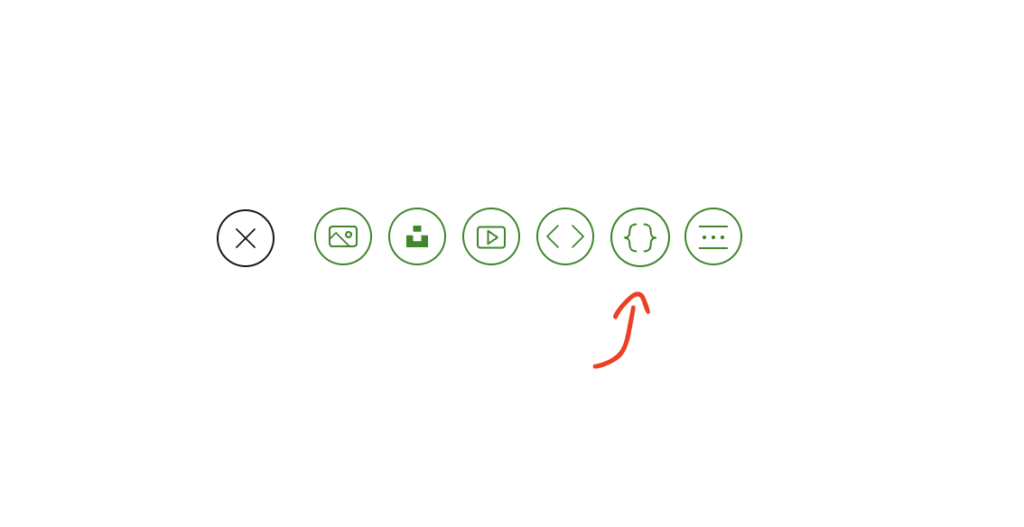
Now, you can also choose the syntax of a particular coding language in the code box that appears.
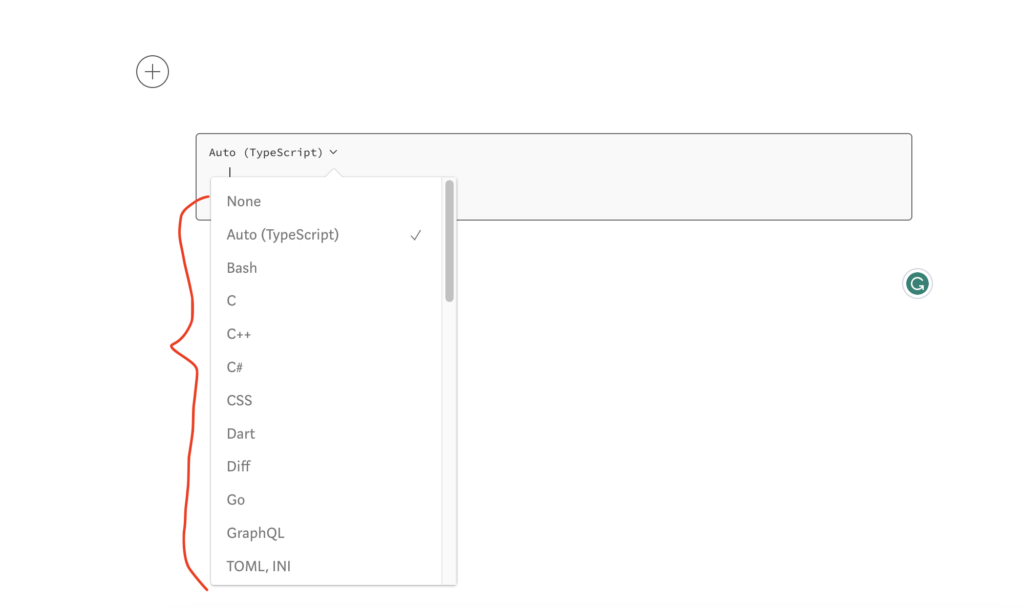
Add Other Content to Your Story
To add content, such as images, to a Medium story, click the plus icon:
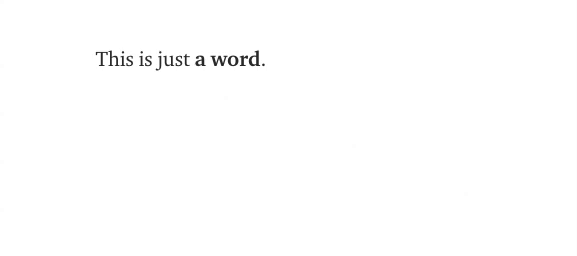
This opens up a toolbar with a bunch of options for adding content:
- Add images
- Embed videos
- Embed previews of another site
- Add spacers between sections
Add Images
In Medium, there are three options to add images:
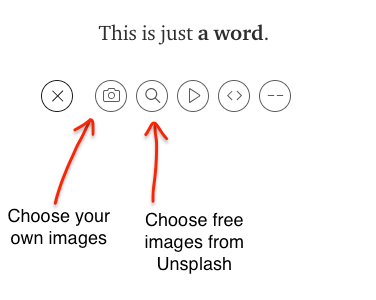
- Choose an image from your computer by clicking the camera icon
- Use a free image library Unsplash, by clicking the search icon and typing in a keyword. You can use these images for free:
Once the image appears on the story, you can click it to see re-sizing options. Usually, it is wise to keep the default setting which is text width.
Embed Videos
You cannot upload a video to your story. But there are two options for embedding a video:
- Convert your video to GIF and add it as an image to the story. You can find free GIF converters online. Using a GIF means your audio is gone.
- Upload your video to another platform. Then use Medium’s play button option to embed a video into the document. For example:

Embed a Preview from Another Site
To embed a preview of a website or page:
- Open up the tooltip menu and click on the
<>button. - Paste a link to the resource.
- Hit enter and wait for a second or two:

Use Spacers to Separate Sections
Add a spacer to separate sections from one another. On Medium, a spacer appears as a group of three dots:
To add a spacer to your story
- Open up the tooltip menu
- Click the button with two dashes:
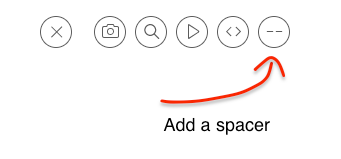
Check the Other Shortcuts and Hints
To see more hints, click the three dots in the top right corner, and select Hints and Keyboard Shortcuts.
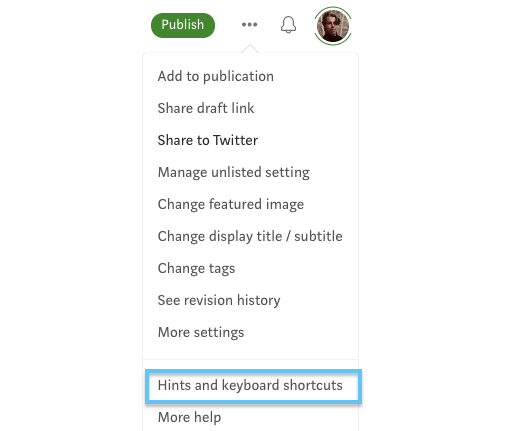
This opens up a list of shortcuts and hints. You can scroll the modal to left and right to see more.
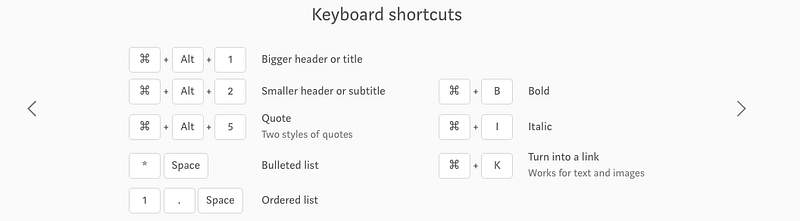
External Tools to Improve Your Writing
You now know how to leverage your stories using Medium’s built-in tools. Let’s take a look at how external tools can help you to keep your writing mistakes minimal.
Unless you’re an experienced writer, you are going to make writing mistakes including:
- Typos
- Improper punctuations
- Clumsy sentences
- Using too much passive voice
And the list goes on.
This is where the external writing tools come in handy.
Grammarly
Grammar mistakes are inevitable. Use Grammarly to get rid of silly mistakes. This is especially important when publishing articles in a publication.
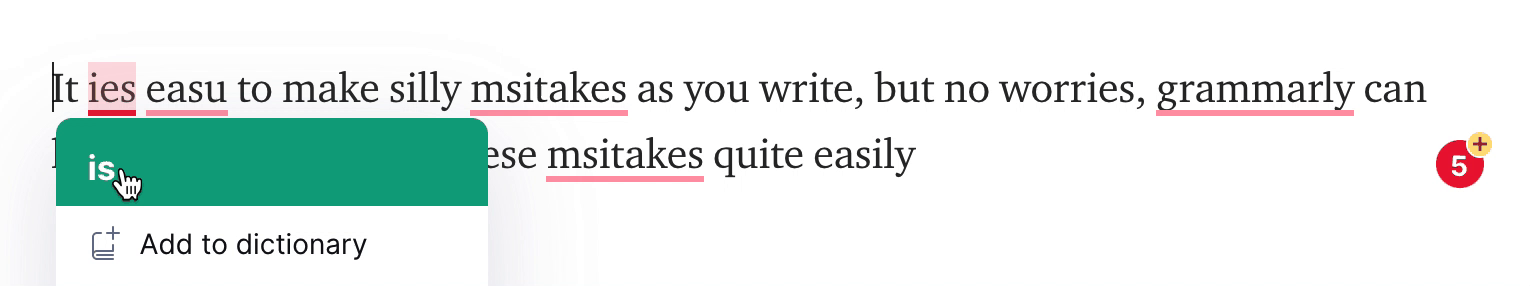
There is a free and paid version of Grammarly. I find the free version to be more than enough.
Hemingway App
Optimize the readability of a story.
The Hemingway app is a free web app. It checks your writing. It warns you of common writing mistakes, such as using too much passive voice.
Here is an illustration of what the tool looks like.
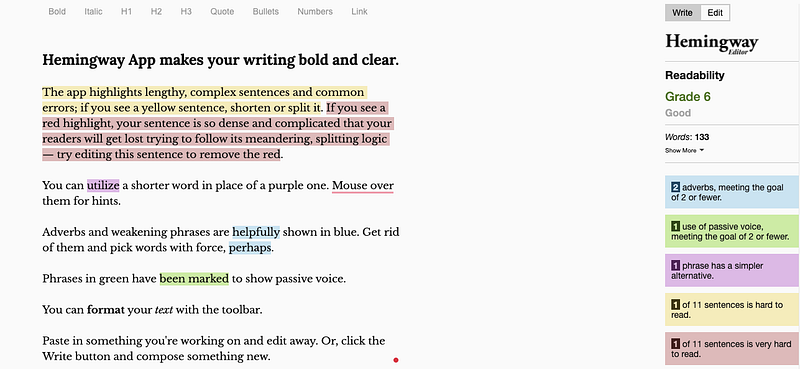
Copy-paste your story to the Hemingway editor. It grades your writing and highlights the possible issues.
Plagiarism Checker
There’s a free plagiarism checker tool, DupliChecker.
Even though it is still in its infancy, some publications already use it to check for plagiarism.
For example, here is what happens when you try to steal a piece of content from Wikipedia:
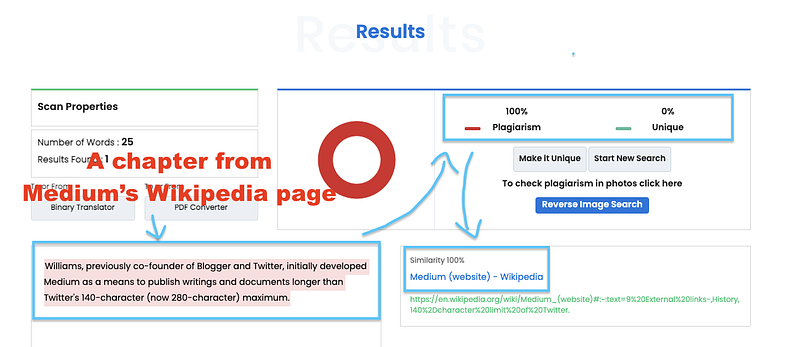
Now you know the technical side of writing on Medium. You also have the toolset for creating professional-looking content. Next, let’s examine the audiences of Medium.
Medium Audience Types
There are four audience types on Medium.
- Self-publishing: Publish stories to your own followers.
- Publications: Publish your story to a broader audience around a niche.
- Further Distribution: If Medium finds your story good enough, it might push it to a broader audience.
- Search Engines: Search engines rank your stories—even when your content is not free. This is the largest audience as it covers the whole internet.
Here is a rough sketch of the coverage of the audiences (not in scale):
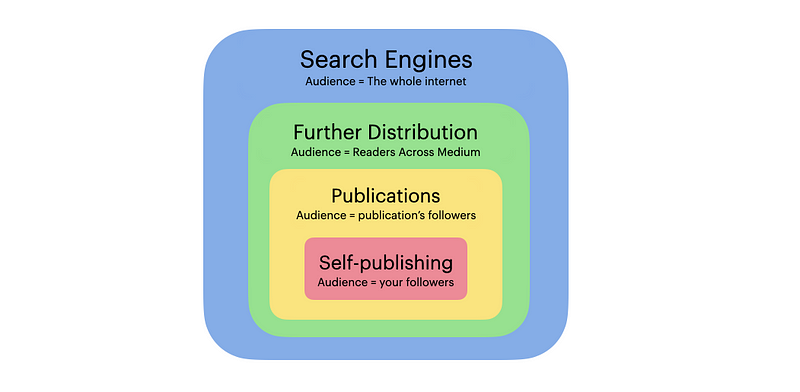
Self-publishing
Every story you publish is pushed to your followers. The more followers you have, the more eye-pairs your story gets.
Publications
According to Medium:
Medium publications are shared spaces for stories written around a common theme or topic, usually by multiple authors, according to Medium.
There are hundreds of niche-specific publications on Medium. Each publication has its own community and following.
For example, The Startup is the biggest publication on Medium. It has close to 800k followers. This is usually hundreds of times more than what a single writer has.
Getting your story published in a publication can skyrocket your audience compared to self-publishing.
Medium Distribution
Medium is a business. To thrive it has to add value to its customers. In other words, Medium doesn’t recommend low-quality stories to readers. If your story is excellent, Medium might recommend it to a broader audience.
This was recently known as curation. Today it’s called distribution.
Search Engines
Search engines, such as Google, rank all your stories. This means anyone can find your story on the search engine results page. The potential audience is the whole internet.
If you’ve taken care of search engine optimization, your story can make it to the top of search engine results. This means anyone on the internet can find it. More on search engine optimization later.
For example, take a look at this story on Medium. According to Ubersuggest, this story gets 170k visits from Google searches monthly.
If you search for “affirmations” on Google, you find this story on the first results page.
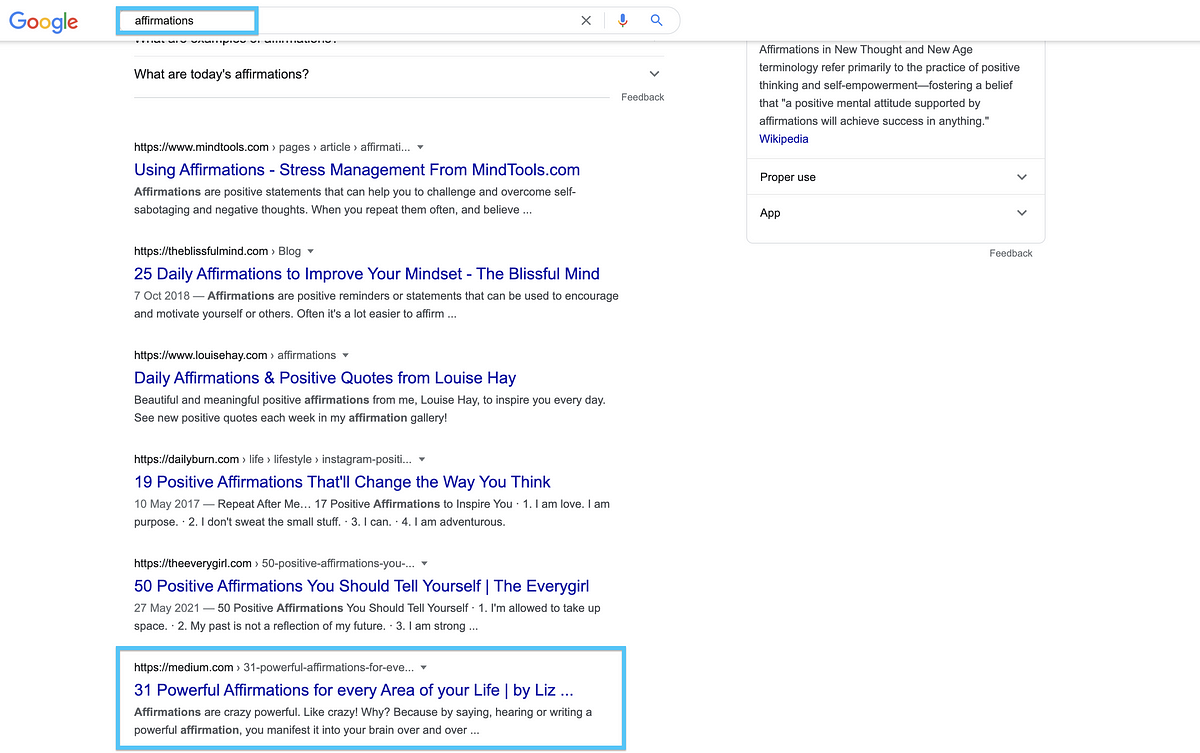
How to Reach the Different Medium Audiences
Now you know the audience structure and audience types of Medium. It’s time to learn how to reach Medium’s internal audiences.
You are going to learn how to publish to:
- Your followers
- Publications
- Improve chances for Medium distribution
Later on, we are going to take a look at how to rank higher on Google to bring in external audiences.
How to Publish to Your Followers
This is easy. Write and publish a story. It gets pushed to your followers automatically.
How to Write to a Publication
To publish a story in a publication, you need to be a writer in one. Each publication has its own set of rules for applying. The best way to figure it out is to:
- Find publications that accept writers.
- Visit a publication’s home page.
- Search for a “Write for us” page or something similar.
Oftentimes you need to fill in a form or send an email containing a link to your story’s draft. The publication will then:
- Review the story. This can take from hours to days.
- Accept or reject the story. Not every story gets accepted.
If the publication accepts your story, they are going to:
- Adds you as a writer.
- Publish your story (with minor edits).
If you’re already a writer on a publication, you don’t need to send a separate application each time you want to publish. Instead, you can click the three dots and Add to the publication.
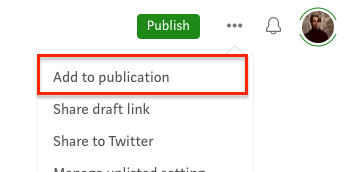
Improve Your Chances of Distribution
The decision to push your story for distribution is in the hands of the editorial team of Medium.
Medium loves quality content. It recommends masterpieces to a broader audience. The content must be original, well-written, well-thought, honest, and so on.
Distributed stories tend to get the greatest number of views on Medium. This is because Medium suggests the story to more people than normal.
Check Medium’s Distribution Guidelines to understand the criteria better.
How to Get More Views on Medium
You’ve now learned about the audience types of Medium and know how to reach them.
Next, you are going to learn how to get more views on your stories.

1. Write a Lot
Write a ton of content. Don’t forget about quality. Publish a story every day. Frequent writing teaches you how to become a better and more efficient writer. It also brings in more views.
2. Publish on Different Publications
Publications offer a nice audience boost. Usually tens or hundreds of times more than your own audience.
Publications can also show what’s working and what’s not. If there’s no available publication around your topic, maybe the topic is not worth writing about.
3. Do Not Pick a Niche — Experiment!
It’s said you should “pick a niche and stick with it”. On Medium or any Medium-like platform, it is the opposite.
Here you already have niche-specific publications you can commit to. Feel free to experiment with different niches and publications. You’ll eventually find a profitable topic you love to write about.
4. Use Tags
What five words best describe your masterpiece?
Medium lets you add five tags to your story. It is important to choose tags accurately to match the content of the story. This way people interested in your story can find the story easily.
You can add tags before publishing your story by clicking Publish. This opens up a preview where you can add tags.
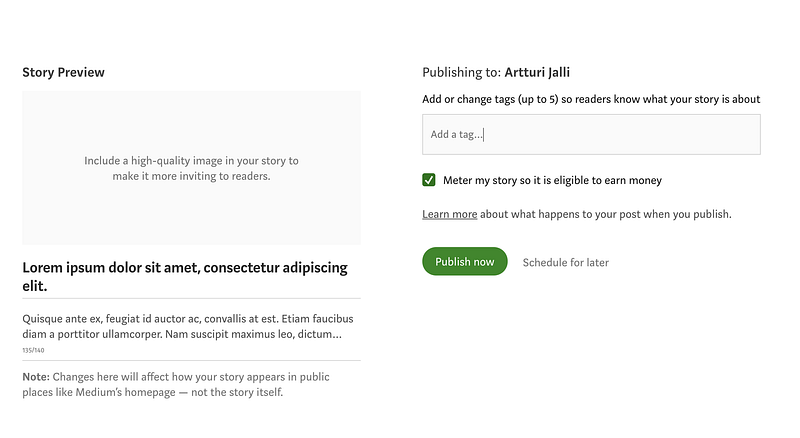
Here is a list of popular tags on Medium.
Important: It’s tempting to throw in popular tags for more reads. But using inaccurate tags is bad. Don’t do it.
5. Engage with Other Authors
Commit to the community. Clap stories you liked. Leave comments on other authors’ stories. Answer your comments. This way you strengthen your network and get visibility at the same.
6. Promote Your Stories on Social Media
If you have a social media following, you can promote your stories for it. This can give you a nice headstart. But this is not a must.
In the end, quality content is the key to success. When you write a masterpiece, both the Medium algorithms and the readers will spread the word for you.
7. Don’t Focus on the Number of Followers
This is easy to get wrong.
If you’ve used other social media, you know the more followers, the more views and likes, right?
On Medium this is not the case.
- Publications can have tons of followers. If you publish a story in a publication with 100k followers, it doesn’t matter if you have 0, 10, or 1000 followers.
- Tags have followers too. For example “Health” has 375k followers at the time of writing. The number of followers you have is negligible compared to popular tags on Medium.
- Search engines rank your stories. Take a look at this story. According to Ubersuggest, it gets 170k reads every month. Yet the author has only 8k followers. This is because the story gets 99.9% of the reads outside of Medium from search engine results. Thus Medium followers have nothing to do with the popularity of the story.
That said, it is possible to have a story go viral with zero following.
8. Use a Structured Layout
Make sure to follow a clear story structure. This may vary based on what you are writing about. If you’re publishing a publication, they may give you instructions on how to structure a story.
Find what story structures work by reading popular stories around the topic.
If you’re writing about health, check out the top stories on health. You can use Medium’s search to find top stories of tags.
Here is an example story that follows the structure I use.
The start:
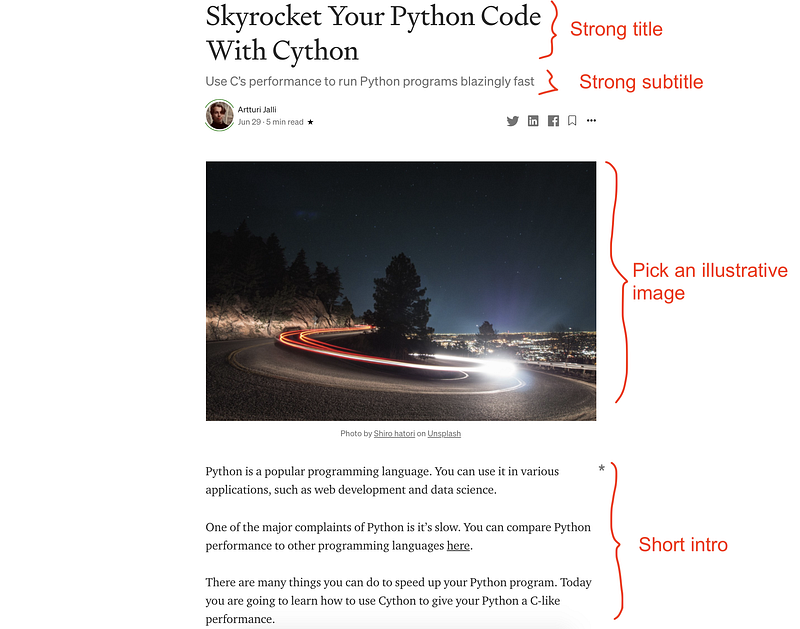
The main body:
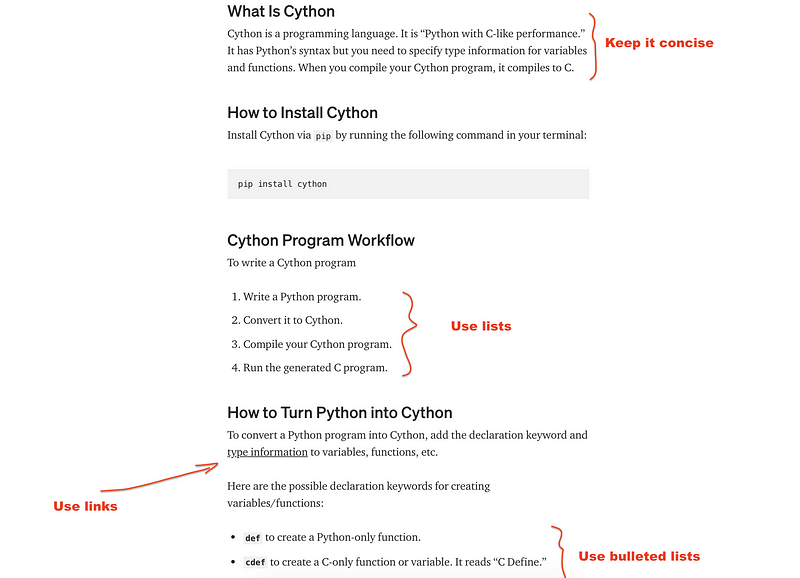
The end:
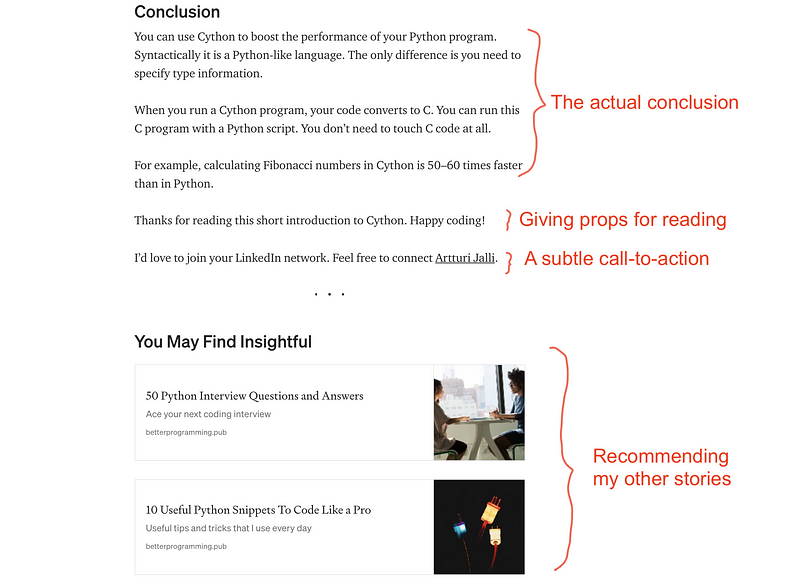
9. Don’t Forget the Mobile Users
Nothing is more frustrating than reading a wall of text. Break the chapters into smaller ones.
A big chunk of Medium users is on mobile. A chapter with six or seven lengthy sentences can fill the whole screen with text. This is a bad reading experience.
Use three to four sentences per paragraph.
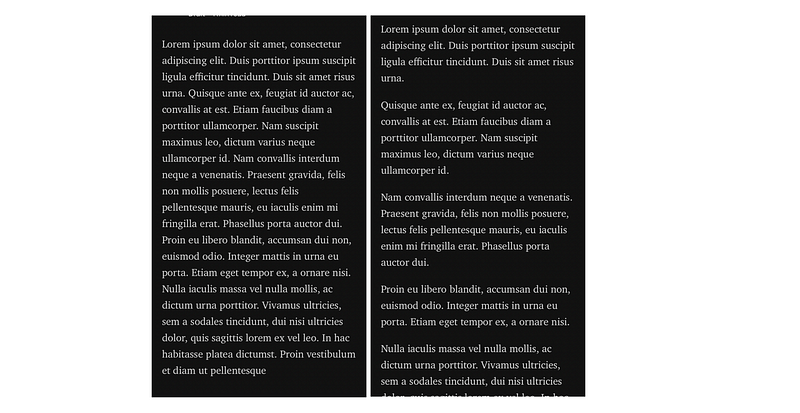
10. Ask Your Friend for a Review
To learn if your story is worth reading, you can ask your friend or a family member to review it. Especially if you’re self-publishing.

11. Improve Your Writing
You need to keep improving all the time to keep up with the pace of your competitors.
- Read well-performing articles
- Write daily
- Avoid complicated and long words
- Keep your sentences short
- Avoid filler words like “very”, “really”, and “just”
- Develop a clear message
- Use external writing tools like Grammarly or the Hemingway App
12. Read Well-Performing Stories to Get Inspiration
Get inspired by others. Read well-performing stories on Medium.
I think this is so underestimated in any content creation business.
By randomly choosing a topic you personally like to write about, it’s extremely unlikely to do well.
But if you check what’s working right now, you get free data on how to write success stories.
For example, in the beginning of 2023 when ChatGPT had just rolled out, everyone was writing about AI and ChatGPT.
13. Make Every Word Count
Readers’ time is valuable. Make every word count. Eliminate words and sentences that don’t add value. There are good resources for doing this.
Don’t forget the Hemingway app mentioned earlier.
How to Make Money on Medium
Every writer wants to be compensated.
You now know how to write professional content, and you know how to reach the audiences of Medium. But how do you get compensated?
To make money on Medium, you need to become a partner. After being accepted, you have two main ways to earn money on the platform:
- Have members read your stories.
- Convert readers to members via a referral program.
To understand this works, let’s take a look at the accessibility of Medium content, and the eligibility to become a partner.
Medium Content Accessibility
Medium content falls into two categories:
- Free content
- Paywalled content
Medium’s free content is available to anyone on the internet. One can also read 5 paywalled stories monthly for free.
But to read more content a reader must become a Medium member.
Medium Partner Program
To earn as a writer on Medium, you become a Medium Partner.
As of Aug 2021, you need to meet a couple of criteria to be eligible to become a partner. To put it short, you need to have at least one published story and 100 followers.
After you’ve become a partner, you can start earning on Medium.
How Does Medium Compensate You?
Once you are a Medium partner, you are compensated in two ways:
- Members’ reading time. Medium compensates you based on how much time a member spends reading your stories. The more reads the more you earn.
- Membership referrals. If you convert a reader into a Medium member, you get a recurring portion of the new member’s membership fee. Currently, the portion is around 50%! For example, if you convert 100 new members to Medium, you can expect to earn $200+ per month as long as they stay members.
How to Create Paywalled Content on Medium
To earn from your writing as a Medium partner, submit your stories behind a paywall. Once members read your paywalled content, you get a small compensation depending on the reading time.
If you’re a Medium partner, you can submit stories behind the paywall. To do this, check this checkbox after hitting publish on a story:
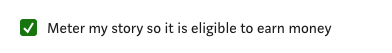
Tip: If your story is behind the paywall, you may share a Friend Link to it. This makes it possible for your mates to read the story without becoming a member.
How to Earn from the Medium Membership Referral Program
As mentioned earlier, the Medium referral program means you earn a (recurring) commission by converting readers to Medium members. (Also, if a non-member reader subscribes to your email and becomes a member afterward, you get the bonus.)
To start referring, you need to share a referral link with anyone.
If you’re a Medium partner, you automatically have a membership referral page that looks like this:
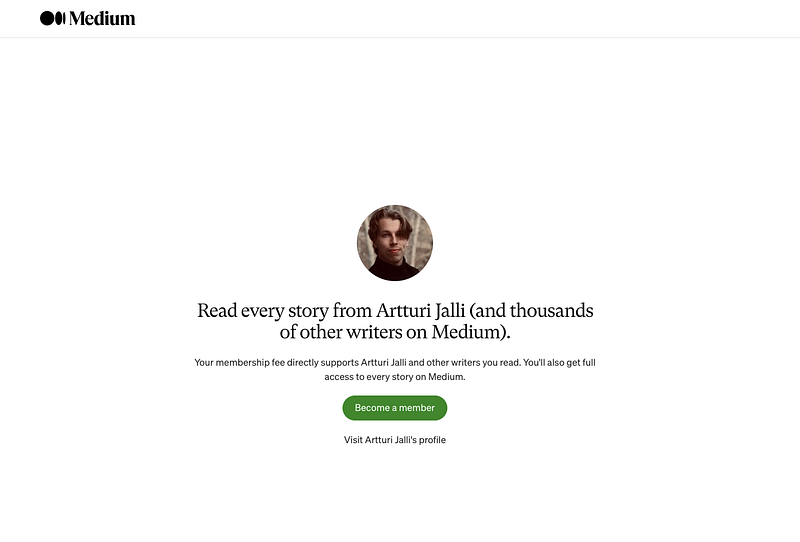
This is the page where you want to send a person you want to convert into a Medium member.
To find this page, go to Settings > Audience development > Promote memberships to find the page.
Once you have the link to the page you can start sharing it anywhere, for example on your Medium profile.
Feel free to share your membership page on a social platform or on a Medium post. If someone becomes a Medium member via this link, you get a recurring commission as long as the member stays on the platform. Remember to mention to your readers that you get a bonus for following the rules of affiliate referring.
What to Expect from Medium.com
Only a small handful of authors on Medium earn more than $100 a month. You likely end up earning less than that… Unless you put in hard work.
To be honest, there’s no secret to becoming successful on Medium. All you need to do is:
- Write a ton of content (publish every day).
- Improve your writing constantly.
- Publish the stories in relevant publications.
- Keep an eye on your stats to see what works and what doesn’t.
- Be patient. It can take months or even a year before seeing results.
My experience:
I started 6 months ago on Medium with no background at writing. Currently, I’m able to make $1000–$2000 a month. To keep up the pace I have to write 25–30 hours a week.
UPDATE: As of Aug 2021 you can earn a commission by converting readers to Medium members. Currently, there is not enough data to show what to expect in that regard.
Understand Medium Stats
At this point, you know everything you need to become a successful writer on Medium. But to keep growing as a writer, you need to understand what works and what doesn’t, what are your main audience types, and so on. To do this, you need to understand your statistics.
You can see your stats on the stats page. It shows you reading times, earnings, number of fans, followers, and so on.
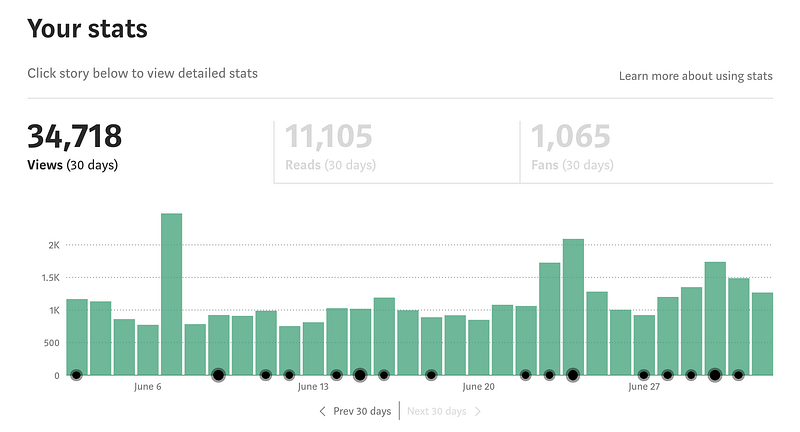
The user interface is intuitive and the stats are easy to understand. You will understand most of the stats by inspecting them yourself, which I highly encourage you to do.
But before you do that, there are a couple of things that may confuse you.
Views vs Reads—What is the Difference
- Views: When someone opens your story, it counts as a view. Even if they closed the story immediately.
- Reads: Read is an estimated number of people who have read the entire story.
- Read ratio: How many percent of people who opened your story read it from start to end. A good read-to-view ratio is 20–50%.
Internal and External Views
Internal views refer to views from Medium. External views come outside Medium for example from Google search.
Open up stats for a particular story, to see a graph showing the behavior of internal and external views over time:
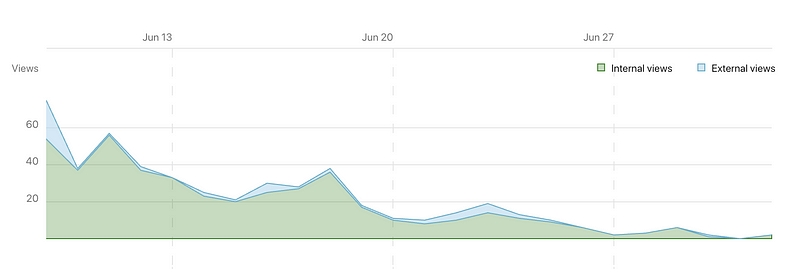
Usually, the trend is down because your story loses its relevancy over time.
If you’ve written quality content and your story ranks high on search engines, you can get a ton of external views. More about ranking high on search engines later on.
Let’s inspect my story on Swift’s interview questions. It gets loads of external views daily.
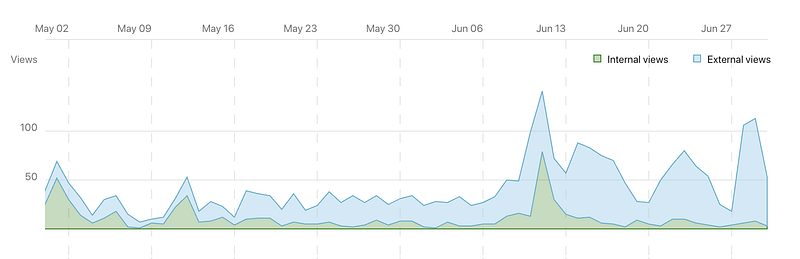
Let’s identify where this traffic comes from.
In your stats window, you can scroll down to see the views by traffic source. For me, it looks like this:
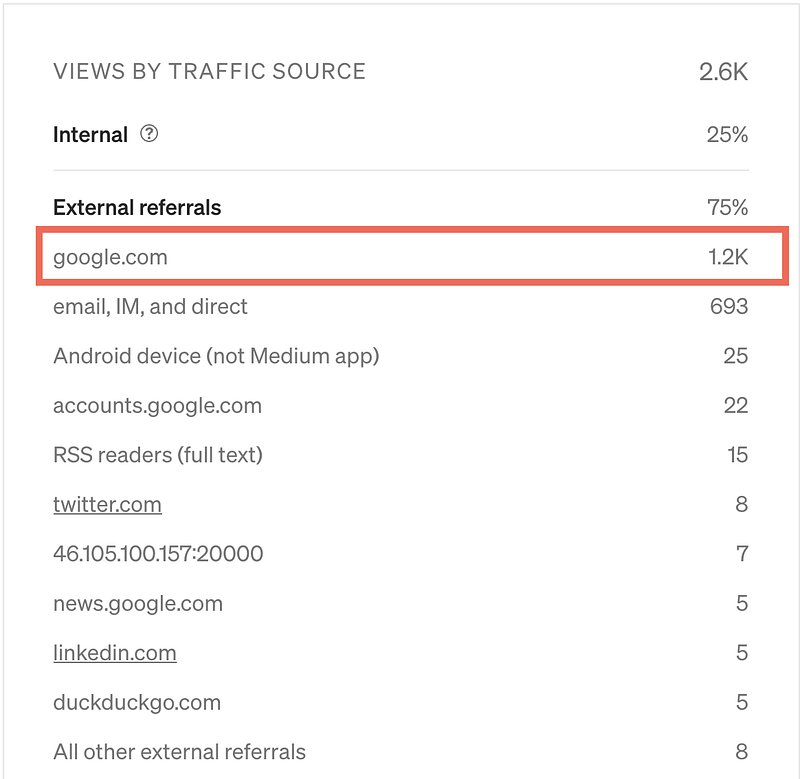
It seems Google brings in a bunch of reads.
Let’s search for a similar topic in Google to see if this article pops up:
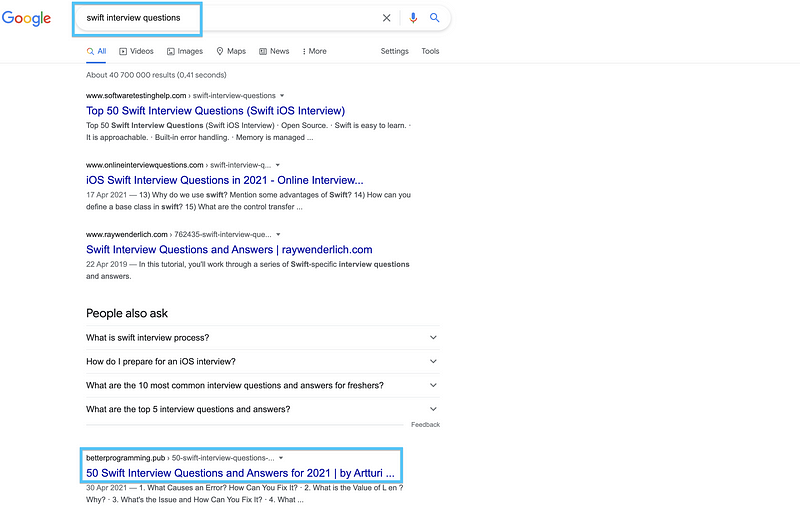
And there it is. It is the fourth result on the Google search results page.
See Who Has Shared Your Story on Social Media
This is a cool trick. You can see who has shared your story on any social media via Medium’s stats.
- Go to your stats page.
- Open the stats of a story.
- Scroll down to see the Views by traffic source:
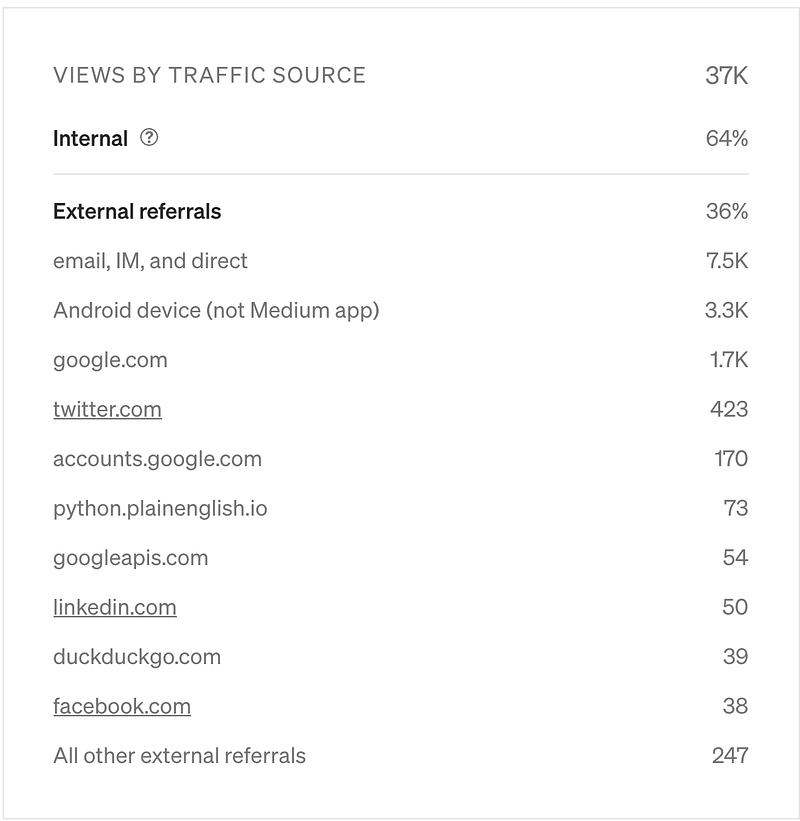
- Some of the sources are underlined. These links direct you to the social media shares of the story. By following these links you can see who has shared your story, e.g. on Twitter, and how many comments, likes, and shares it has received.
Enhanced Stats — A Plugin for Comprehensive Medium Stats
Medium’s built-in stats are limited. You cannot see the day-specific stats of a story.
This is where a Chrome extension Medium Enhanced Stats plugin helps.
Clicking the extension icon shows your stats on a high level.
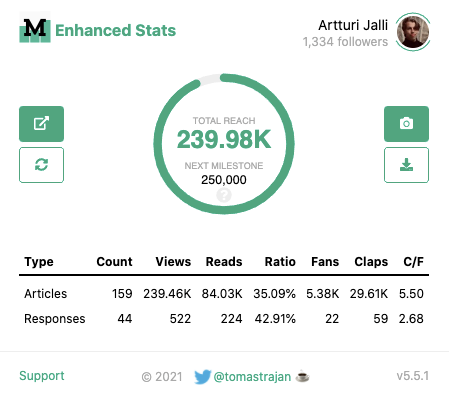
It also extends the stats page. This way you can see daily stats for each story.
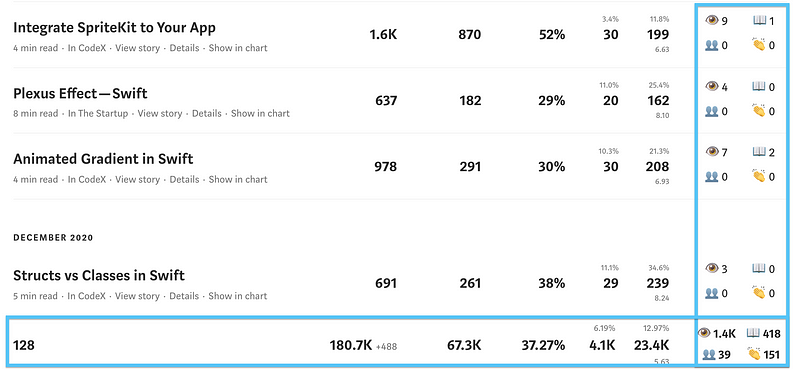
This completes the tutorial on how to write on Medium. Even though this information is more than enough for you to become a successful writer on Medium, I highly recommend reading further. The next section can help you skyrocket your audience and make your Medium stories appear at the top of Google search results. This is big!
Write Content that Ranks High — SEO
Writing quality content that ranks #1 is overlooked by most writers.
You may have heard of the term SEO being tossed around quite a bit.
Read my complete guide on Clean SEO Strategy on Medium.
Search engine optimization (SEO) refers to optimizing your story in the eyes of a search engine.
If done properly, you can get a ton of visitors from Google and other search engines.
However, the SEO advice is outdated and causes unnecessary overwhelm for new writers. As a matter of fact, you should basically not focus on SEO at all—focus on writing for humans instead!
Focus on solving readers’ problems and providing value.
This is the only way to rank articles high on Google. Remember, content is king! Don’t write for bots. Write for humans.

Search engines like Google aim to provide searchers with the best results. They need to analyze each page and determine whether the content is worth recommending.
There are billions of websites out there. Google can’t hire a person or a team to review each page and compare it with others. Instead, they have to rely on bots and automation. These bots evaluate your content and aim to find a spot in the rankings.
If the Google bot determines your content is the best piece around a particular topic, you will rank #1.
Here is a list of tips to make your writing stand out.
1. Pick a Focus Keyphrase
Pick a key phrase that best describes your content. For example: “Python Tutorial for Beginners”.
If you are lost in finding the keyphrases, just use Google Incognito and Google Search.
When you start typing something into Google Search, you get a bunch of suggestions. These suggestions are predictions made by Google. They are guesses about what you are about to search. In other words, these search terms are searched frequently.
But not all suggestions make great blog posts.
Target long-tail keyphrases rather than competitive short key phrases.
For example, “Best hotels” is usually a bad topic for a blog post. There is simply too much competition. You can use common sense to determine this. Also, you can take a look at the search results for this search phrase. There are lots of ads and well-known brands on the first page. It’s not possible for you to outrank these pages.
A better topic for an article would be something like “Best hotels for couples visiting Helsinki”. This narrows down the competition by a ton. Now there is a much better chance for you to rank for the topic.
But how?
Write the best piece of content around your search phrase. This usually means the article must be longer than any of the competing articles.
2. Add the Keyphrase to Your Title

Add your keyphrase to the beginning of your title.
Let’s say you’re optimizing your story for “Python Tutorial for Beginners”. Here’s an example of a good and bad title:
Good title: Python Tutorial for Beginners in 2021
Bad title: The Best and Cheapest Python Tutorial for Beginners in 2021
This is all common sense.
Think about someone looking through the search results. If they don’t see the search phrase in the title, they won’t open it. This, in turn, might mean your story ranks lower in the search engines.
If it’s not possible to start the title with the key phrase, you can introduce it a word or two later.
Remember to write for humans, not for bots. This applies to titles too! If it sounds unnatural, don’t do it.
3. Write Long-Form Comprehensive Content
Search engines love long content.
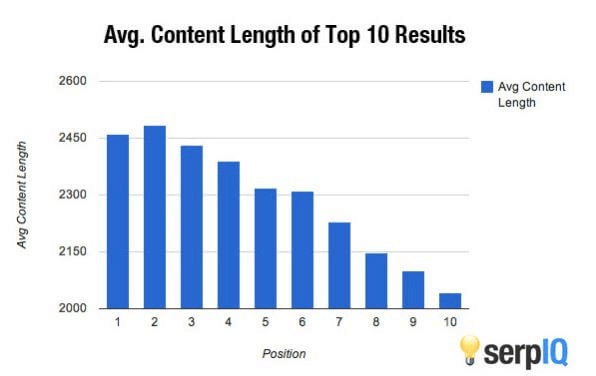
- The first result in a search results page on Google has ~2450 words (111 mins read) on average.
- The optimal length of a Medium story is 1600 words according to Medium data scientists.
I’m not saying you should write 2450-word articles all the time.
Instead, you should write content that is more informative and comprehensive than any one of those you are competing against!
More often than not, the length of the article is much more than 2450 words.
Some of my articles on my personal blog exceed 5000 words and some are as long as 9000–10000 words.
4. Mind Medium’s SEO Settings
Medium lets you make minor tweaks to the SEO settings. But notice that these won’t really make a difference. You can adjust these if you want to but it’s not going to have a big impact!
To access the SEO settings:
- Click the three dots on the top right.
- Choose More settings.
- Scroll down and you find an SEO Settings section
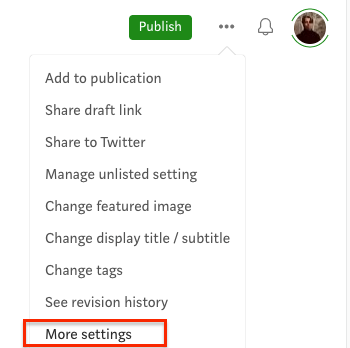
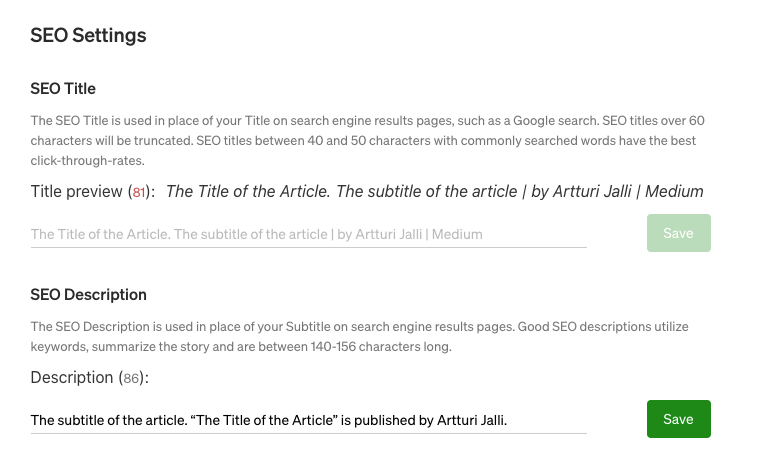
The SEO Title is the title of your article. The SEO Description contains the first 200 characters from your story.
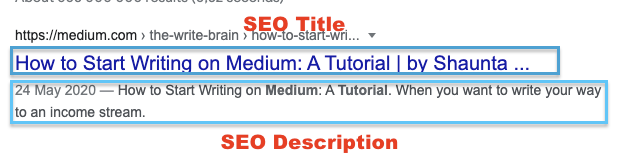
Your SEO Title and SEO Description will be visible on the search engine results page.
You don’t have to tweak these, because usually Google replaces them by their own choice. However, it’s good to know these exist.
If you want, you can edit the SEO Title and SEO Description to change it in the search results. Sometimes your own description and title may be better than what Google chose. In this case, Google can use your SEO title and description!
But for a beginner, I’d say this is micromanagement. If your title and content are good, SEO titles will not be a problem.
6. Use Images
Readers have become more and more visual. Using multimedia in a story is crucial. It makes your story look nice and attracts readers.
It is easier to share visually pleasing content too.
Make sure to include images in your stories. As a rule of thumb, try to add an image every 150 words in your article.
You can find great visually pleasing images from Unsplash, for example.

7. Answer the Question Early
Write long-form content. But remember to answer the reader’s question as early as possible.
One part of making stories rank high is making them reader-friendly. Make your story keep the reader occupied for as little time as possible.
8. Add Useful Resources
Add links to other sites. For example, add references to back up your facts.
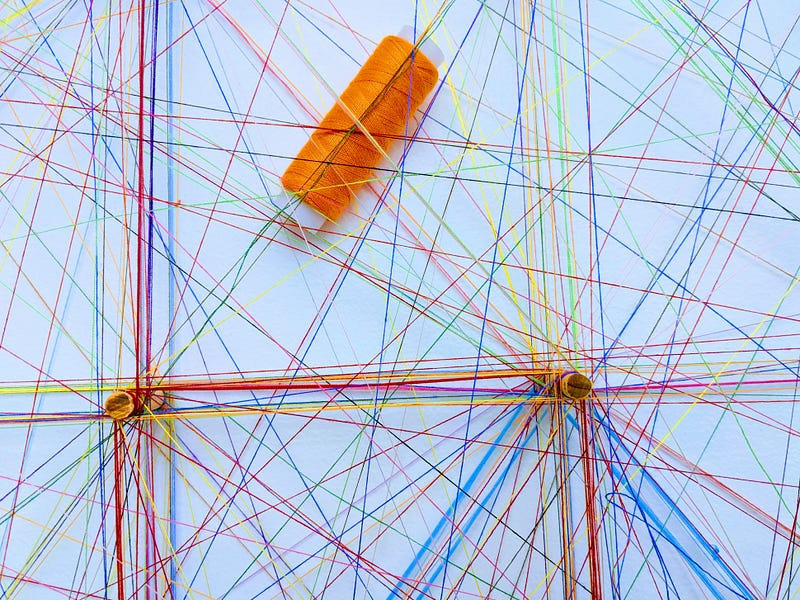
This makes your content more trustworthy for a reader. When there are links to good resources, your readers can see you back up your claims with other resources. Also, they will find other useful or insightful information if they need it.
So, adding links to other articles is important because they:
- Help people discover content by connecting to other masterpieces.
- Build trust.
- Show you a reference to your sources.
Tip: You may sometimes want a link to a specific paragraph in the article. This is easy with Google Chrome’s Link fragment extension. Clicking a link generated with this extension highlights the selected region.
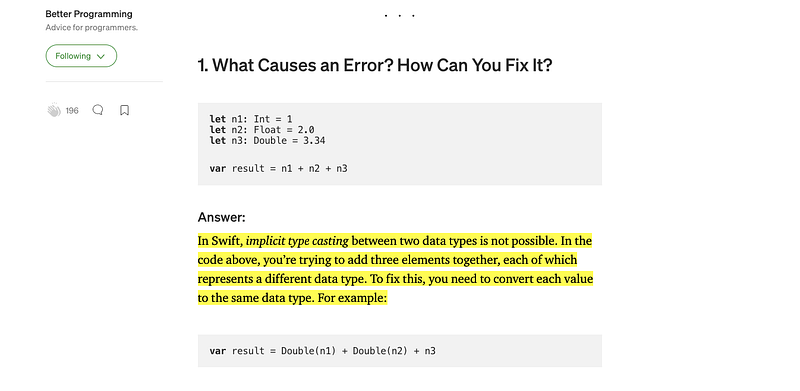
9. Link to Your Own Stories
This is a no-brainer. Add links to your own stories whenever they fit naturally.
This way the reader can continue reading on your site, which is what you want.
But don’t stuff the links in unnatural places. Don’t link a crypto investment article to a fishing boat repairing article.
Once again, use common sense when linking your stories!
Add a section at the end of your story where you recommend related articles.
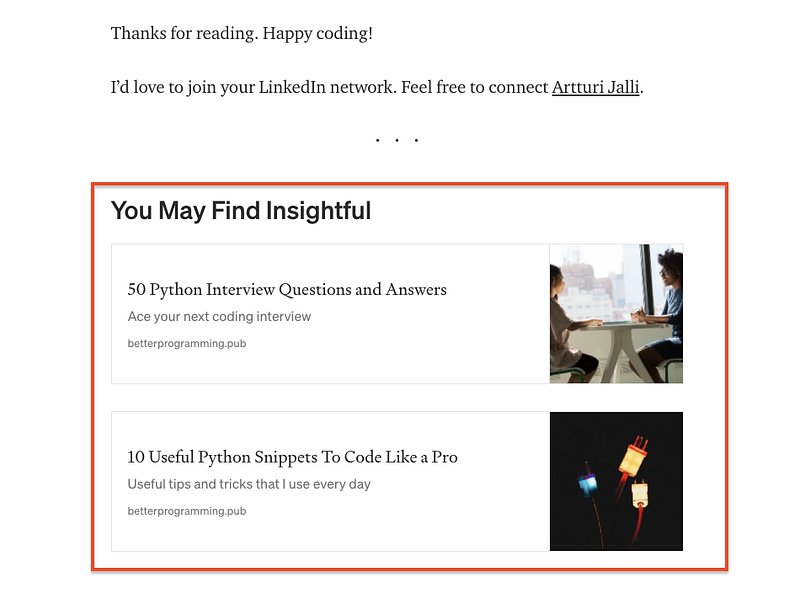
You can get more reads doing this. When readers finish your story, they can move on to another story of yours.
But make sure these articles are related to the current story. Otherwise, you won’t have any luck doing this.
Want to know what a good internal linking profile looks like? Here is my personal blog’s (non-Medium) internal link profile:
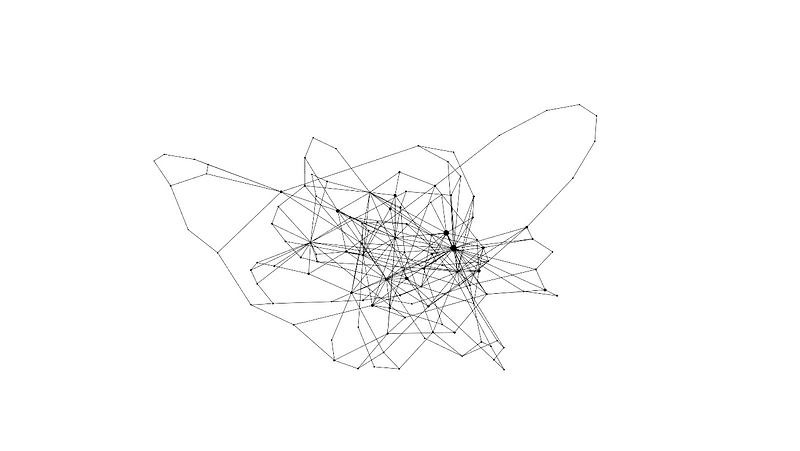
Each node in the graph is an article. And each line is a link from one article to another. This just shows you each one of my articles is connected.
Unfortunately, I’m not aware of any program that would generate this kind of graph for you. I had to use my programming skills to generate one myself. But the good part is you don’t need to see a graph like this. Just keep in mind to keep your stories interlinked.
10. Forget about SEO
Don’t write for bots. Write for humans.
There is a lot of SEO-related misinformation on the internet. “SEO gurus” talk about keyword densities, LSI keywords, backlink outreach, and all that fancy stuff.
But as it turns out, this is completely useless!
As a human, your task is to write informative and comprehensive content for other humans. As a product, Google Search takes care that human-friendly content is brought in front of searchers.
Google doesn’t need your help. So forget about that SEO jargon.
The same goes for backlink building.
Yes, Google indeed prefers sites with a lot of backlinks when ranking content.
However, Google doesn’t want you to game the system. If you went ahead and bought 1000 backlinks, your content wouldn’t rank any faster. As a matter of fact, you can receive a penalty from Google for doing this.
Any unnaturally obtained backlink won’t help your business. The only way to make backlinks count is by forgetting about their existence. If you write good content, people will naturally link to it. You don’t have to beg for the links.
Don’t get me wrong! SEO is a thing and even Google uses the word. But the SEO advice such as backlink building, keyword densities, and guest posting, are useless. I did none of that to get a 500k+ monthly audience.
If you’re using an optimized blogging platform like WordPress, Medium, or Wix, all you need to focus on is writing content that people search for. All the SEO-related things are taken care of under the hood without you noticing.
Q&A
Congrats! Now you have the tools and knowledge to succeed at writing on Medium. I’ve added some common questions and answers at the end.
Can I Post Duplicate Content on Medium?
Yes, if you are the writer of it.
You can publish your story published elsewhere on Medium. To do this correctly, you should provide a canonical URL to avoid issues!
To set the canonical link:
- Open up your story and go to More settings
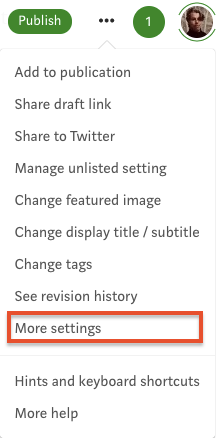
- Scroll down until you see Advanced Settings. Expand the view and check This story was originally published elsewhere.
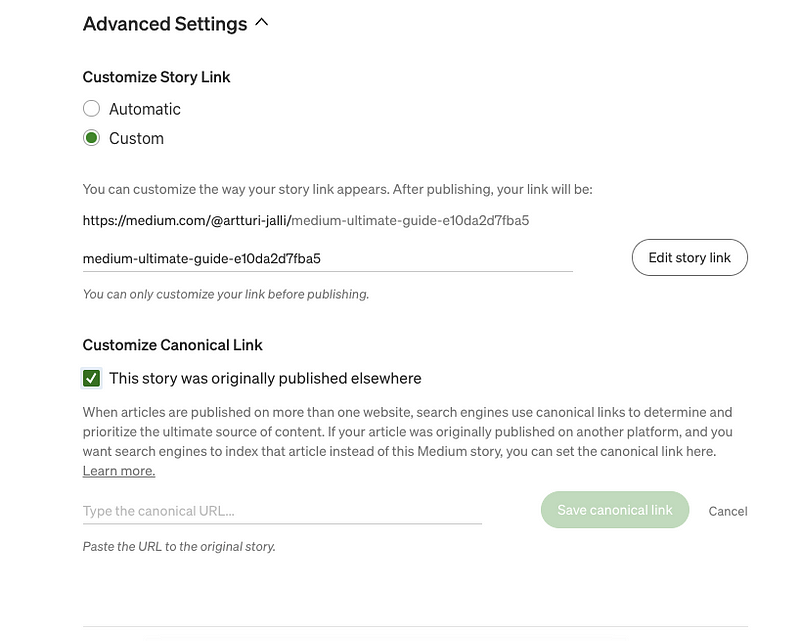
- Add the URL of the original post as the canonical URL.
Should I Use Medium or Create My Own Blogging Site?
If you’re new to blogging, Medium is one of the best options to start from. This is because you can solely focus on writing content. The audience is already there and the tool is easy and intuitive to use.
If you’re starting your own blog, you need to first spend hours building your website. Then you need to spend months or years building an audience.
Founding a successful blogging website is like founding a successful business. It requires hard work but can be more lucrative. By owning your blog you have control over everything. On a platform like Medium, the algorithms can change overnight and your hard work may go in vain.
In short, start blogging from Medium. Once you know you’re a passionate writer, you can start your own blogging site.
Is Affiliate Marketing Fine on Medium?
Yes and no.
Medium allows stories with affiliate links. Be careful to disclose the links. Otherwise, you could get banned from Medium.
It is common for publications to reject stories with affiliate links.
Also, affiliate marketing is a subtle business. No one wants to buy from an ad these days. Your affiliate products should provide real value to readers. Promoting irrelevant products in your stories makes the readers angry. Furthermore, it prevents Medium from distributing your content.
Reading Medium’s rules is a good idea anyway.
Why the SEO Description Has Changed in the Search Results
Google may automatically change the SEO Description of your story. You can see this by Googling your story up.
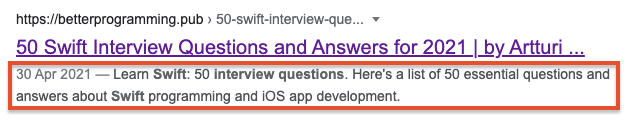
This means their algorithm finds its own description more accurate than what you’ve written. Unfortunately, there’s nothing you can do about it.
Repurposing Content?
Did your story not perform as you expected?
Try again. Feel free to repurpose your content and publish it again.
Remember to avoid duplicate content. Also, let some time pass in order not to confuse your followers.
Medium followers aren’t like Youtube subscribers or Instagram followers so they won’t remember/mind if you republish your content. On Medium, people tend to remember the platform, not the authors!
Should I Edit Existing Stories?
You can edit your existing stories as you want. This can be useful if your story contains outdated information you want to update to keep the story relevant.
If there are no reads on your story then editing is not worthwhile. Check the stats before editing.
If your story is published on a publication, you may still make minor tweaks to it. But remember to follow the publication’s guidelines. It is not ok to sneak in affiliate links if the publication prohibits it.
Conclusion
Today you learned everything you need to start writing on Medium.
Remember to be patient. After all, none of what you learned is useful if you don’t put in the work.
For me, it took around 50 stories before I started seeing promising results. Yet I feel a bit lucky. I’ve heard people not being happy with their audience size after hundreds of stories.
Be patient.
Thanks for reading! I wish you all the best!
References and Useful Links
Here is a list of some of the most useful links and resources you can read if you want to.
Medium Guidelines
Improve Writing
8 Weak Words You Need to Edit Out of Your Next Blog Post
Popular on Medium – Medium
Useful Publications
The 20 Top Medium Publications To Write For In 2021 (That Accept Submissions)
External tools
Hemingway Editor
Link to Text Fragment
Medium Enhanced Stats
Title Capitalization Tool – Capitalize My Title – Title Case Tool
