The “site:” operator shows all the pages and posts on Google for a specific website.
But it does more.
It also shows all the pages that mention a specific word or phrase. Heck, you can even use it for internal linking!
I use the site: operator every time before writing a blog post.
Let me show you how!
#1 Check Which Posts Are on Google
To view the number of pages that a particular blog has on Google, use the site operator as follows:
- Open up Google.
- Type in site:
- Follow it up with a domain without a space
- Hit enter
- See the pages of that site that Google shows in the search
For example, let’s see how many pages from my blog appear on Google:
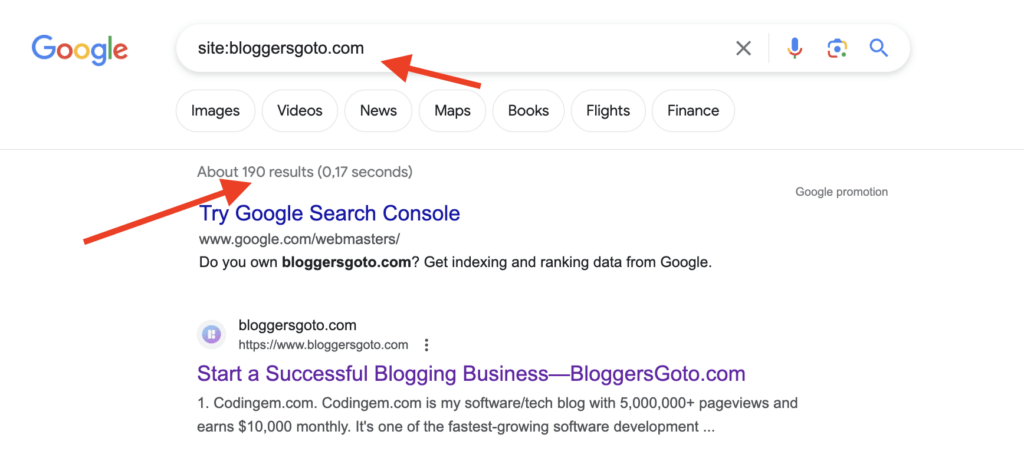
Notice that this number is not exact. It just gives you the ballpark. On my blog, there are actually 156 blog posts.
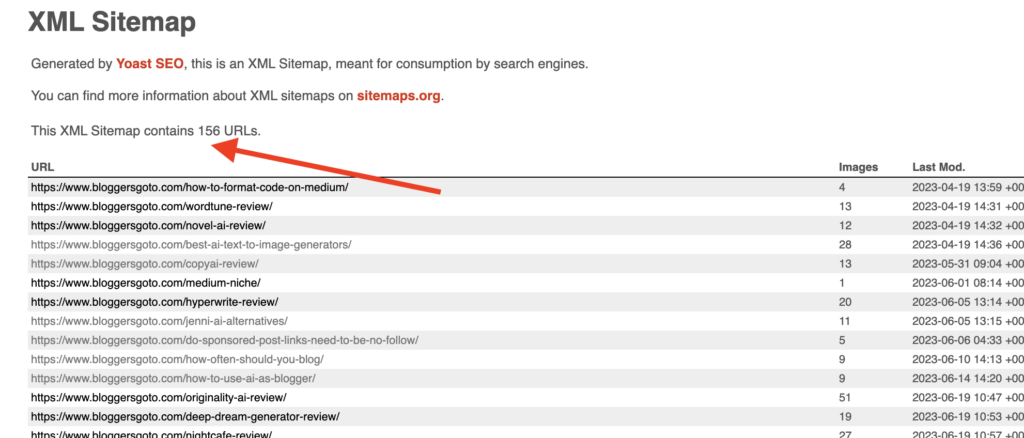
But why is the number wrong?
The site: operator shows all the pages that are on Google. Not just blog posts.
So it includes:
- Pages
- Category pages
- Tag pages
- Affiliate redirect pages
And all sorts of auto-generated stuff that a website might have.
#2 Number of Competitor’s Blog Posts
You can use the site: operator on any URL to view the number of indexed pages on Google.
Technically, this use case works exactly like the previous one.
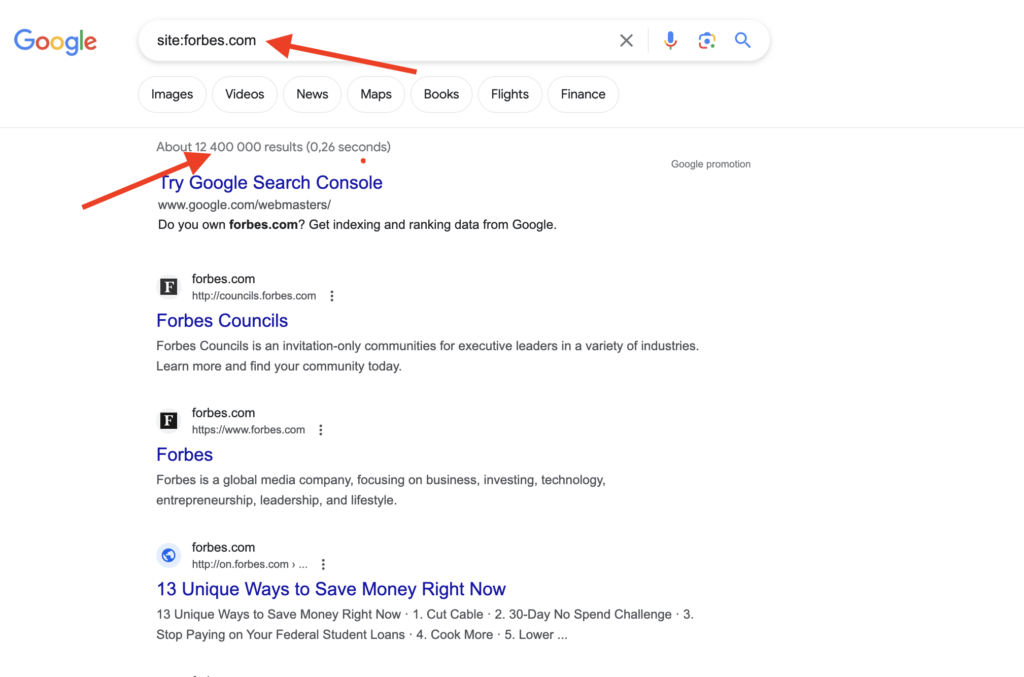
But the reason I included it here is because there’s an important message to share.
To rank on Google, your site needs topical authority.
In other words, it needs to have a ton of content related to a particular niche.
By using the site: operator, I can easily see how many posts it took for my competitor to rank high for a specific search term.
For example, let’s search for “Tennis for beginners” on Google:
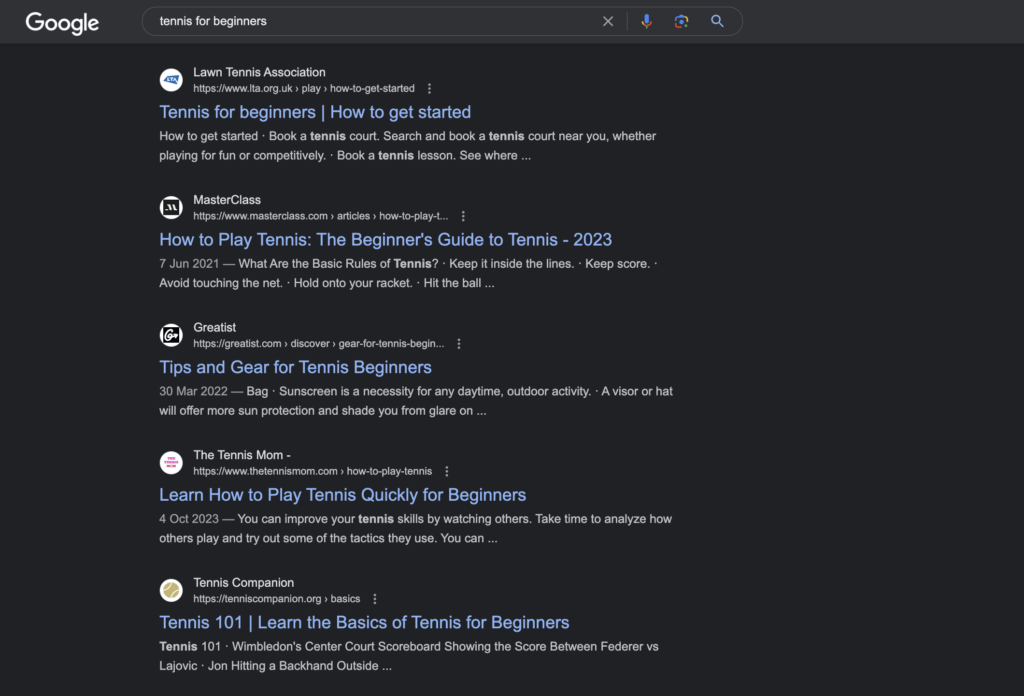
The number one result, lta.org.uk, is probably not just a random blog with one tennis-related post.
Instead, it likely has a ton of content…
Let’s check this with the site: operator:
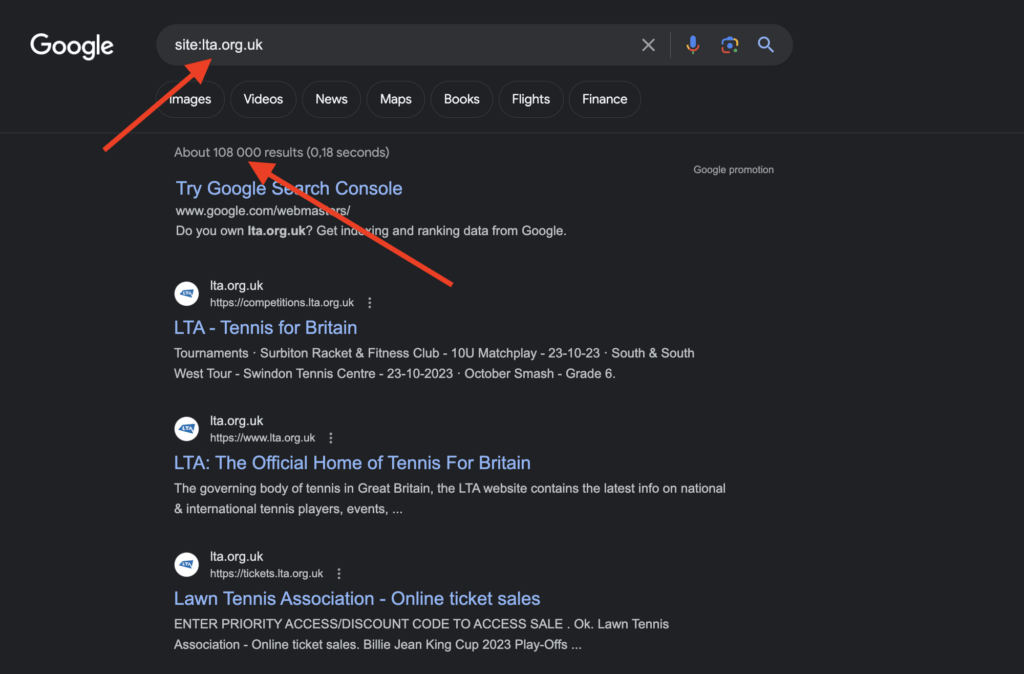
Yup, more than 100,000 pages on Google for that site.
To rank high for such a competitive search, your site needs to have a ton of content as well—not 100,000, though. 😉
#3 Internal Links
Another useful way for using the site: operator is to find internal linking opportunities within your blog.
To do this, use the search operator as I showed you earlier but follow it up with a specific word (or words).
This is best demonstrated with an example.
Let’s say I just wrote a blog post about how to write a Medium post.
After publishing the post, it makes sense to link existing posts to that post to provide maximum value to my audience.
But if I have hundreds of posts, how can I remember where I talked about Medium posts?
No need to! This is where the site: operator helps.
For example, let’s find every page and post where it says “Medium post” on my blog.
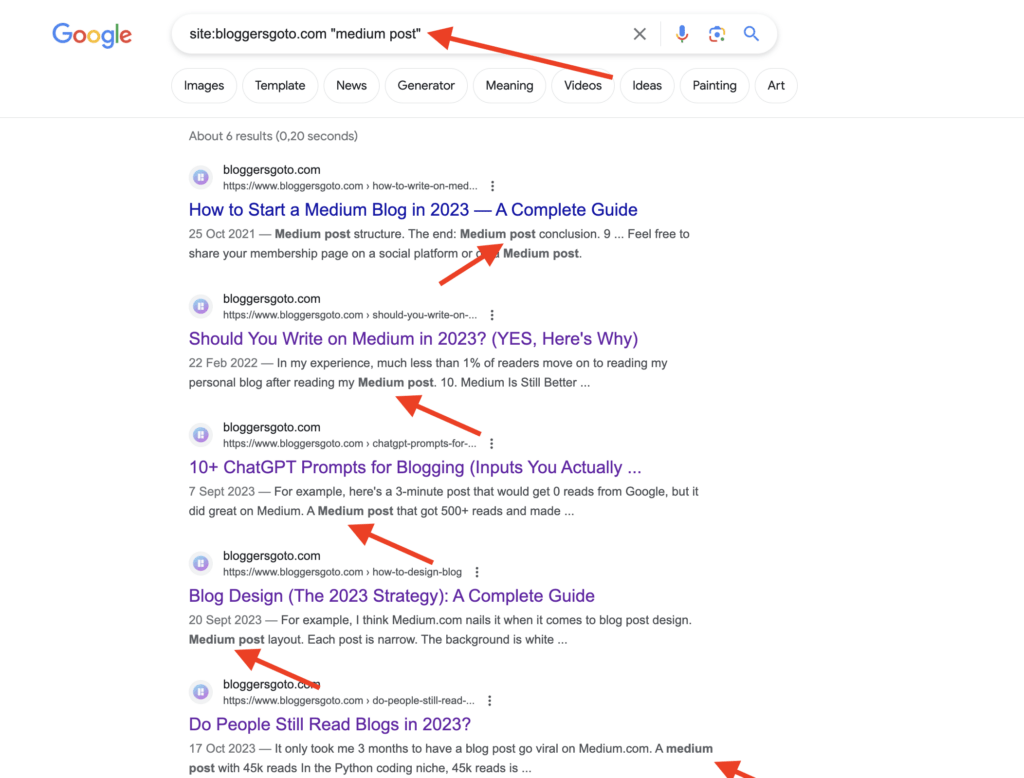
Voila!
Now, I can just open these pages to add links to my blog post about Medium posts.
#4 Exclusive Searches
You can also use the site: operator to exclude domains from Google results.
Just search for something. But before hitting enter, add -site:[domain-here] to the search box.
This is once again simpler to demonstrate with an example.
For example, let’s view all the pages that mention “LinkedIn” without including “linkedin.com” in the results.
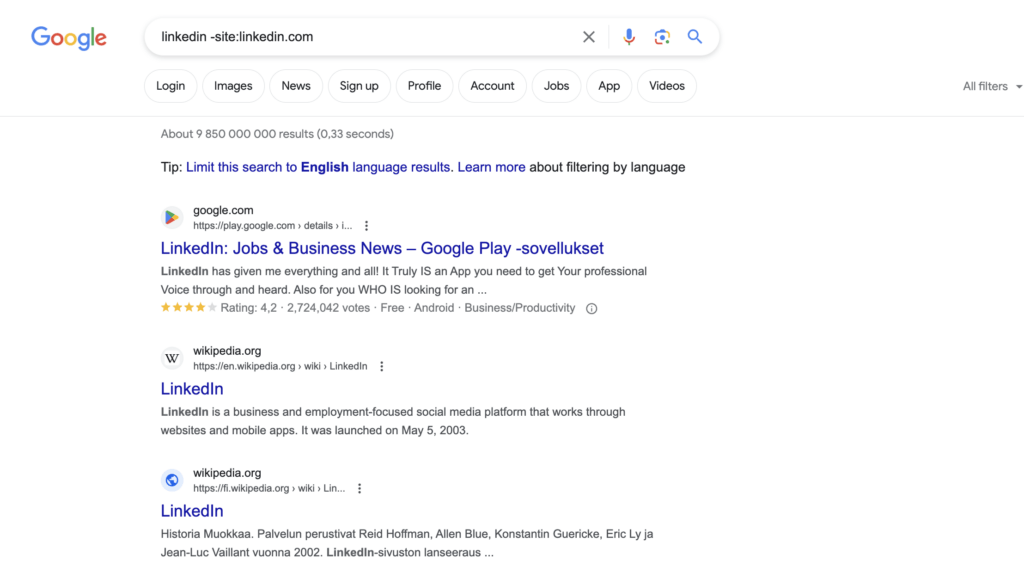
I sometimes use this to find websites that mention my name that are not my blogs. 😀
#5 Research Your Competitors
Have you ever wondered how many posts your competitor has about a particular topic?
If you have, here’s some great news for you. You can use the site: operator to do this.
For example, let’s see how many times I talk about “SEO” in my blog posts.
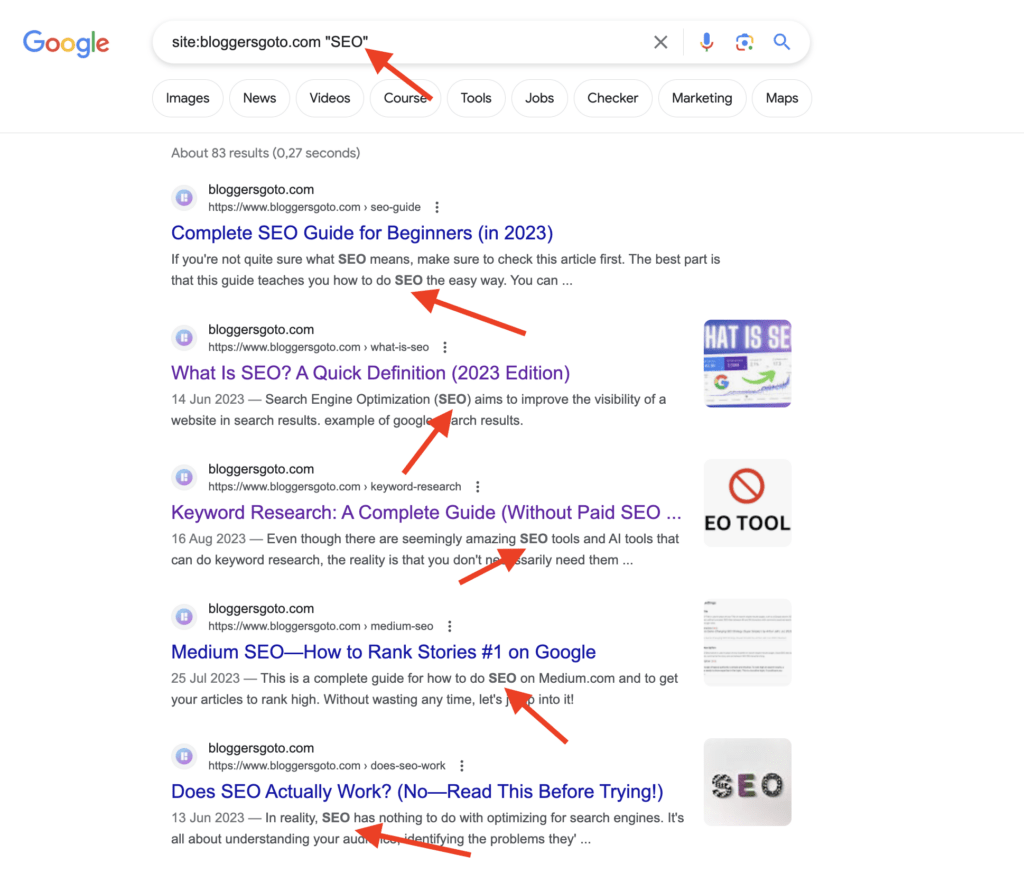
83 times! Just remember, though, that this number can be off.
For example, let’s say there’s a site that has just 1 post about tennis but 100 posts that link to it.
In this case, the site: operator might give you the impression that there are 101 posts about tennis while there’s just one. This is because the site: operator counts everything in the page’s content—even those links.
But why should you care?
Figuring out how many times your competitor mentions something can be insightful. It helps you set realistic expectations of how many posts you should write to find similar success.
Of course, the number of posts is just one thing.
The quality is another one. That’s why I recommend checking my post about how to write a blog post that ranks.
Wrap Up
The site: operator allows you to filter Google search results. It will only include results from a particular domain.
You can also use it to exclude results from a particular domain.
This feature is handy for doing research as a blogger.
Make sure to check this post about the allintitle: operator. It’s another useful Google operator I use all the time.
