Did you hear about AI headshot generators but were discouraged by the price tag?
No worries! In this post, I will show you the best free AI headshot generators.
Also, I will compare these results with the paid ones (I’ve spent over $1,000 on AI headshots now.)
👉 Update: Find the most complete list here.
Let’s start!
1. AiEase
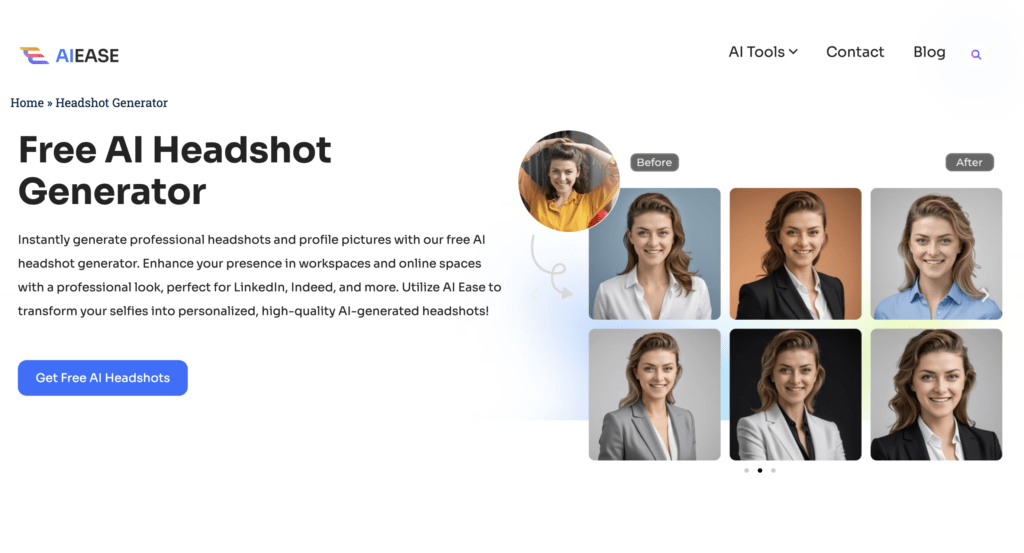
As the first tool, we have AiEase. This one looks promising. It has the startup look, it has a simple UX, and the testimonials are great.
But let’s see my results to make sure it’s not just hype!
My Results
Here are some real images of me:
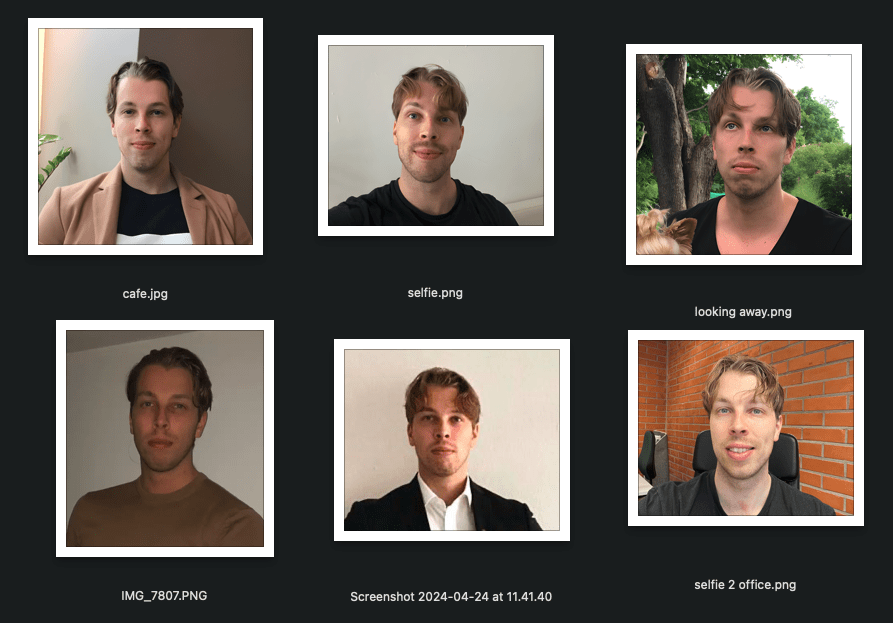
Here are my AI-generated headshots:
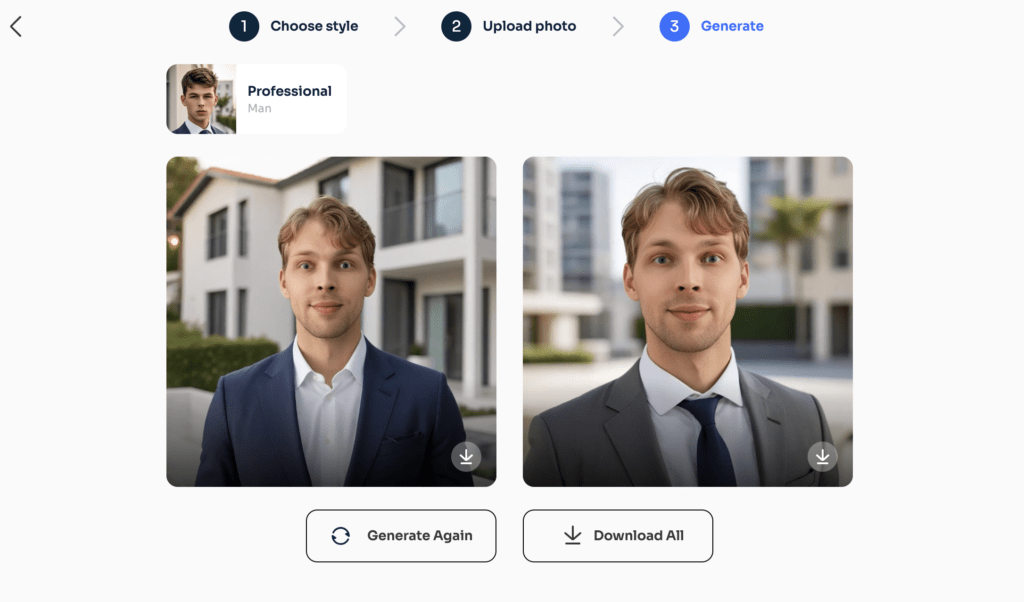
Let’s have a side-by-side look:
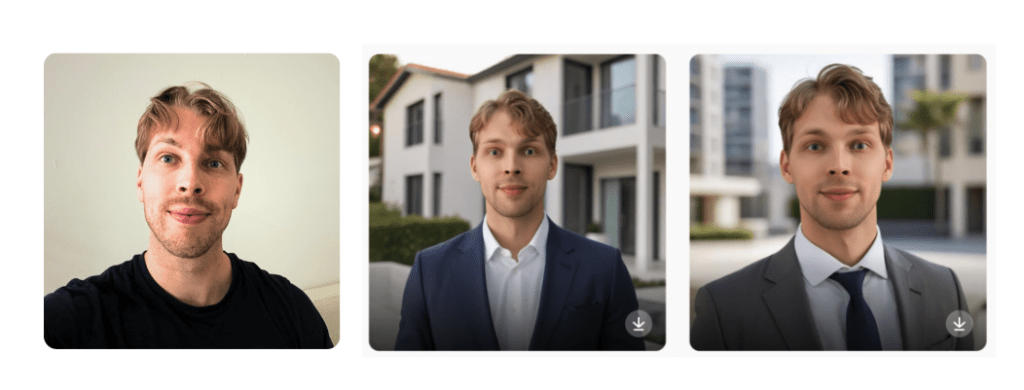
Thoughts
As you can see, these look nothing like me. Those AI-generated images aren’t even realistic but more like a 3D character if I’m honest.
For example, here’s a comparison between the typical free AI headshots and a paid one I generated with BetterPic.

Before we move on to the next free AI headshot generator, let me show you how to use the AiEase free AI headshot generator.
How to Use AiEase
Using AiEase is simple. Just head over to their free AI headshot maker page.
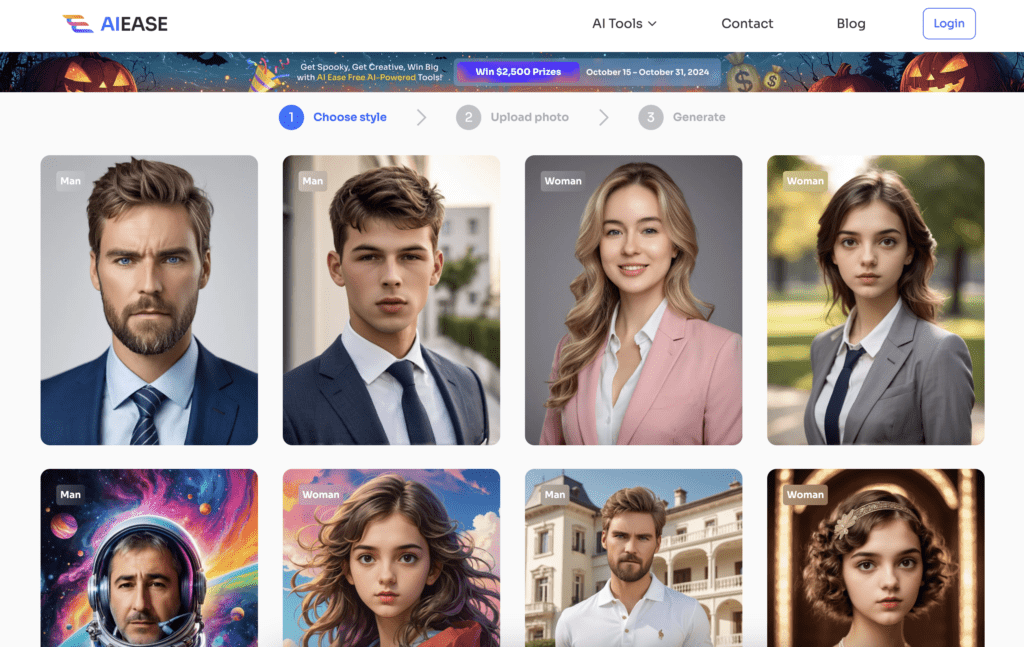
Then just upload a picture by dragging and dropping it to the view:
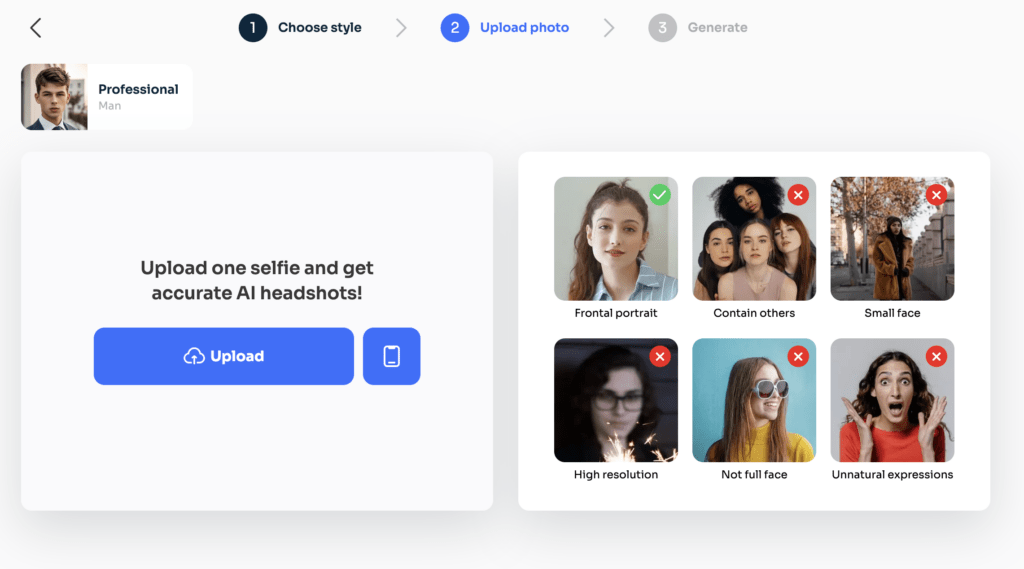
Then choose the aspect ratio:
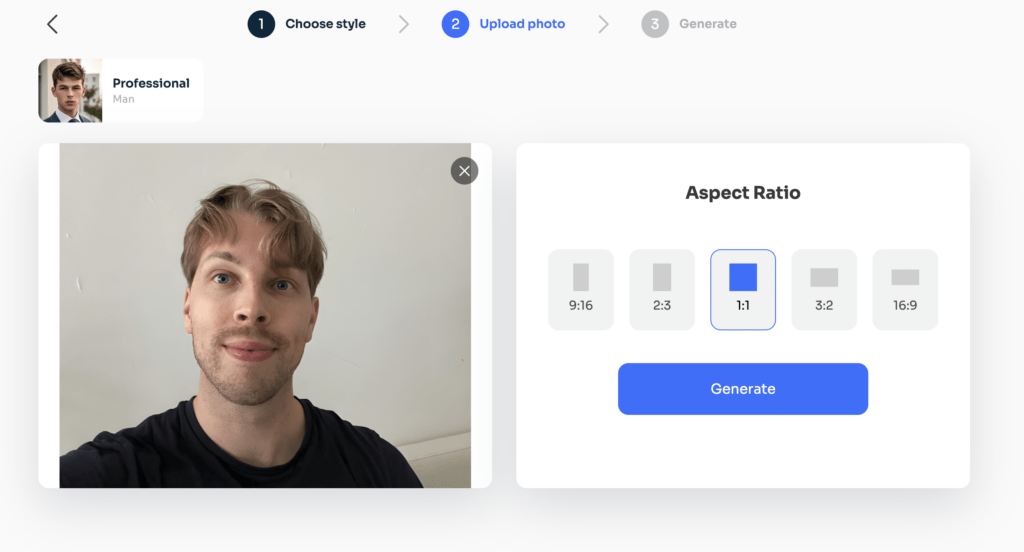
After this step, it will take about 60-120 seconds for the AI to render your headshots.
2. DrHeadshot
Let’s try another free AI headshot tool.
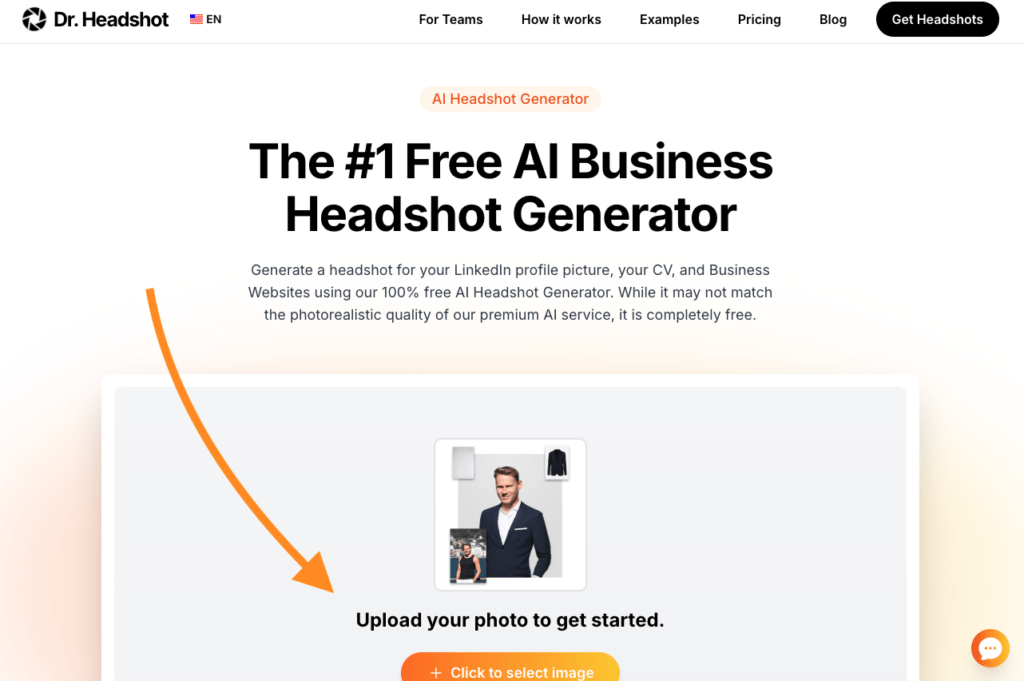
This time on the list we have Dr. Headshot. This one has good reviews and looks decent on the website. But before you try it, let me show you my results with it.
My Results
I used Dr.Headshot to generate this picture:

Here’s the side-by-side comparison:
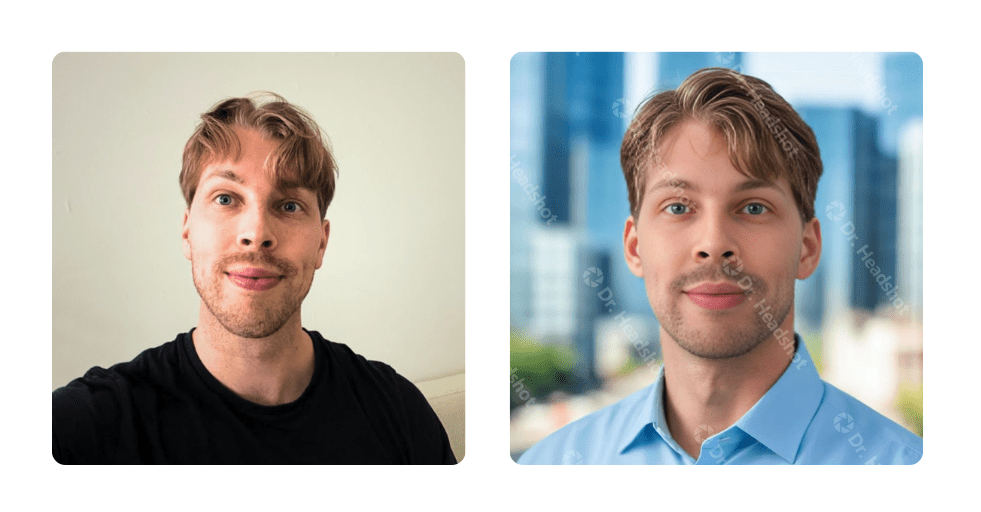
Thoughts
Once again, the AI-generated images are not exactly like me, but this time you can see it’s a lot closer.
I think from my results you can clearly tell it’s AI, but also you can clearly tell it’s about me.
But if I compare this to the paid ones, I have to give this 3/10.
How to Use
To try Dr.Headshot, head over to this page.
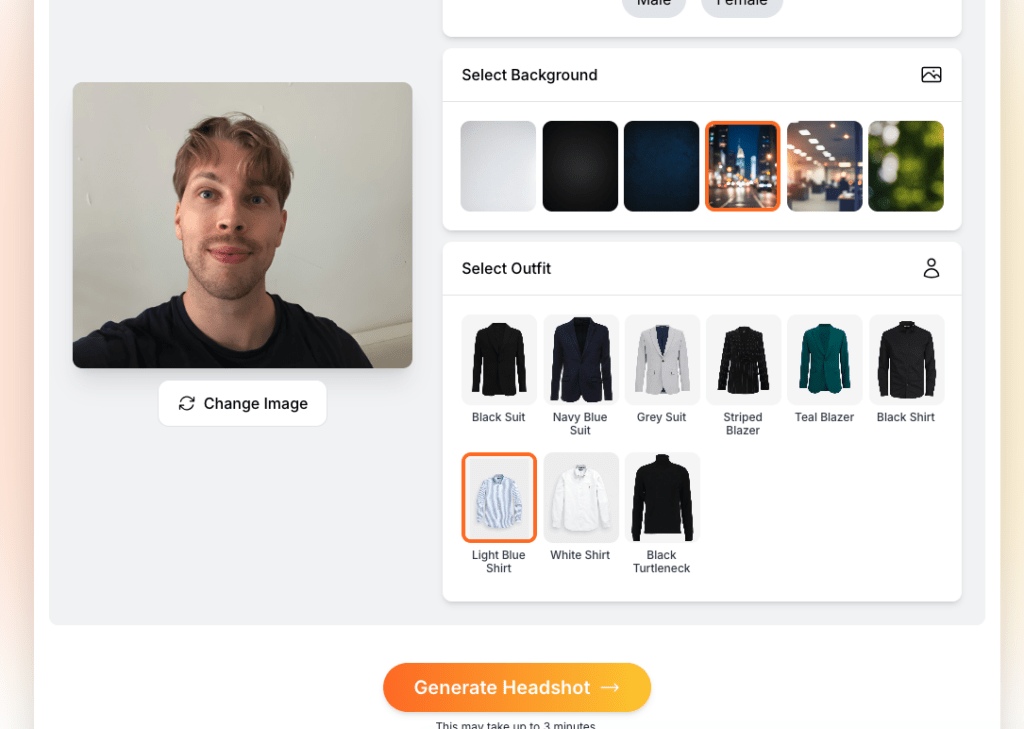
Then drag and drop an image to the view. Choose your environment and outfit, and that’s it.
After about 60-120 seconds, you will see your AI images.
Speaking of the waiting time, these free tools are faster than the paid ones! With the paid tools it commonly takes 30-60 minutes to get the results.
3. Supawork
Let’s try another AI tool.
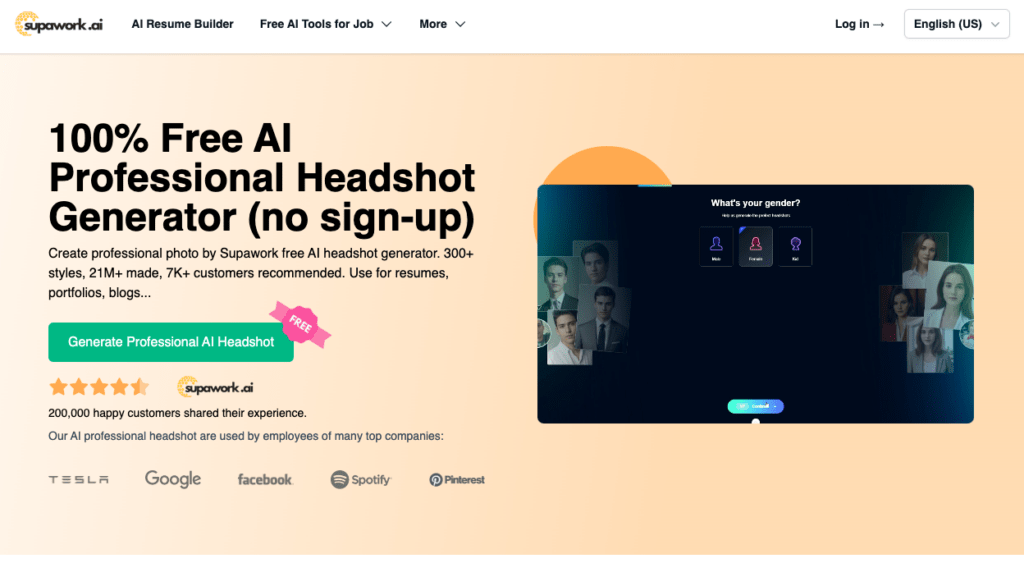
Once again, this site looks promising, although it doesn’t have that startup look to it.
But I had to give it a try based on the results I see all over the internet.
My Results
Here are my AI-generated headshots.



Here’s a side-by-side comparison between my real images and these:

Thoughts
These results are a bit better already!
It’s still very unrealistic and 3D-character-like, but it clearly reminds me at the same time. Definitely would not use these on my CV or social media, but it’s a funny prank for my mates.
How to Use
To use this product, head over to this page.
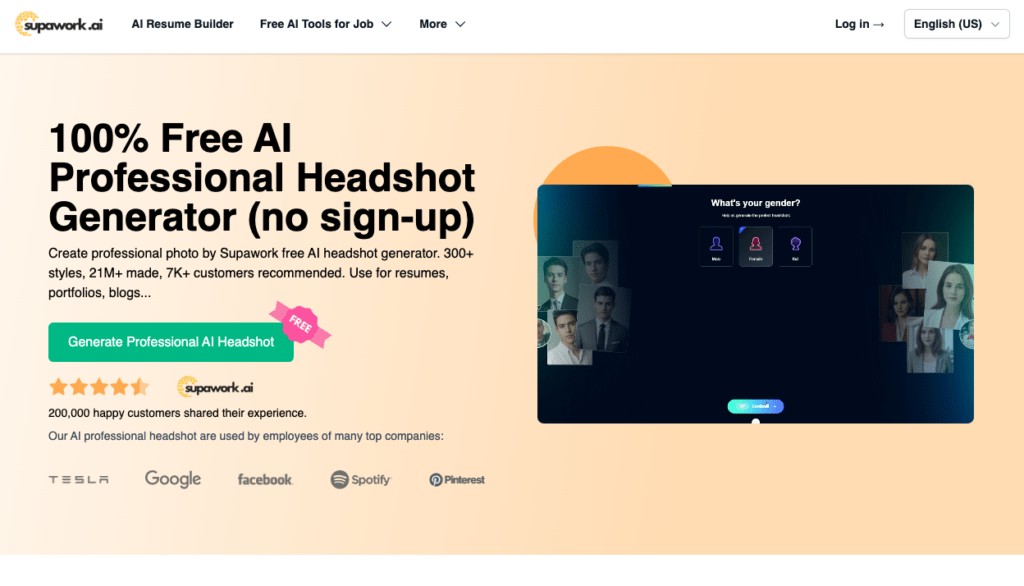
Then choose your gender:
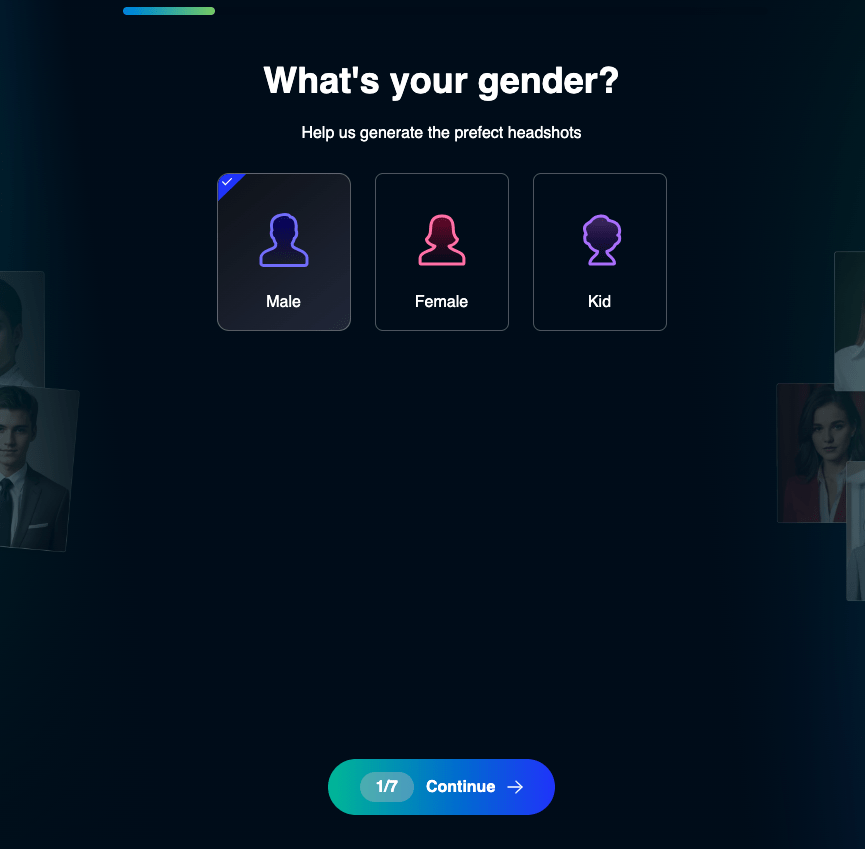
Enter your age:
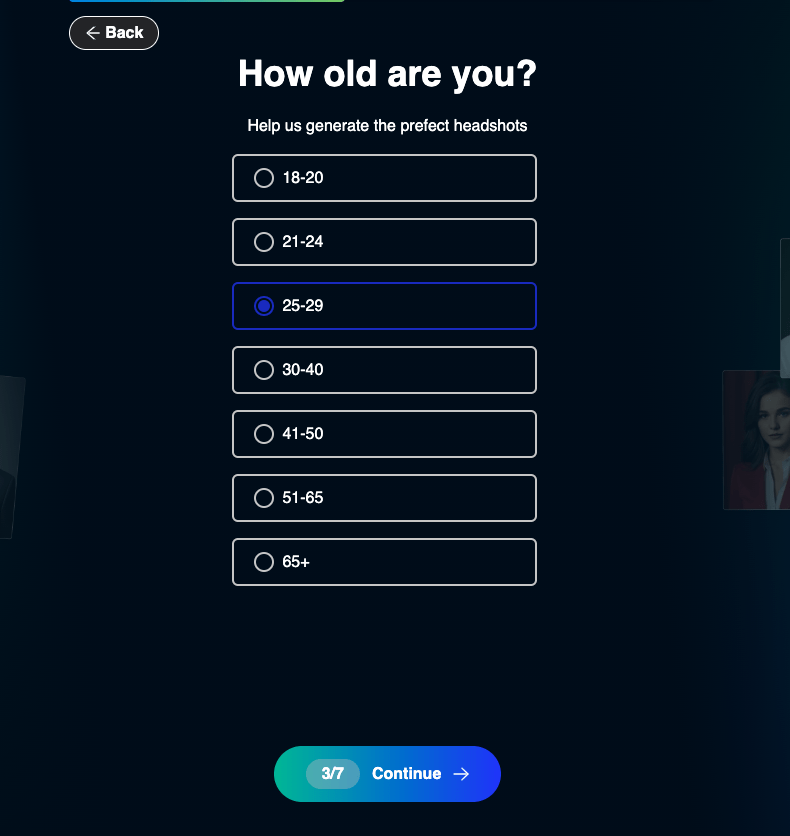
Select your hair color:
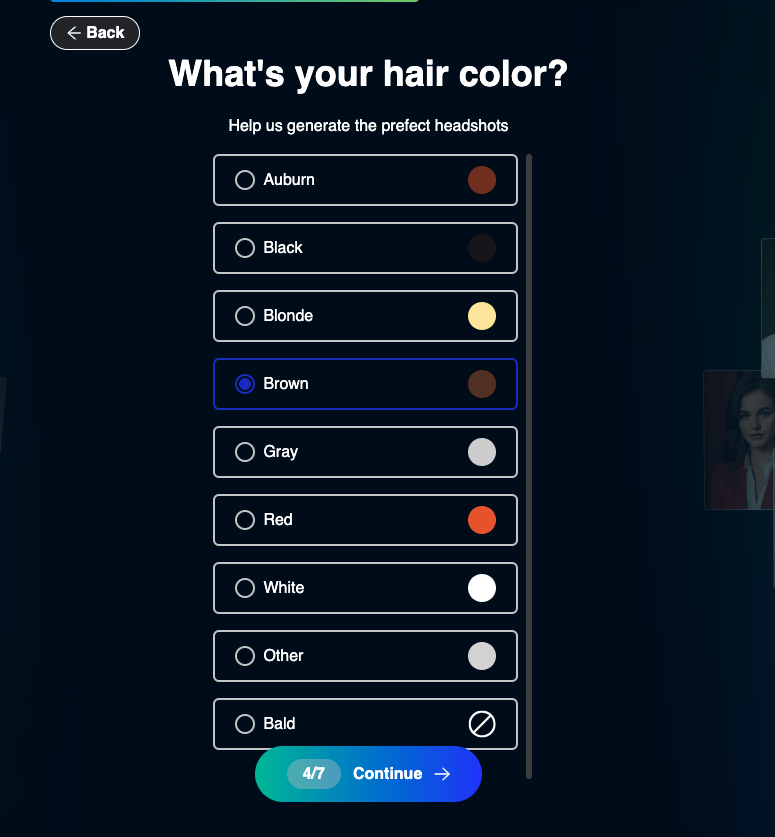
Choose your style from the list:
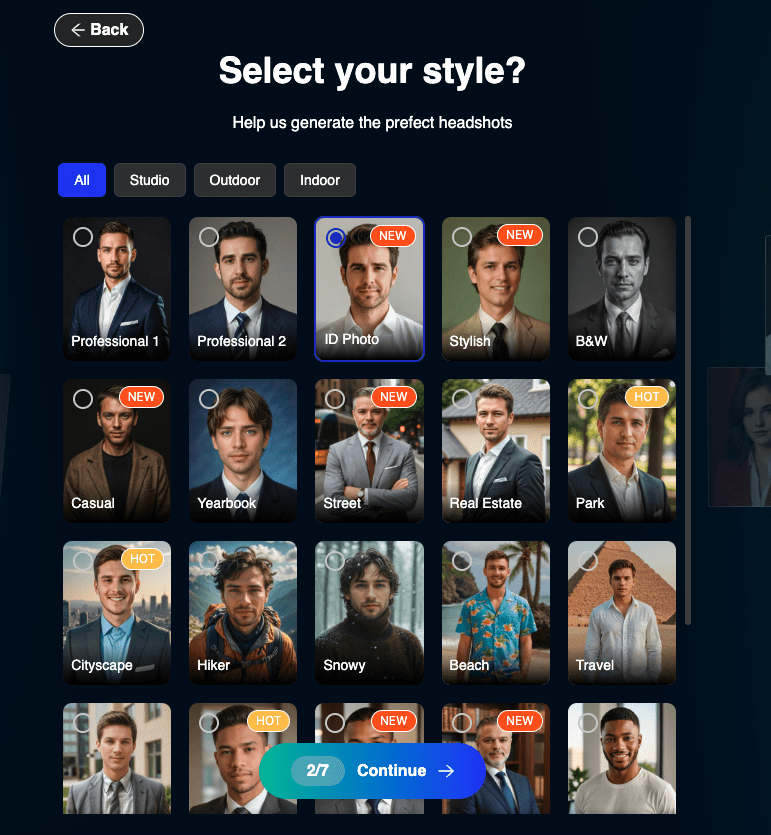
And upload your images:
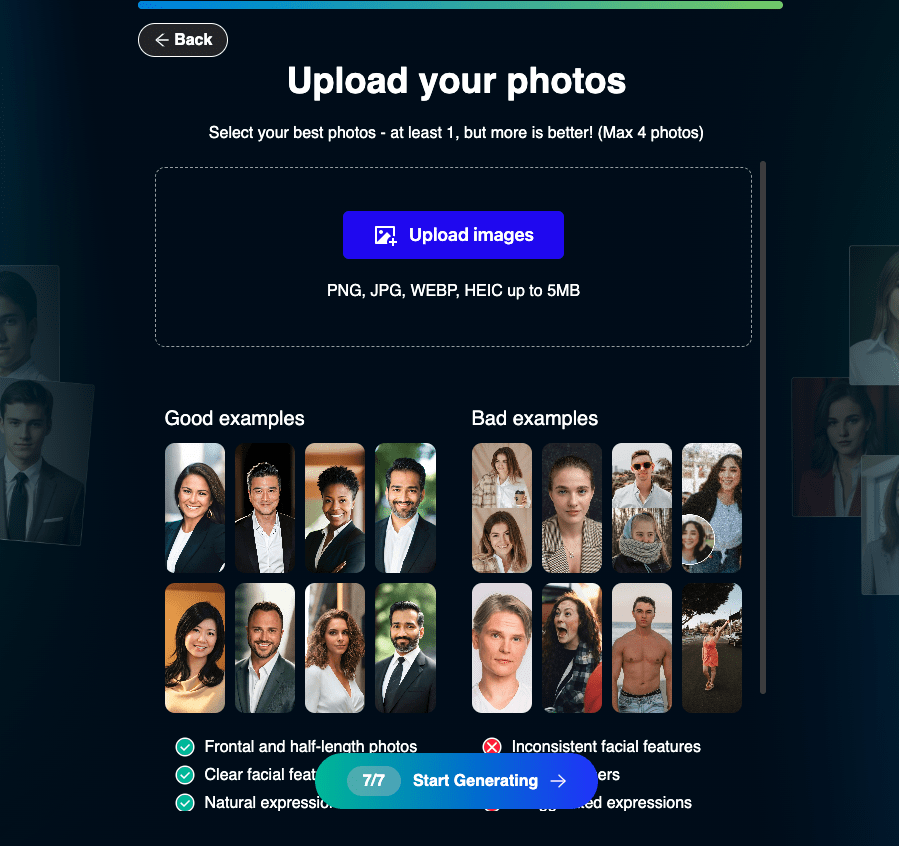
Then just wait for 2-3 minutes:
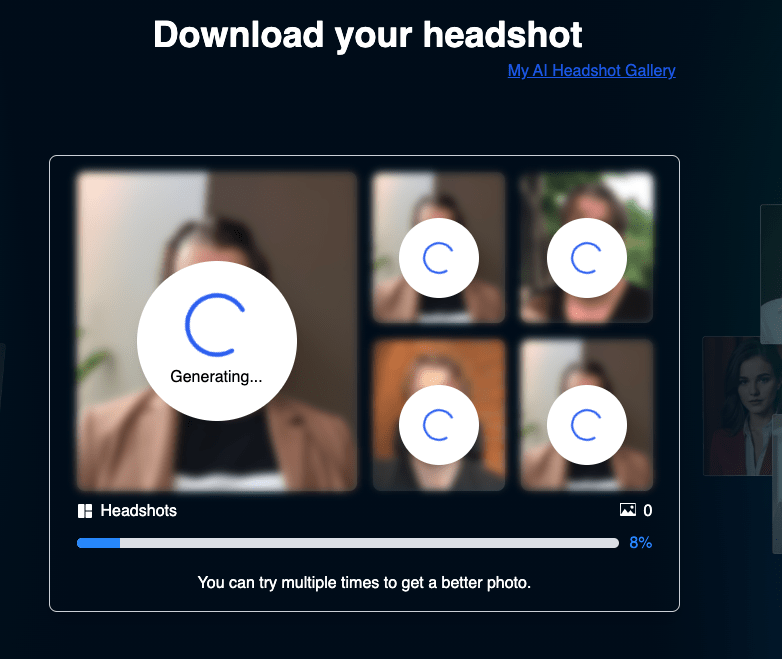
Then just enjoy your results!
4. Pfmaker
Next up, let me show you another type of AI headshot generator.
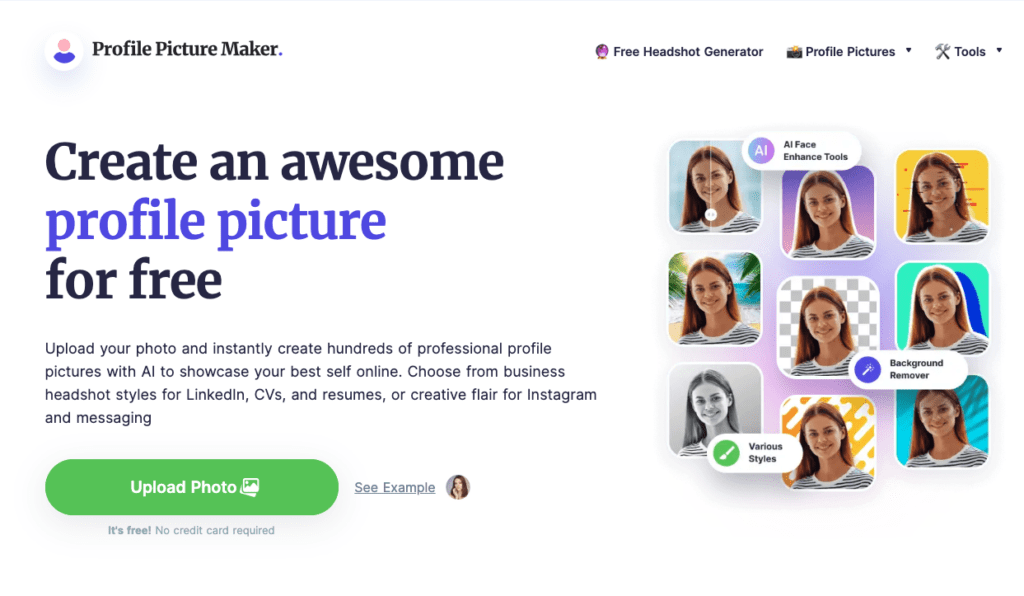
This one is also free and it’s called PFMaker. I found this when I was doing research for an AI headshot generator, but to be honest, this one is just an AI background remover.
Nonetheless, it does its job well and quickly so why not include it here?
My Results
Here are my AI headshots:
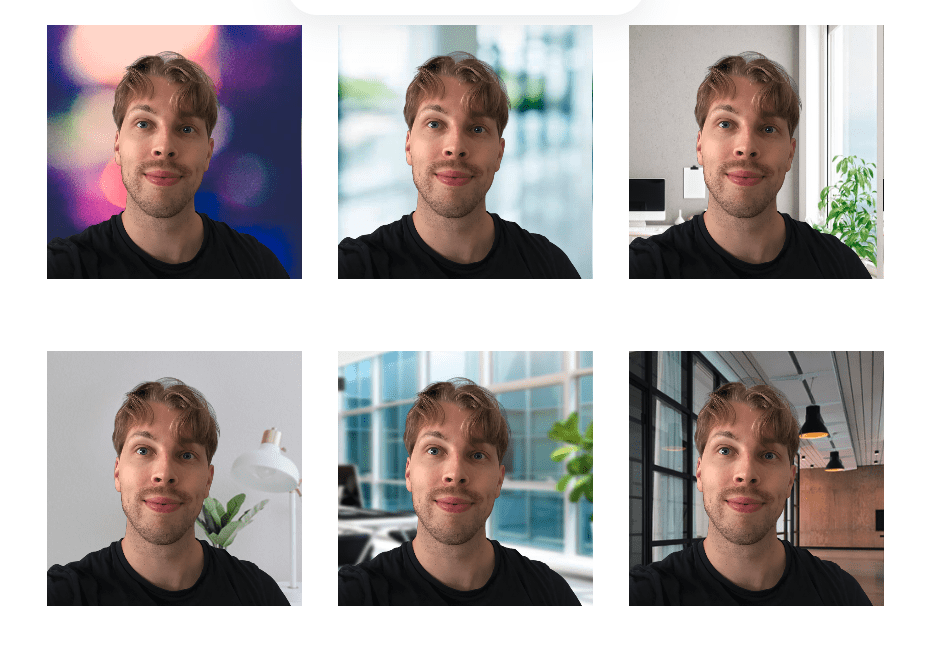
Thoughts
As you can see, those look realistic—and that’s because they are real.
The only thing this tool did was to remove the background. But it does the job nicely and it doesn’t leave anything to the images. So if you don’t like the free AI headshot tools and want to change your background, feel free to try PFMaker.
How to Use
To use PFPMaker, head over to this page.
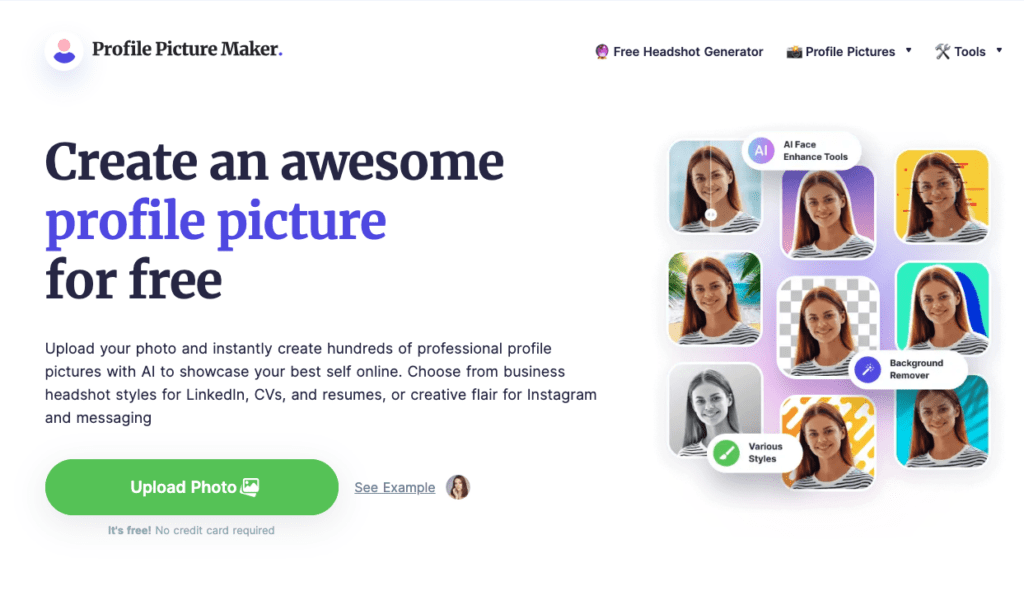
Then drop an image where you’re relatively close to the camera. The sharper the edges of you are, the easier the AI can remove the background and replace it with something else.
Then just wait for a second.
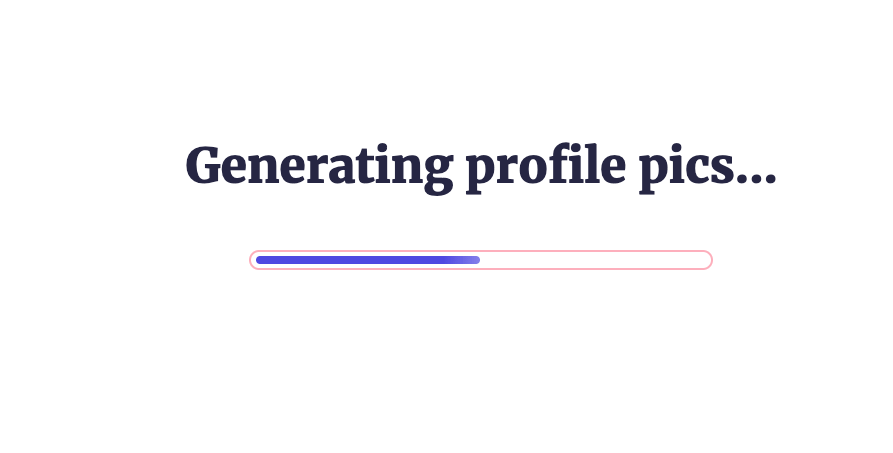
And then enjoy your results.
Free vs. Paid Headshots
If you want to test the best paid AI headshot generator, try BetterPic. You get 10% off with code JALLI10. (By the way, the link is an affiliate link at no cost to you.)
Here’s a side-by-side comparison between a real image a free AI image and a paid one:

The above paid AI headshot is generated with BetterPic and that’s the tool I’ve seen the best results with.
See Also
Best AI LinkedIn headshot generators
