I have a new post about this. You can find it here.
AI writing is getting impressive. But so is AI content detection.
In this post, I show you some of the best AI content detectors out there.
Unfortunately, I don’t believe in AI detection. Based on my test results, these don’t really work. They give you some direction but definitely aren’t reliable.
That being said, let’s jump into it!
This article is supported by readers. If you purchase through one of the links in this article, I might earn a small commission at no cost to you.
What Are We Looking at in This Guide?
I’ve run some extensive tests with the AI content detectors in this guide. If you don’t feel like reading the entire reviews, here’s a short summary of the AI content detectors.
| Tool | AI-written accuracy | Human-written accuracy | Price | Plagiarism Checker |
|---|---|---|---|---|
| 1. Originality.ai | 90% | 40% | $0.01 for 100 words | Yes |
| 2. Content at Scale | 90% | 70% | Free | No |
| 3. CrossPlag.ai | 90% | 30% | starts at $9.99/mo | Yes |
| 4. CopyLeaks.ai | 50% | 80% | starts at $9.16/mo | Yes |
| 5. Writer.com | 80% | 40% | Free | No |
I obtained these test results based on feeding the tools
- 10 human-written text samples.
- 10 AI-written text samples.
1. Originality.ai
| AI-written accuracy | Human-written accuracy | Price | Plagiarism Checker |
|---|---|---|---|
| 90% | 40% | $0.01 for 100 words | Yes |
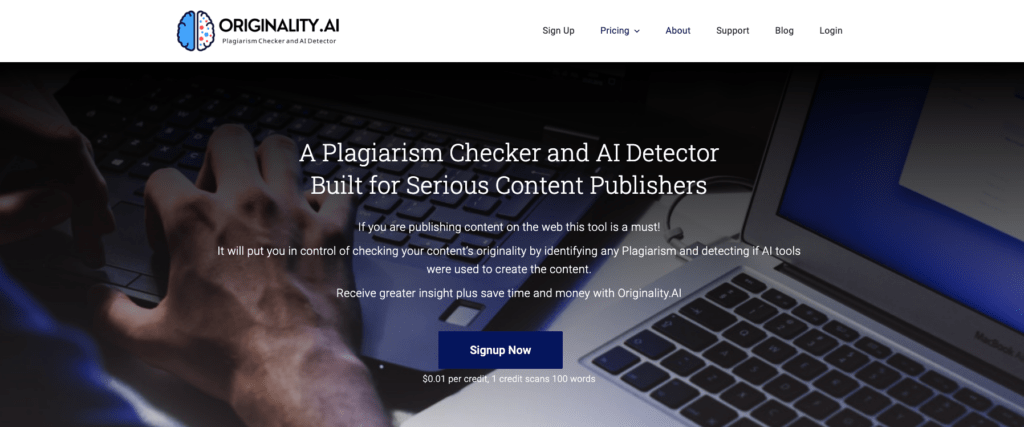
Originality.ai is an AI content detection and plagiarism checker tool for content creators.
Read my complete Originality.ai AI content detector review.
The tool is super easy to use. All you need to do is either:
- Copy-paste text to its AI detector.
- Input a link to a page.
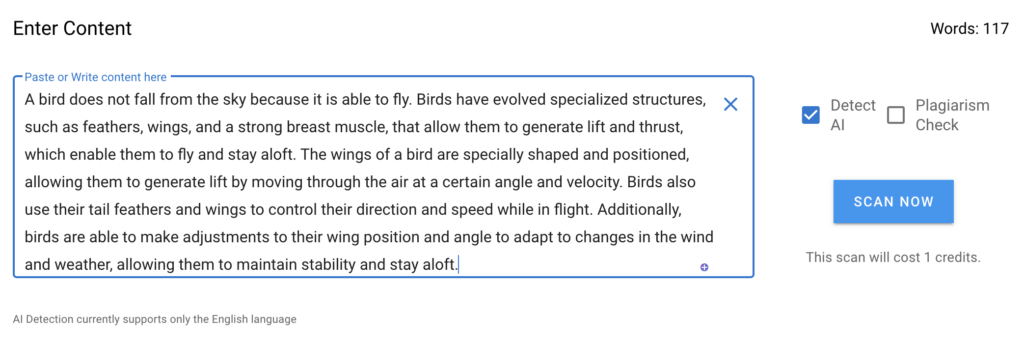
After waiting a couple of seconds, Originality.ai generates a report of the originality and human-generated score of the input text.
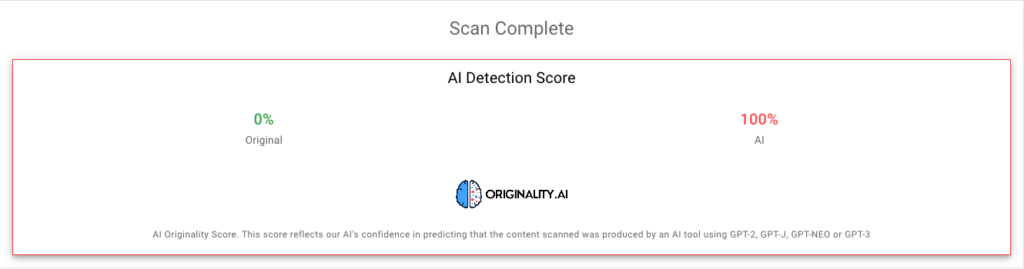
Originality is not just an average AI content detector. It comes with pro features, such as full-site scan and team management capabilities. The team management features make it possible to manage many sites at once. Besides, you can add more users to the plan.
My Experience
The tool is super easy to use. All you need to do is input some content to it.
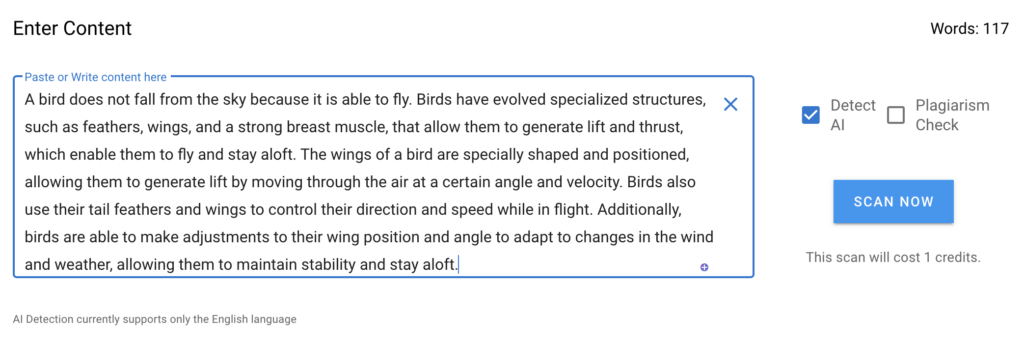
And wait for a couple of seconds to see your score.
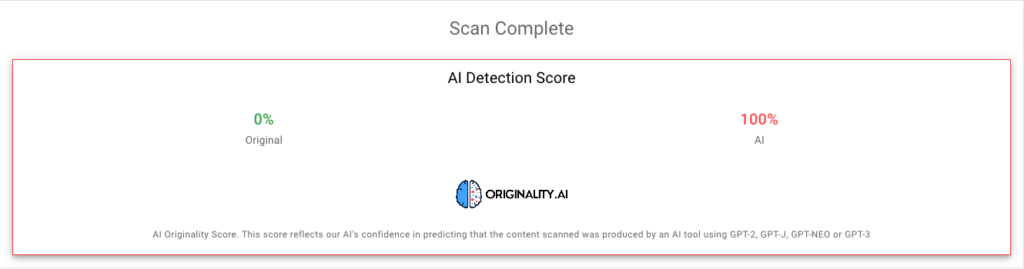
Based on extensive testing, I obtained the following results from the Originality.ai AI content detector tool.
- Originality.ai detected 90% of the AI-written text samples as AI-written.
- Originality.ai detected 40% of the human-written text samples as human-written.
- It was hard to fool Originality.ai by making small changes in the input. For example, removing a comma from the input didn’t change the score at all.
- Originality successfully detected my copycat texts as 100%-plagiarised.
Final Take
I think Originality.ai is the best AI content detector tool on the market. Better yet, I believe the tool is only going to improve over time.
But to be honest, it still lacks the scores I’d like to see. It’s good, but definitely not reliable.
Originality has a powerful AI-detection capability as well as a functional plagiarism checker in one affordable plan. Besides, there are other team management features and tools.
Notice that even though this tool is high on this list, it’s still in my opinion not accurate enough to be a fully reliable AI in writing detector.
You should experiment with the tool in your use cases and prompts, though.
If you’re a blogger, keep in mind that the AI content detectors won’t save you from potential Google penalties. An online AI detector might work entirely differently than Google’s AI-detecting algorithms.
If you get the green light from an online AI detector, Google might still be able to detect your content as AI-written.
2. Content at Scale
| AI-written accuracy | Human-written accuracy | Price | Plagiarism Checker |
|---|---|---|---|
| 90% | 70% | Free | No |
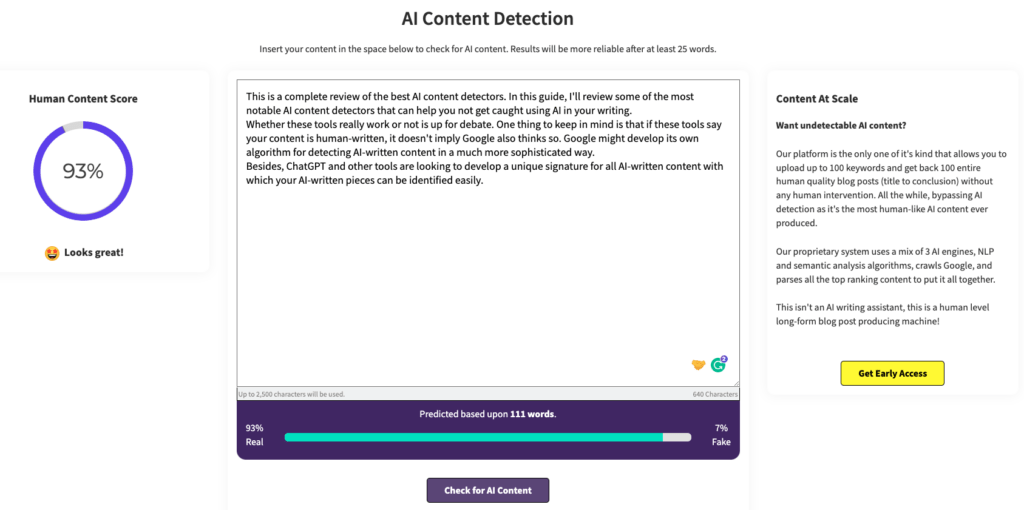
Content at Scale is an AI content platform whose main function is to generate blog posts in one go. It also has a free yet powerful AI content detector tool.
Read also my complete Content at Scale AI content detector review.
You can use the AI content detector feature to ensure your content doesn’t appear to be written by a bot. All you need to do is paste content to the editor and the tool gives you an originality score.
My Experience
Content at Scale AI detector is even easier to use than Originality.ai’s content detector.
The AI detector analysis takes place in the online editor where you don’t even need to sign up.
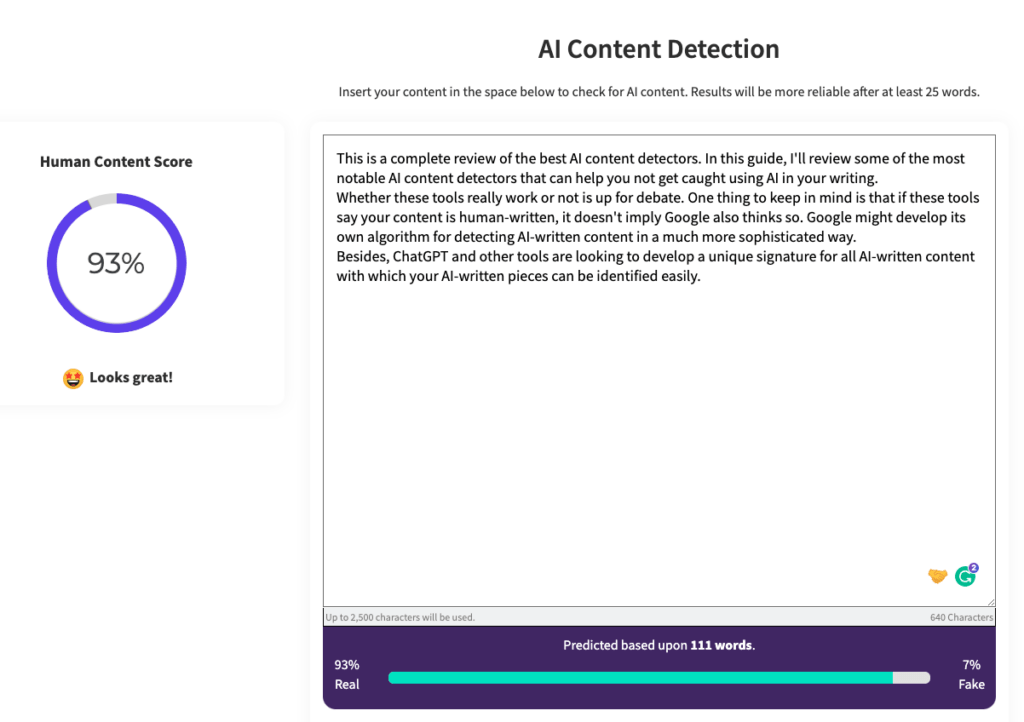
- Content at Scale detected 90% of the AI-written text samples as AI-written.
- Content at Scale classified 70% of the human-written text samples as human-written.
- It was semi-easy to fool the Content at Scale AI detector by making small changes in the input. For example, removing a comma from the input changed the human-written score from 0% to 42%.
- Content at Scale also has powerful AI-writing tools for generating blog posts in one go.
Final Take
Based on my tests and the overall feel of Content at Scale, I definitely recommend checking the AI detector too.
It’s pretty accurate in detecting human-written content and impressive in detecting AI-written content. But similar to Originality.ai, you can’t rely on it fully. The tool cannot reliably detect whether a random piece of text was written by AI or not.
3. CrossPlag
| AI-written accuracy | Human-written accuracy | Price | Plagiarism Checker |
|---|---|---|---|
| 90% | 30% | Starts at $9.99/mo | Yes |
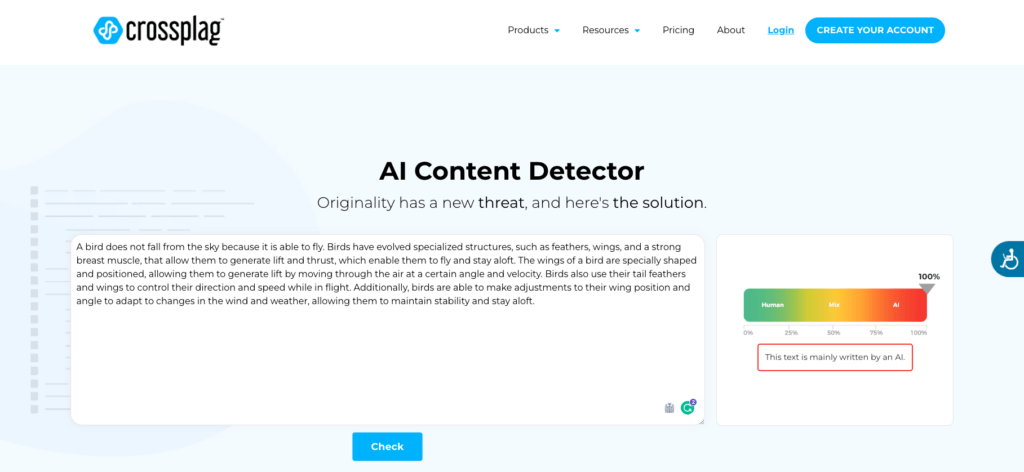
Read also my complete CrossPlag AI content detector review.
My Experience
- CrossPlag detected 90% of AI-written text as AI-written.
- CrossPlag detected only 30% of the human-written text as human-written.
- It was possible to fool CrossPlag with small input changes. Removing a single character swung the score by quite a bit.
- CrossPlag has other useful features, such as a plagiarism checker.
Final Take
CrossPlag is a decent AI content detector tool with plagiarism checker capabilities.
The tool didn’t quite recognize the human-written text as human-written. But because the AI detector tool has a free version (behind signup, though) it’s easy to test and experiment with.
Although I must admit I’d just go for Originality.ai or Content at Scale due to the superior algorithms and better pricing options.
4. CopyLeaks
| AI-written accuracy | Human-written accuracy | Price | Plagiarism Checker |
|---|---|---|---|
| 50% | 80% | Starts at $9.16/mo | Yes |
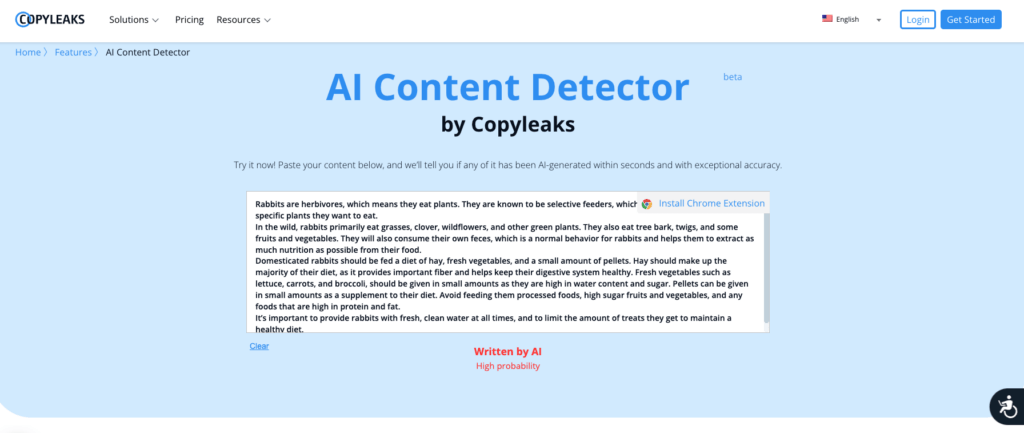
CopyLeaks AI is an originality platform with AI detection and plagiarism detection tools. Some of these core features are accessible through an API, which is useful for developers.
Read also my complete CopyLeaks AI content detector review.
This review focuses on the AI content detector of CopyLeaks. But keep in mind they offer other solutions too.
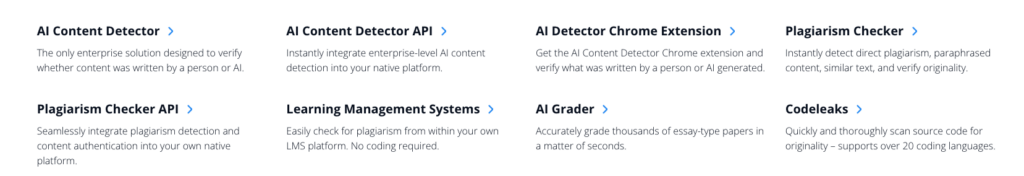
One cool feature is the AI detector chrome extension that can detect AI on any page you go.
My Experience
CopyLeaks AI content detector is a free tool that’s accessible even without signup. The tool works the same way other tools on this list do: Just copy-paste the text to the editor and analyze it for AI.
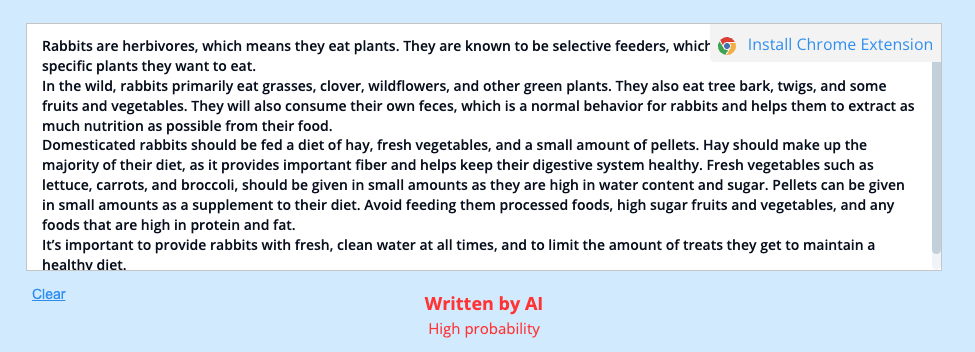
I ran the same tests with CopyLeaks AI as I did with all the other AI detectors on this list. Here’s what I figured out:
- CopyLeaks detected only 50% of AI-written text as AI-written.
- CopyLeaks detected an impressive 80% of the human-written text as human-written.
- It was possible to fool CopyLeaks very easily, With small input changes I made the tool change its mind completely. For example, removing a comma made the tool go from “Written by AI” to “Written by human”.
Final Take
In my opinion, CopyLeaks AI is not the most impressive AI content detector.
The tool worked better with human-generated inputs than AI-generated ones. It only got 50% of the AI-generated text samples right—not very reliable in my books.
Big bonus for adding the Google Chrome Extension, though!
5. Writer.com
| AI-written accuracy | Human-written accuracy | Price | Plagiarism Checker |
|---|---|---|---|
| 80% | 40% | Free | No |
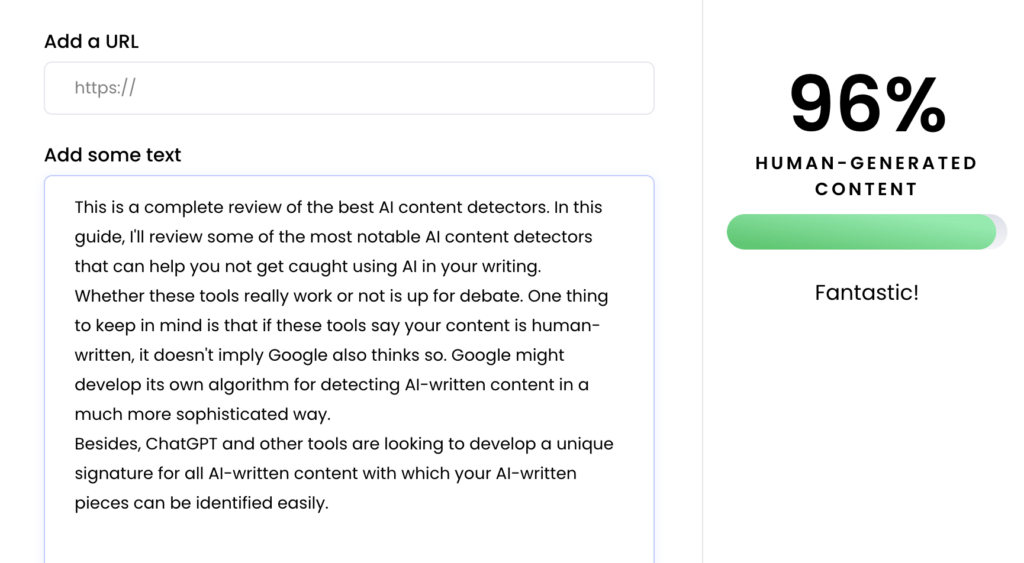
Writer.com is a content creation platform with a free AI content detector tool.
Read also my complete writer.com AI detector review.
Similar to some other tools on this list, writer.com is not just an AI content detector, but a full-on content creation platform. It uses AI to generate unique and original content based on simple text inputs. This review only focuses on the AI content detector, though.
The AI content detector mode is easy to use. Similar to all the other tools on this list:
- Take a piece of text.
- Enter it into the content analyzer.
- Click “Analyze text”.
- Learn the originality score.
Let’s take a closer look at my experience with this tool.
My Experience
Like other AI detectors, writer.com is super easy to use. Just copy-paste the text to the view and let the tool render a score.
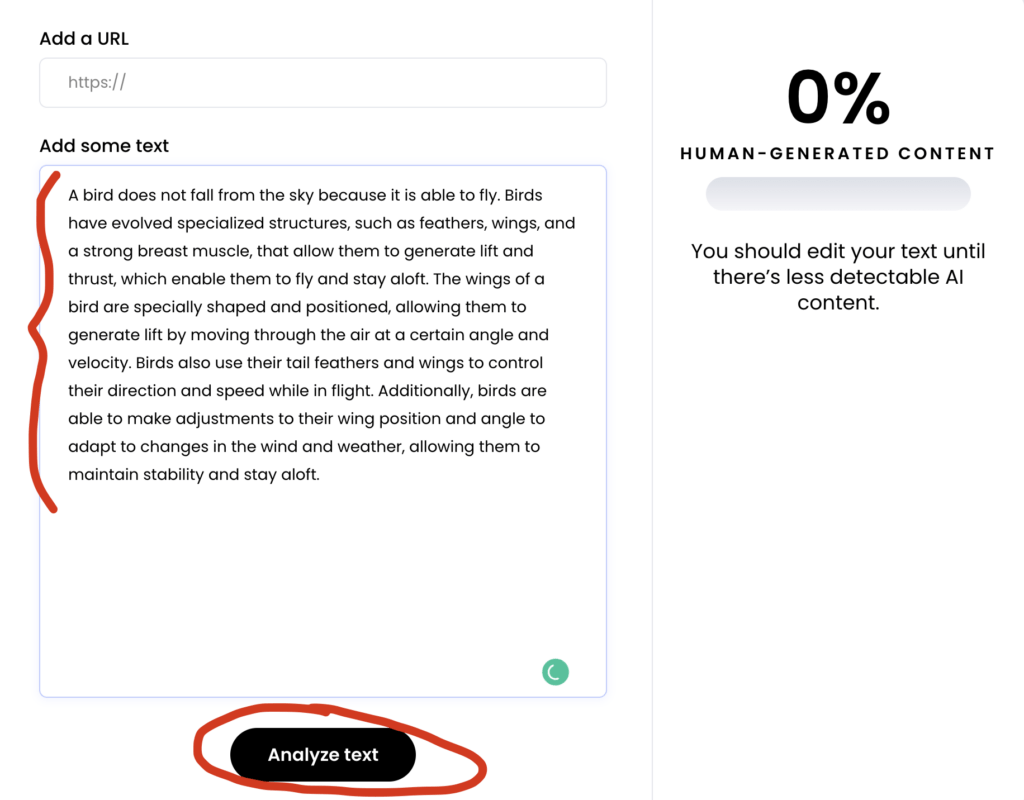
I’ve seen this tool on top of many reviews. I think the UI looks awesome and the tool is super easy to use. You don’t even need to sign up.
But the AI detection capabilities didn’t work that well. Not only is the tool often wrong, but also super easy to fool. It’s sensitive to small changes in the input.
- Writer.com detected only 80% of AI-written text as AI-written.
- Writer.com detected 40% of the human-written text as human-written.
- It was possible to fool Writer.com easily. The score swung from “AI-written” to “human-written” by removing a single comma from the input.
Final Take
Writer.com is an AI content creation platform with a ton of valuable features.
The AI content detector didn’t work that well, though. Even though it’s completely free and easy to use, it wasn’t accurate and it was easy to fool.
I’d definitely try some other tool on this list when it comes to detecting AI in your writing.
Should You Use AI in Writing?
Use AI in your writing with care. For example, if you use ChatGPT, you should disclose it in your content.
Make sure to experiment with AI too! There are countless opportunities that come with the latest developments in AI. People who are comfortable and skillful with AI will take jobs in the future.
I personally find AI writing useful when doing emails, or writing simple pieces of code. For example, yesterday I used ChatGPT to write a Python script to plot my exercise progress from a simple text note I’d left on my phone. Normally that would’ve taken 15-30 minutes. Now it only took 15 seconds.
But when it comes to blogging, I think it makes little to no sense to use AI in writing. Also, AI detectors aren’t that helpful tools when it comes to trying to fool Google.
First of all, Google values fresh content with unique angles and original research. If you use AI in your writing, you’re regurgitating what’s been said million times before. Worse yet, there’s a chance the AI makes a mistake that’s hard for you to spot. So you can’t really use AI to produce truly helpful content as the AI isn’t yet capable of thinking.
I tried ChatGPT in blogging for a while, but it turned out I wrote slower with ChatGPT than without it. This is because of the mistakes the AI did all the time.
Do AI Content Detectors Work?
In my experience, AI content detectors work decently. But you can’t fully rely on them! You can theoretically use these tools to modify your content until the tool gives you a green flag.
But don’t use these to fool Google. Google is always a step ahead.
If Google used an AI content detector, they would have their own sophisticated methods—methods that none of the online AI detectors wouldn’t have.
If an online AI detector gives you a 100% human-written score, it doesn’t mean Google thinks the same way. So I wouldn’t use an AI detector to edit my content until it looks like human text.
