The allintitle: operator shows you how many pages on Google have specific words in the title.
It’s great for estimating how many competing blog posts there are for a specific topic.
Let me show you exactly how to use it to get more traffic to your blog.
What Is the allintitle: Operator?
Google has a bunch of advanced search operators anybody can use.
These aren’t complicated. They’re just specific keywords you type on Google before making a search.
The idea of these search operators is to allow searchers to filter search results.
One of the most notable advanced search operators is the allintitle: operator.
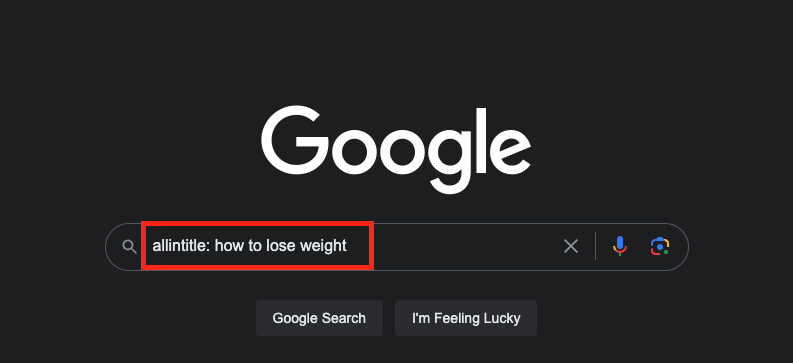
As the name hints, this operator shows how many pages there are with specific words in the title.
How to Use the allintitle: Operator
Using the allintitle: operator is simple.
- Open up Google.
- Type in allintitle: followed by a search.
- Hit enter.
- See the number of pages with those specific words
For example, let’s see how many blog posts there are for “How to lose weight without losing muscle”:
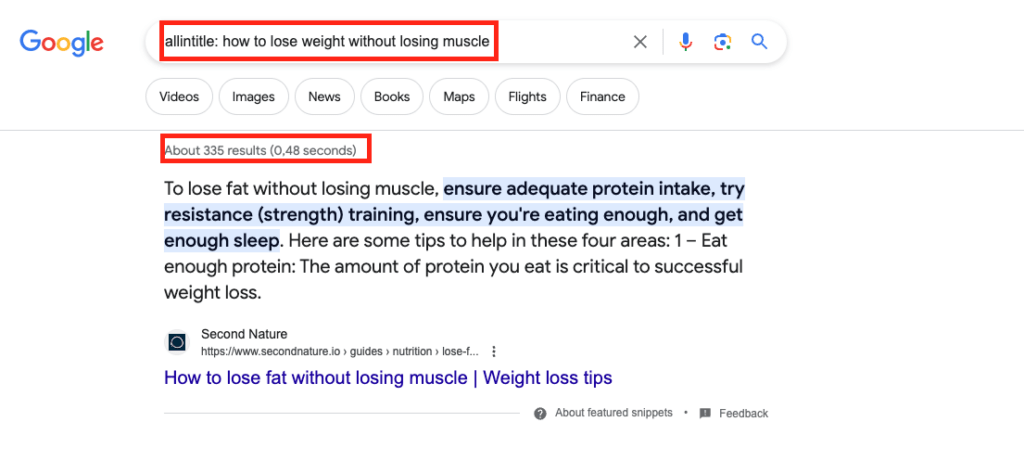
That’s about 300 results.
This means there are about 300 pages on the entire internet with the words “how to lose weight without losing muscle” in their title.
This is insightful information for someone who’s trying to rank for that search query with a blog post.
#1 Estimate Number of Posts
Just remember that the allintitle: operator is not absolute. There are some false positives/negatives in the mix.
So if it says there are 587 pages for a search, that’s usually not exactly 587. It’s more of a ballpark estimate.
But that’s more than enough.
You want to know if there are tens, hundreds, thousands, or perhaps hundreds of thousands of competing pages.
It makes no difference if the number is 587 or 600, for example. But it surely makes a difference if the number is 10,000 instead of 100.
#2 Order Doesn’t Matter
Notice that the ordering doesn’t matter when you use the allintitle: operator.
In other words, the page’s title doesn’t need to exactly match what you type after allintitle:.
For example:
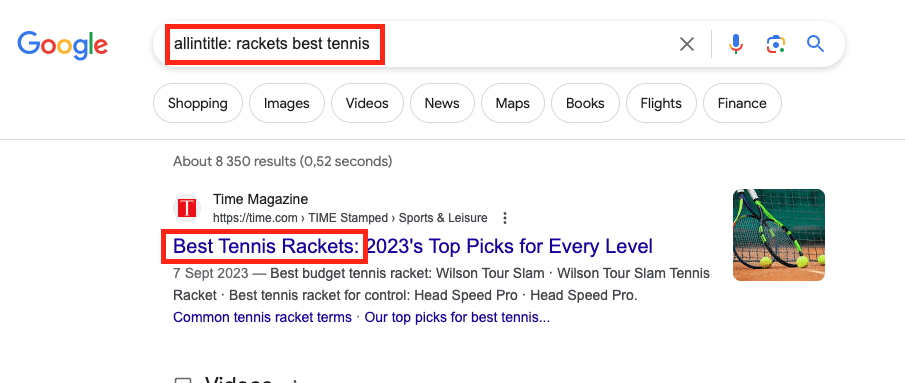
It’s the words that matter. The allintitle: operator just cares that all those words are mentioned in the title, but not in which order.
A Big Issue
Before you use allintitle: for your search analysis, shorten your searches to the shortest form possible.
That probably made absolutely no sense, so let me show you a concrete example.
Say you’re considering writing a blog post about “What are the best photo editors”. You first use the allintitle: operator to learn how many competing pages there are.
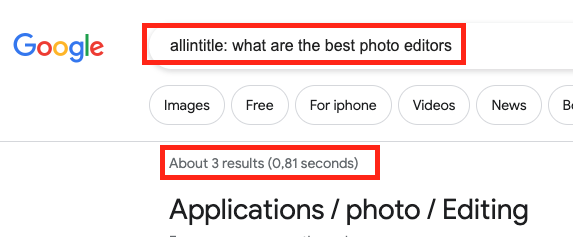
That’s just 3. This means there’s not much competition and that this is a topic worth targeting.
Not so fast!
Let’s see what pops up when you search for “what are the best photo editors” without the allintitle: operator.
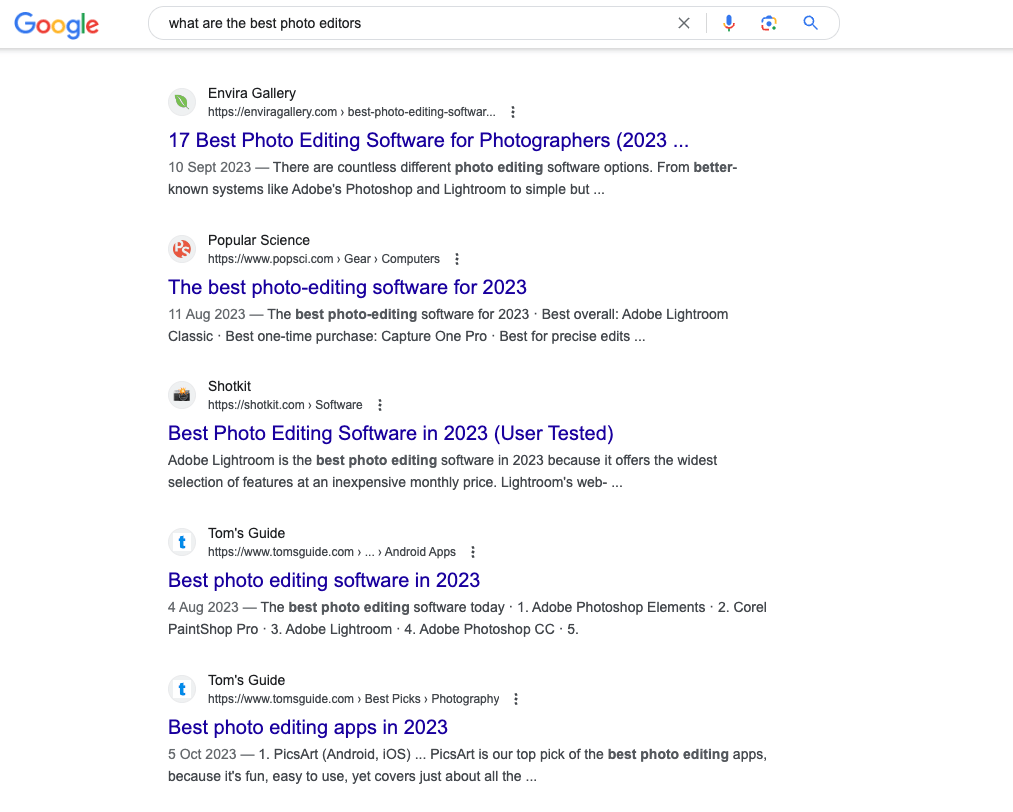
All the results for “What are the best photo editors” are something like “Best Photo Editing Software”.
So the real search intent behind “What are the best photo editors” is to find “Best Photo Editing Software” or “Best Photo Editors”.
So if you wrote a blog post about “what are the best photo editors”, you would end up competing against “Best Photo Editors”.
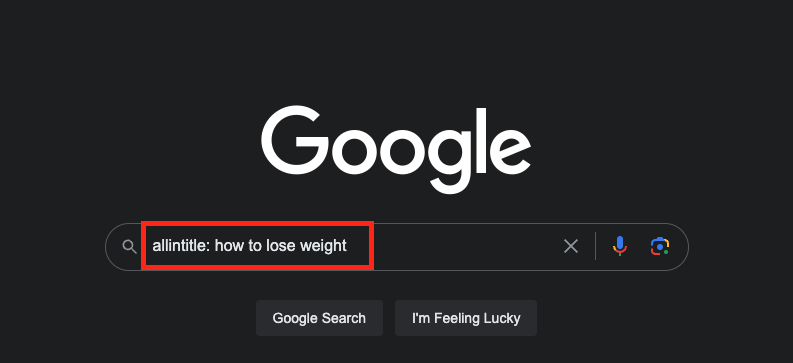
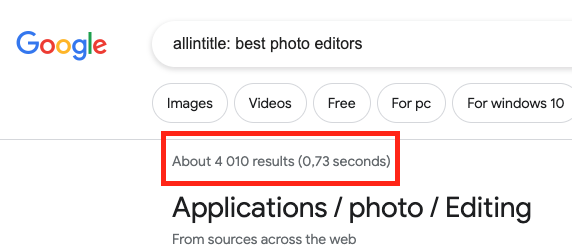
That’s a whole bunch more than just 3.
So if you use the allintitle: operator, make sure to simplify your searches. Try to find the “right title” that others use for that search.
That’s because you’re going to end up competing against those anyways.
Why Use allintitle?
Allintitle: operator is good for doing search analysis before writing blog posts. I use it every time.
This is because it allows me to see how many competing blog posts/pages there are.
If this number is 100-1,000, the post has low competition.
For example, this new trendy AI tool called Ideogram has a small number of reviews:
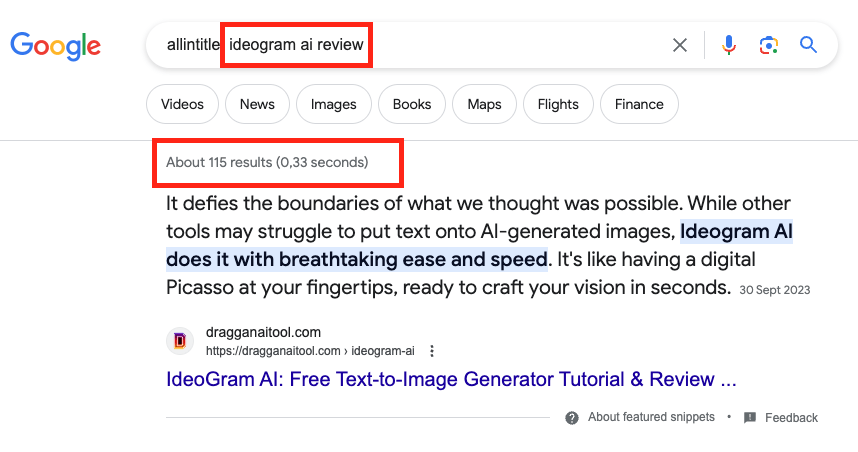
This means it would be easy to rank for this topic—even on a smaller website with less than 1,000 blog posts.
But if the number is in the thousands or above, there might be too much competition.
For example, consider something like PhotoShop Review:
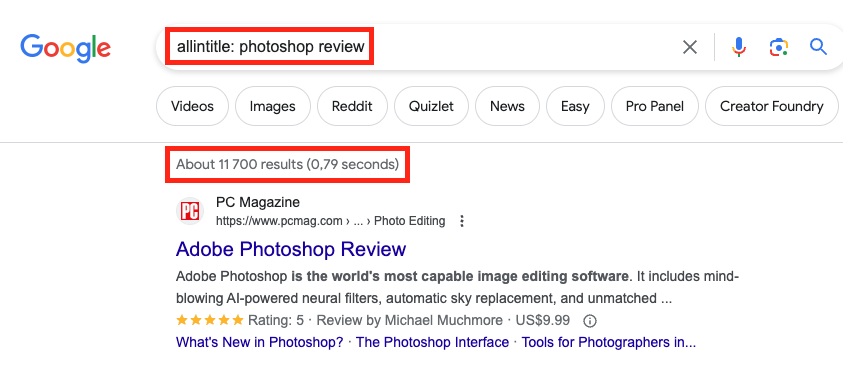
There are literally tens of thousands of competing pages.
This means it’s next to impossible to rank for this topic. There’s simply too much coverage to stand out—even with an absolutely epic review or popular site.
Try to go for searches with less than thousands of competing pages. That’s the safest bet!
Wrap Up
The allintitle: operator shows how many pages on Google have specific words in their title.
It’s a perfect tool for understanding what’s the level of competition for particular topics.
Just remember to simplify your searches to get a realistic estimate.
And don’t try to go for searches with thousands or more competing pages. That’s way too hard to stand out!
Read also: The site: Operator on Google
