This is a complete list of the best AI headshot generators on the market.

I’ve tested the tools to save you time and money. In this post, I will show you my results with every single tool.
Disclaimer: This post has affiliate links at no cost to you.
1. BetterPic AI
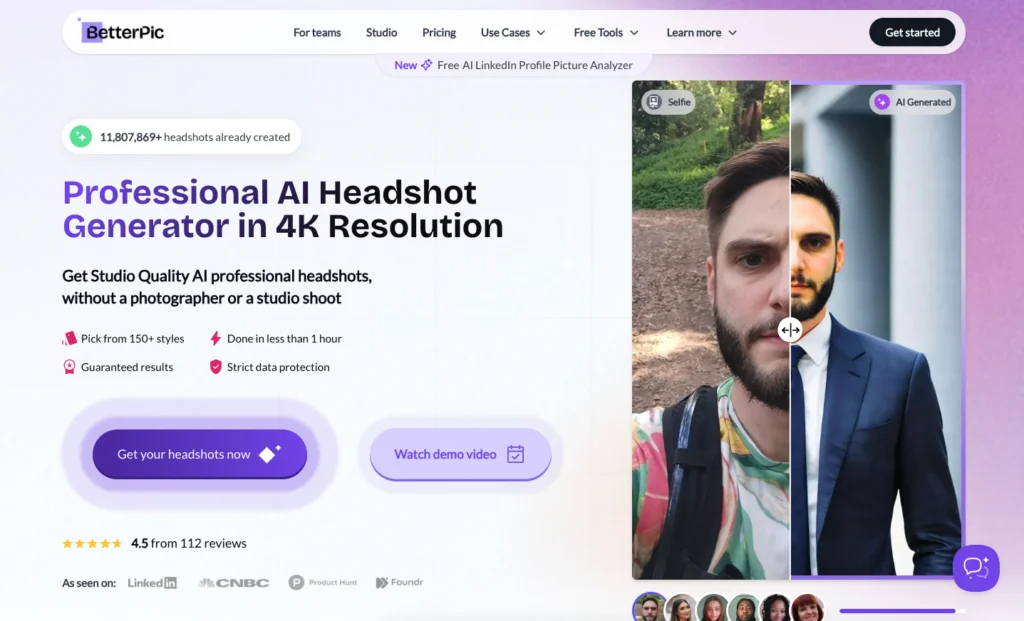
BetterPic AI is a powerful AI headshot generator designed to transform your casual selfies into professional, high-quality headshots in 4K resolution.
It’s great for LinkedIn profiles, resumes, team photos, and even dating profiles. BetterPic uses AI to create studio-quality images without the need for a traditional photo shoot.
Features
- Customization: You can pick outfits, and backgrounds, and adjust features like skin tone, eye color, and hair.
- Quick Turnaround: Get your images in less than an hour.
- High Resolution: All headshots are generated in 4K quality, making them perfect for any professional use.
- AI and Human Edits: BetterPic offers options to fine-tune your headshots with AI-powered edits or even manual touch-ups by human editors.
- Cost-Effective: Much cheaper than traditional photoshoots, with prices starting at $29 for a one-time purchase.
Results
I bought the Pro plan of BetterPic to see if it actually works. Here are my results.
My Real Images
These are the same input images I’ll be using throughout this post.
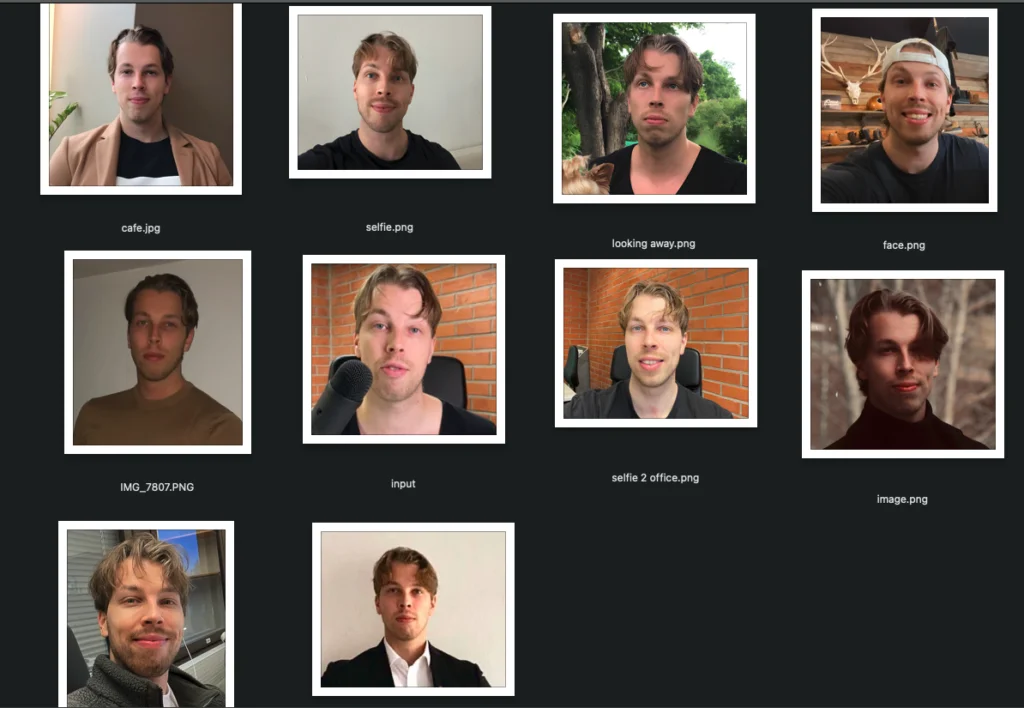
AI-Generated Headshots
Here are the AI-generated headshots I got back from BetterPic AI:

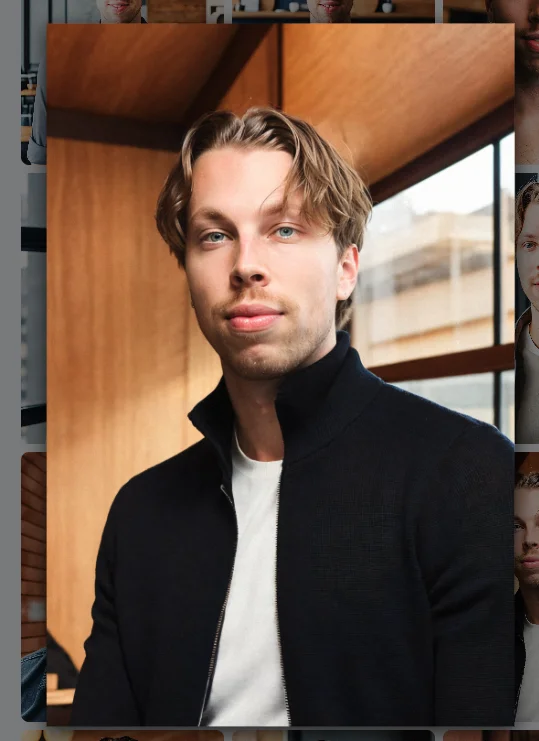


Isn’t that amazing? Those look super realistic to me at least.
It’s not just those four images—there are actually way more than that. I think that the Pro plan I bought gave me 100 images of myself.
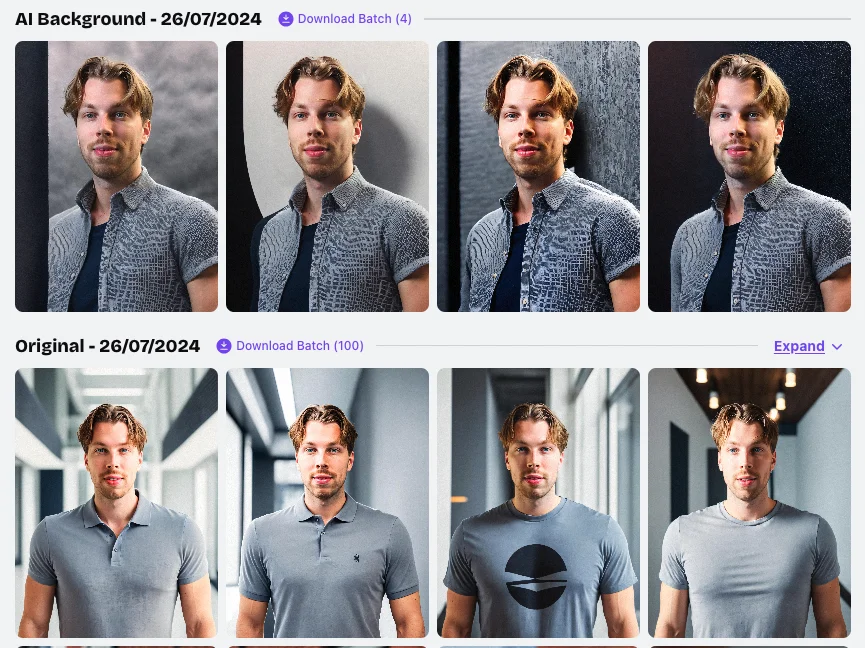
But what if some of the images aren’t good? What if you want to customize them to your liking?
Let me show you how to actually use this tool step by step. And if you’re not interested, feel free to skip to the next tool on the list.
How to Use
Using BetterPic AI is ridiculously simple. Because it’s AI, you don’t need to have any technical knowledge. The only thing you should prepare is a couple of images of yourself from your camera roll (for example from your mobile device.)
To start creating headshots with AI, click on “Get your headshots now.”
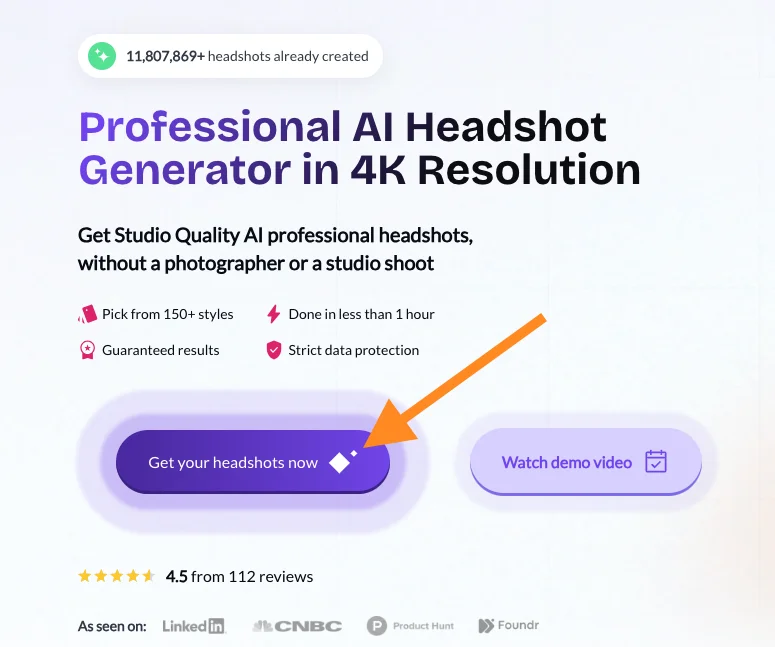
Then read the instructions with care. You need to upload specific types of images for this to work—not just some random unclear images with other people in them.
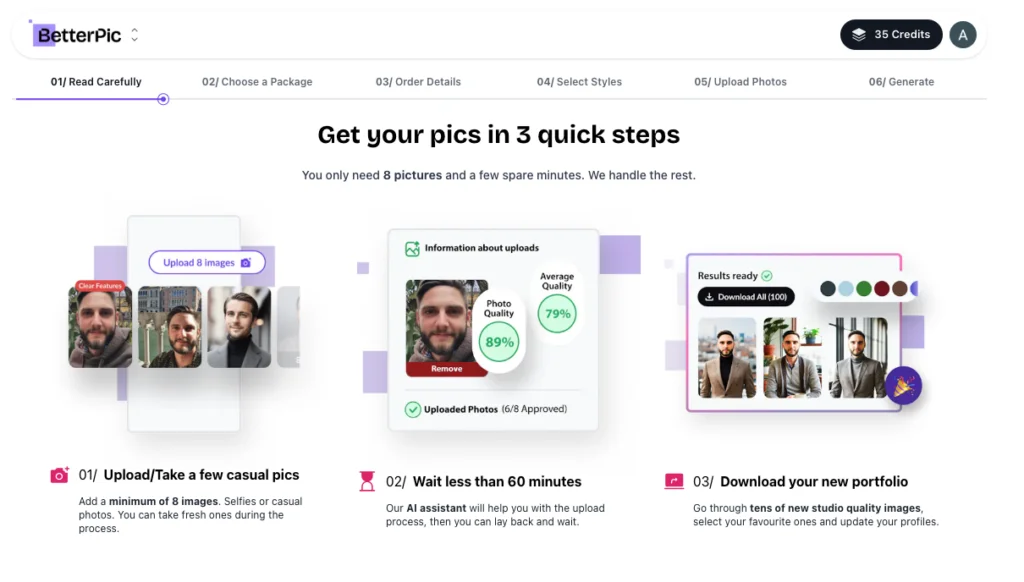
Then it’s time to buy a package. I recommend using the Expert package as it gives you more images and edits as I’ll show you later on.
Once you’ve bought a plan, fill in your details, such as the gender, name, and use case.
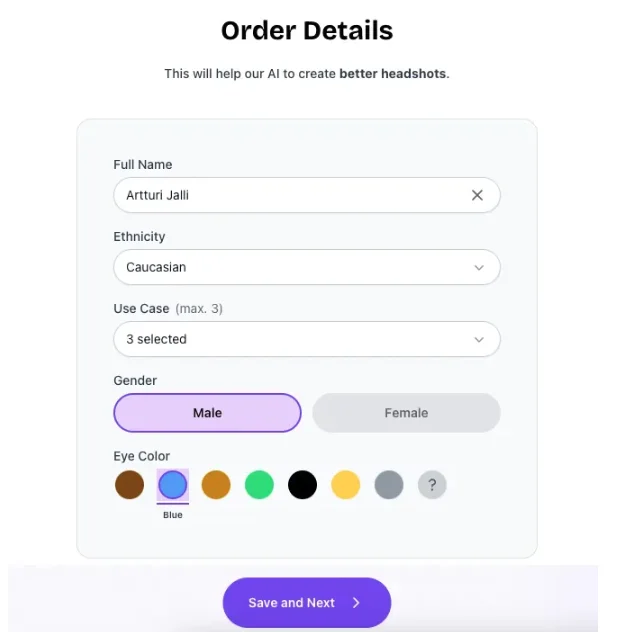
Then create your first style. This determines what types of AI headshots you will receive.
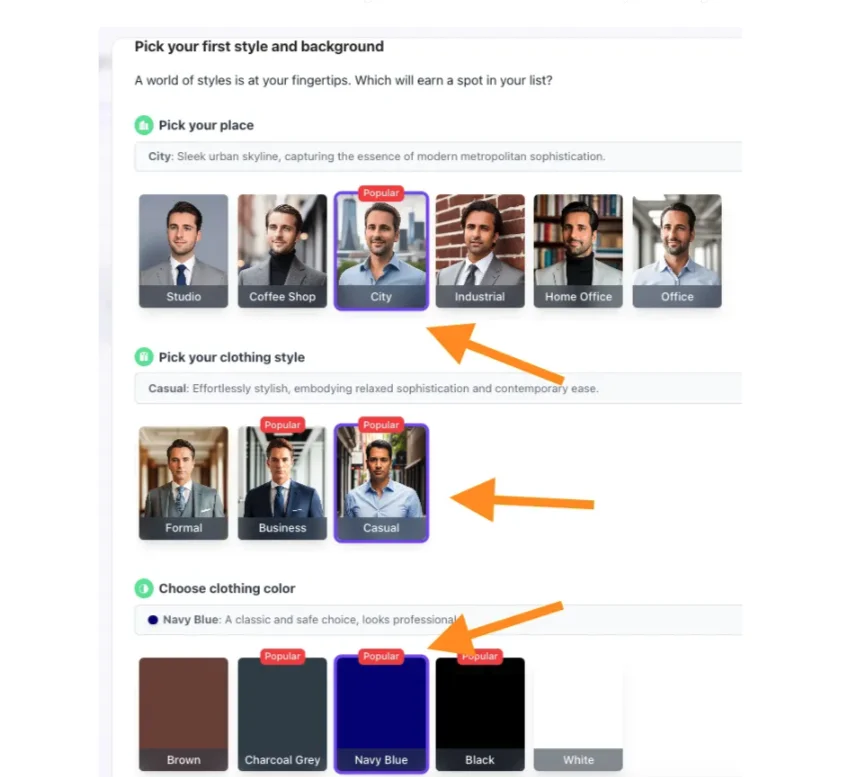
This is good because you can customize them to be suitable for LinkedIn, Tinder, or wherever you want to use them.
Feel free to create more styles. In fact, there are three styles you can specify for your AI headshots.
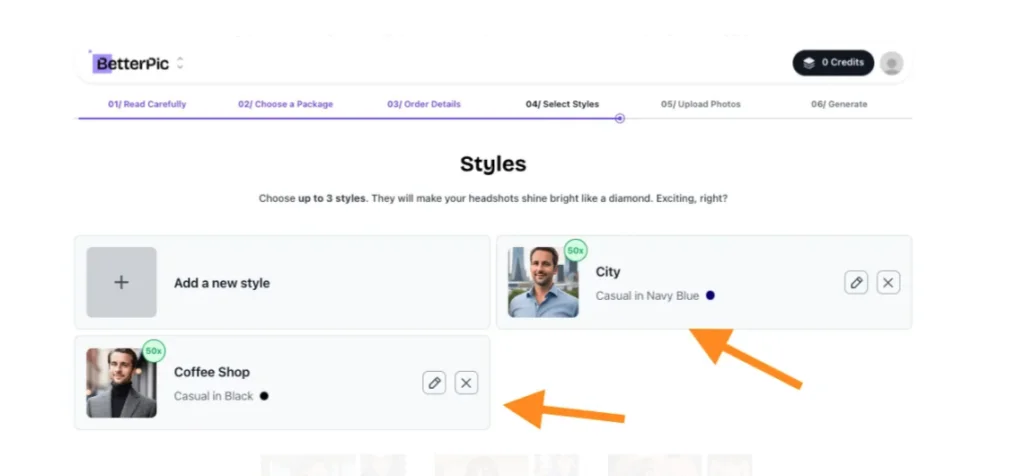
Then read the image guide carefully. Try to send images where your face is well-lit and where you’re smiling or looking with a straight face but not making silly expressions.
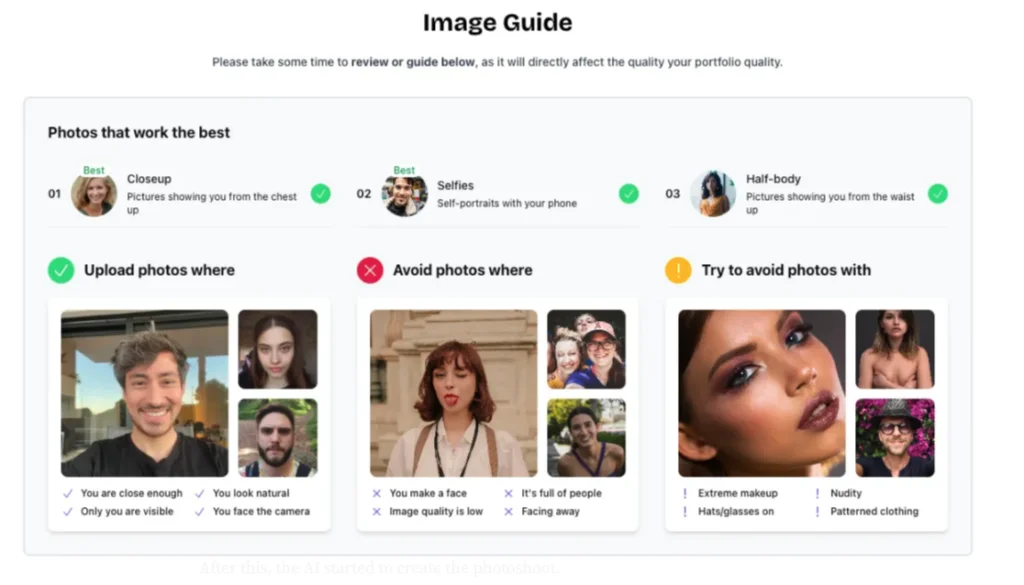
Then once you’ve understood the rules, upload your images. After this step, you need to wait for about 30 minutes. Then the AI tool will let you know via email that your photos are ready.
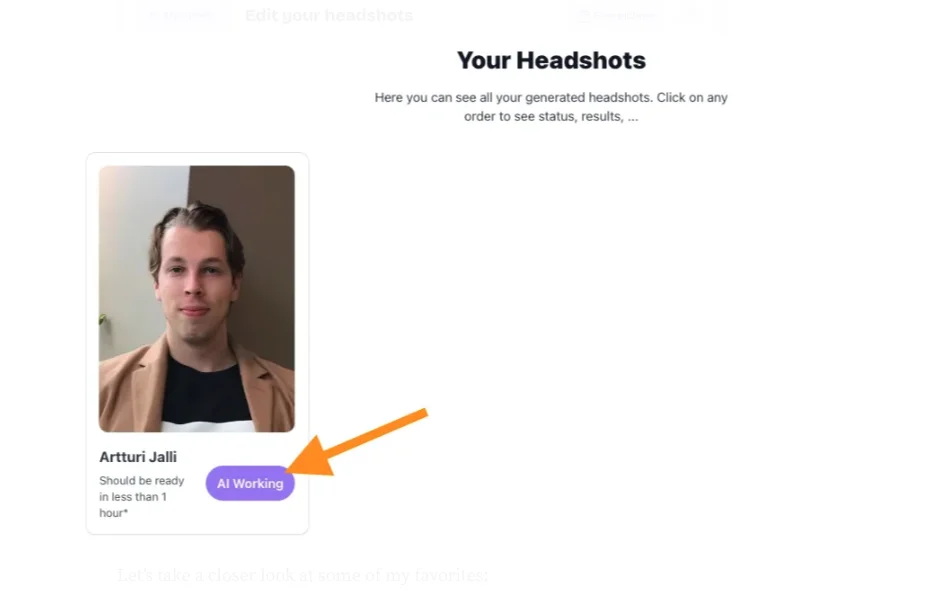
Once the pictures are ready, feel free to check them.
Now this is where it goes to a different level. BetterPic allows you to request a Human Edit to one of your images. They have a team member who is a professional image editor that takes a look and makes the necessary changes.
This pretty much guarantees your images will be exactly like you want them to be!
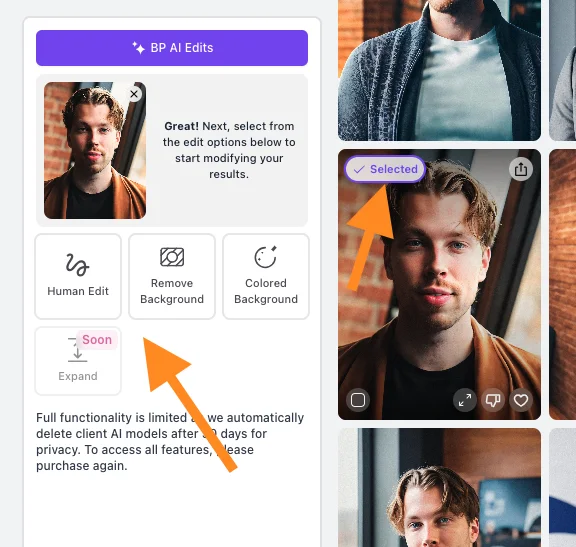
Also, you can try the simple AI edit features if you want to change backgrounds, add colors, or expand your images (if you’re too close to your liking.)
Pros
- Faster Results: Generates images in about 25 minutes, quicker than most other tools.
- Realistic Images: Creates images that closely resemble the user’s actual appearance.
- User-Friendly: Easy to use with a smooth interface.
- Editing Features: Allows customization, such as background changes, eye color, attire adjustments, and more. Offers a human editor option.
Cons
- Relatively Slow: May feel slow for users expecting instant results, as it still takes around 25 minutes.
- Occasional Mistakes: Some images may have inaccuracies, such as incorrect eye color or facial features.
Pricing
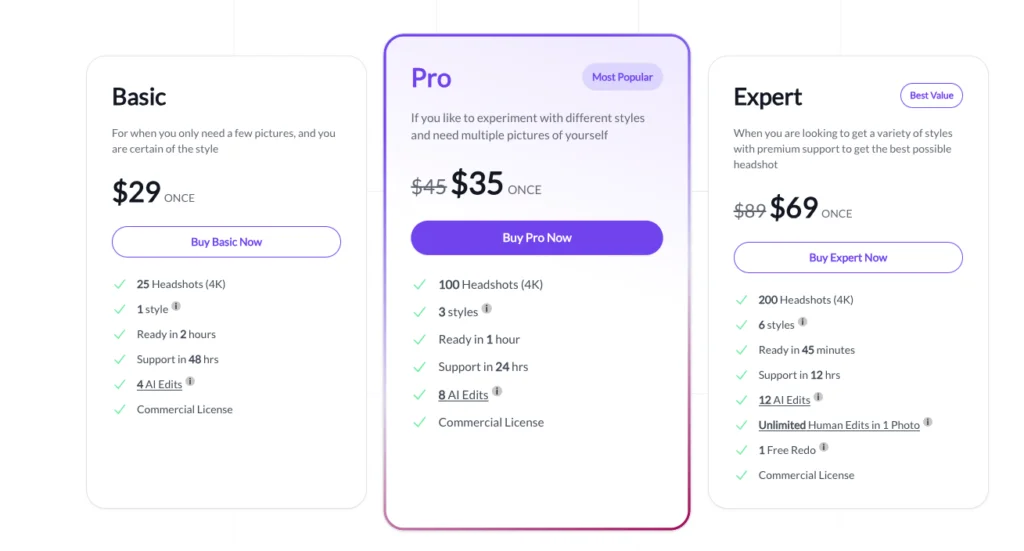
Basic Plan
- $29: 25 headshots (1 style), ready in 2 hours, 4 AI edits, support in 48 hrs.
Pro Plan
- $35 (was $45): 100 headshots (3 styles), ready in 1 hour, 8 AI edits, support in 24 hrs.
Expert Plan
- $69 (was $89): 200 headshots (6 styles), ready in 45 mins, 12 AI edits, unlimited human edits, 1 free redo, support in 12 hrs.
Bottomline
BetterPic is awesome—way greater than I anticipated. It creates images that look pretty much exactly like you. Also, it’s a lot faster and more customizable than the other tools on the market.
Also, BetterPic offers a human editor. On top of that, they have a happiness guarantee.
I definitely recommend giving it a shot!
2. The Multiverse AI
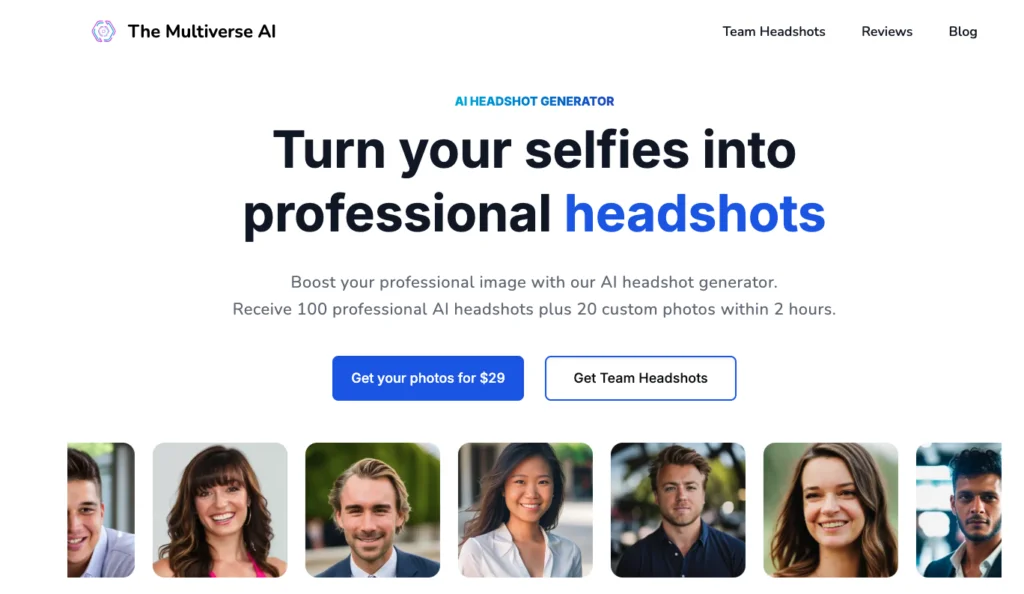
The Multiverse AI is an AI headshot generator that turns selfies into professional headshots.
It’s good for enhancing your LinkedIn profile, resume, or other professional platforms.
Try this instead of hiring a photographer. This one comes at a fraction of the cost and time.
But it’s all hype thus far, so let me actually show you if it works or not.
Features
- Customization: You can modify your headshots, including background, outfit, eye color, and even fix smiles or teeth appearance.
- High-Quality Output: The AI model produces high-resolution headshots that are hard to distinguish from professional studio photos.
- Quick Turnaround: Generate up to 100 headshots, plus 20 custom photos, all within 2 hours.
- No Registration Required: You can use the service without the hassle of creating an account or downloading an app.
Results
I’ve tested The Multiverse AI.
The only plan they offer comes at the price of $29 (10% off with code ARTTURI) so there’s just one plan to mess around with.
Let me show you my results.
My Real Images
For your convenience, here are my real images.
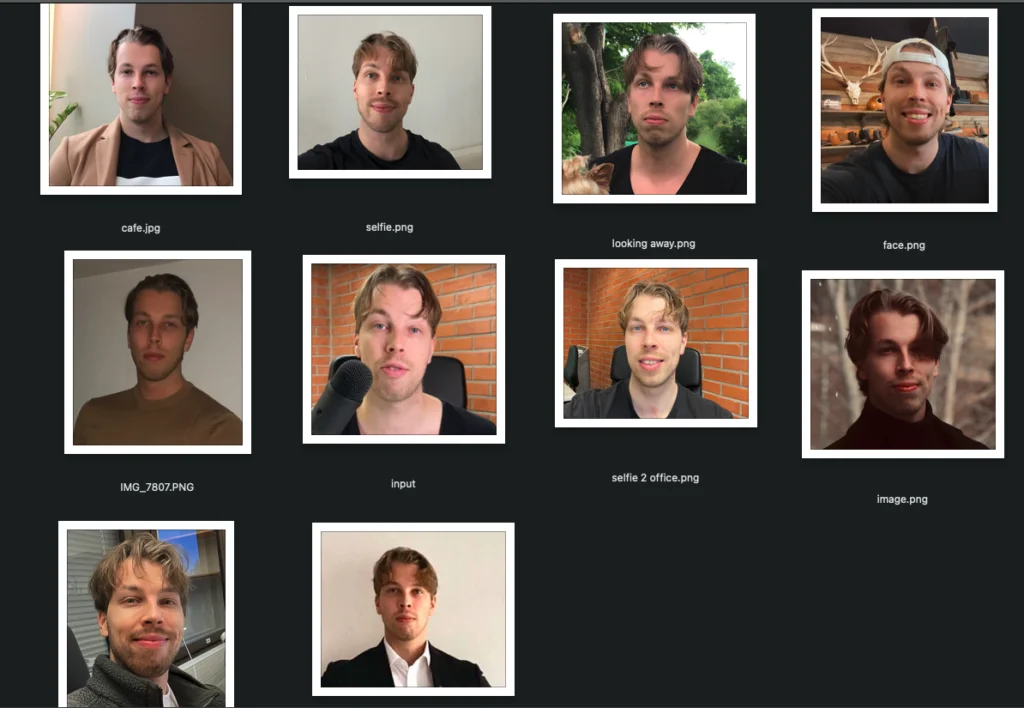
I chose these from my iPhone camera roll. In fact, I’ve used this same set of images in all the tools on this list to draw realistic and comparable comparisons.
AI-Generated Headshots
Here are the AI-generated headshots:

I love it! These look exactly like me. Especially the two left-most images. The right-most image is a bit of a stretch, but it’s still epic.
The Multiverse AI doesn’t just create one image but at least like 100 of those. Here are some more:
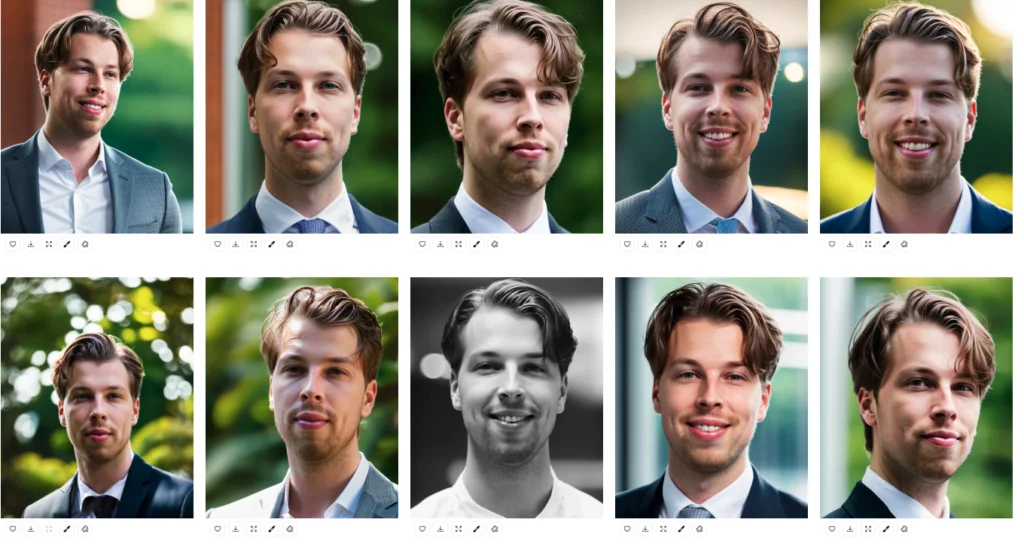
As you can see, these come in different settings, lighting, clothing, and smiles. There’s a lot of versatility to choose from.
If you like The Multiverse AI, keep on reading. I will show you one feature that no other tool on this list has.
How to Use
To create your headshots, head over to The Multiverse AI homepage.
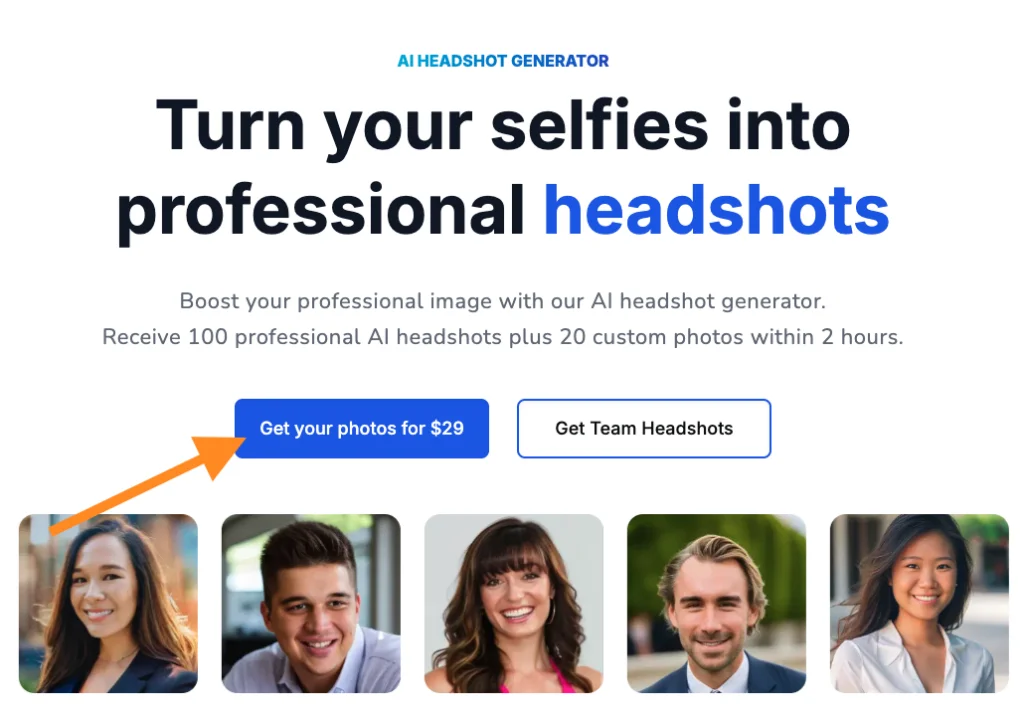
Then buy the package. Remember that you get 10% off with my code ARTTURI.
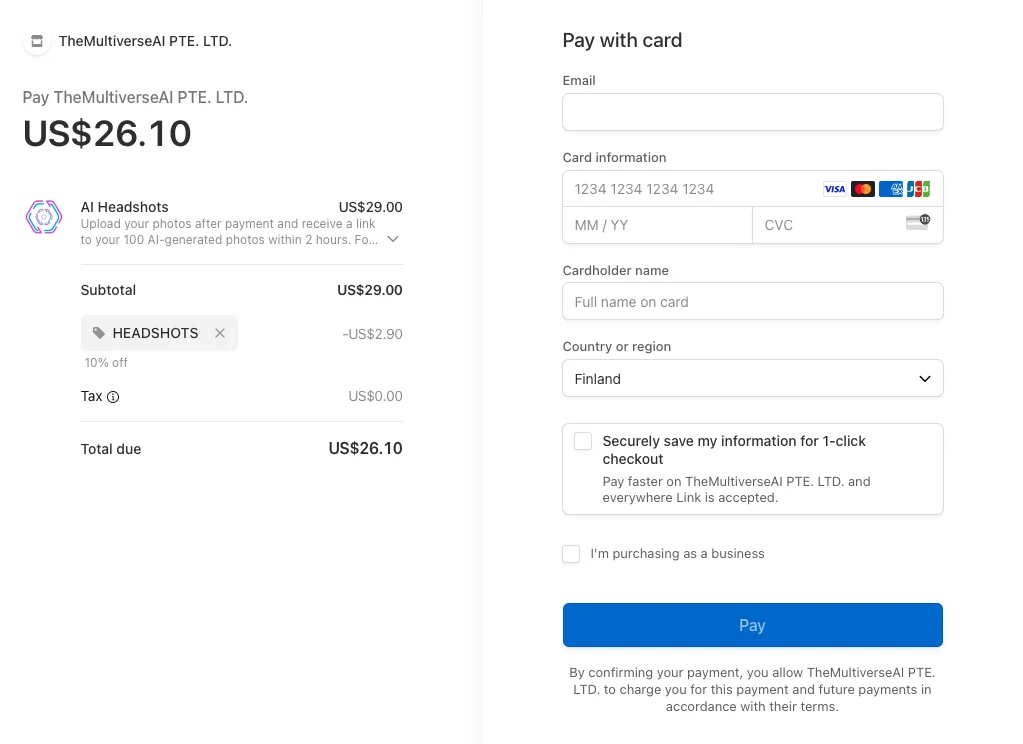
Then read this slide carefully. It tells you how to get the most bang for your buck.
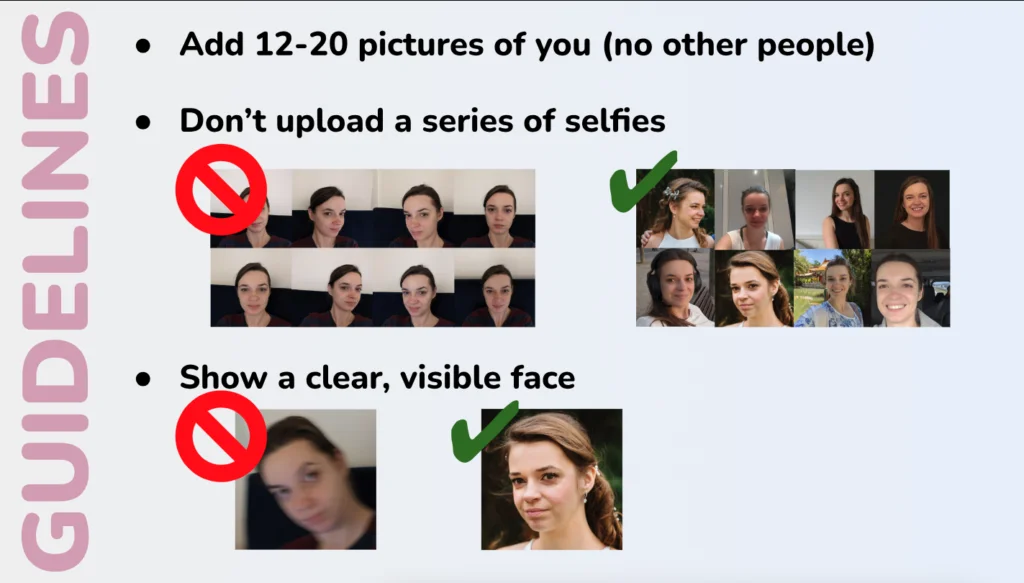
Basically, you shouldn’t just take a set of selfies. Instead, you should use clear images of yourself in different situations, clothes, and expressions. This way you will let the AI know what you look like.
Then choose your gender and upload your images.
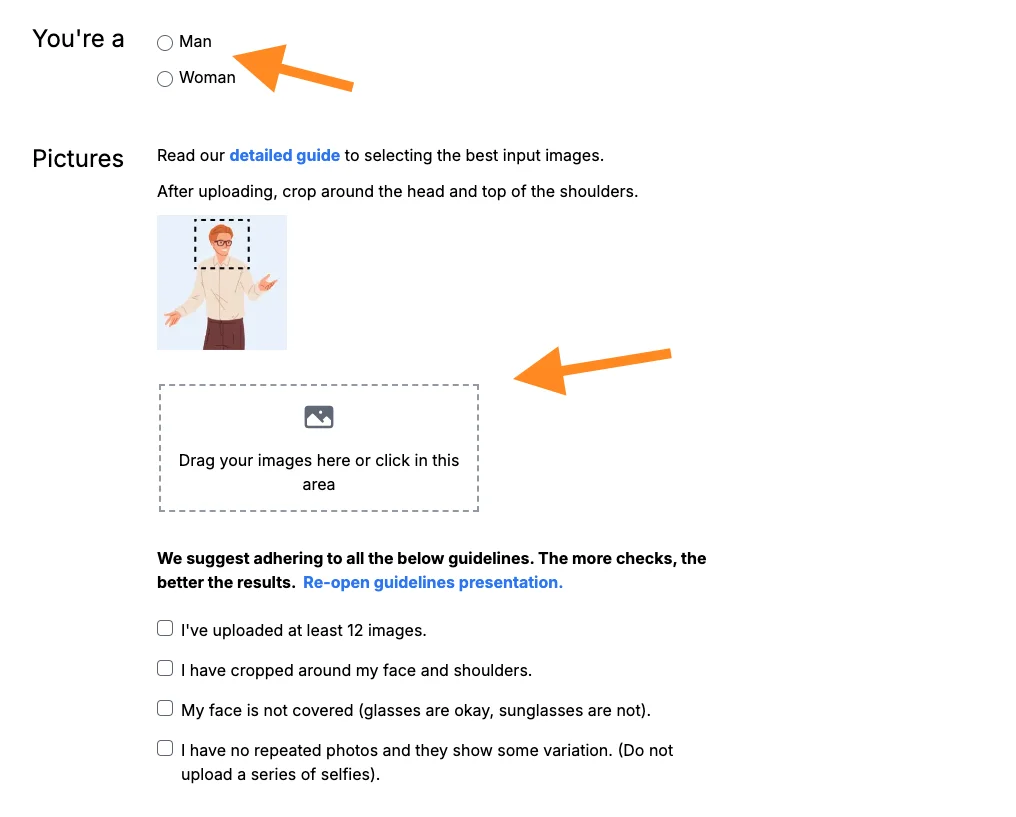
Then you need to crop your images to a perfect square. To do this you can use The Multiverse AI cropping tool.
Tip: If you get an image error, use a free image upscaler to make it bigger and try again.
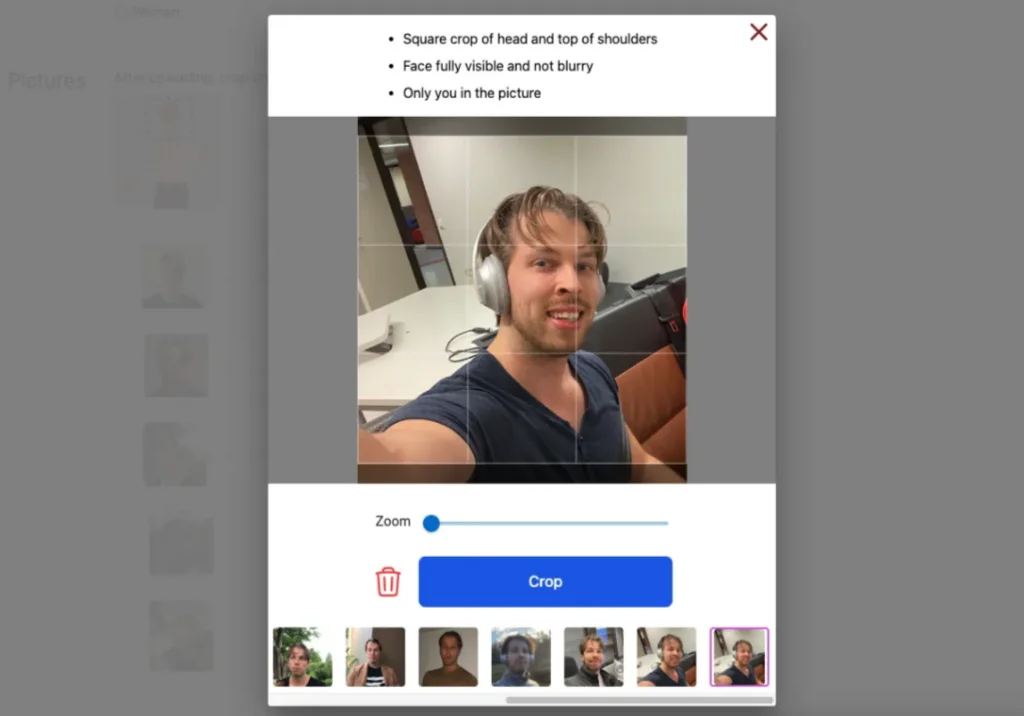
After this step, it’s time to let the AI take your images. This might take between 30-120 minutes. But don’t worry because you will get an email to your inbox after the AI is ready.
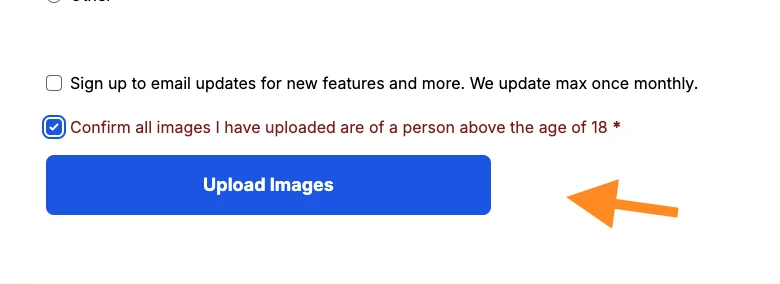
Then enjoy your images!
Now here’s where it gets to a different level. On top of creating the AI headshots, you can ask it to produce custom images with your instructions.
For example, here I’ve told the AI to create an image of “Me wearing a red shirt in Spain during sunset.”
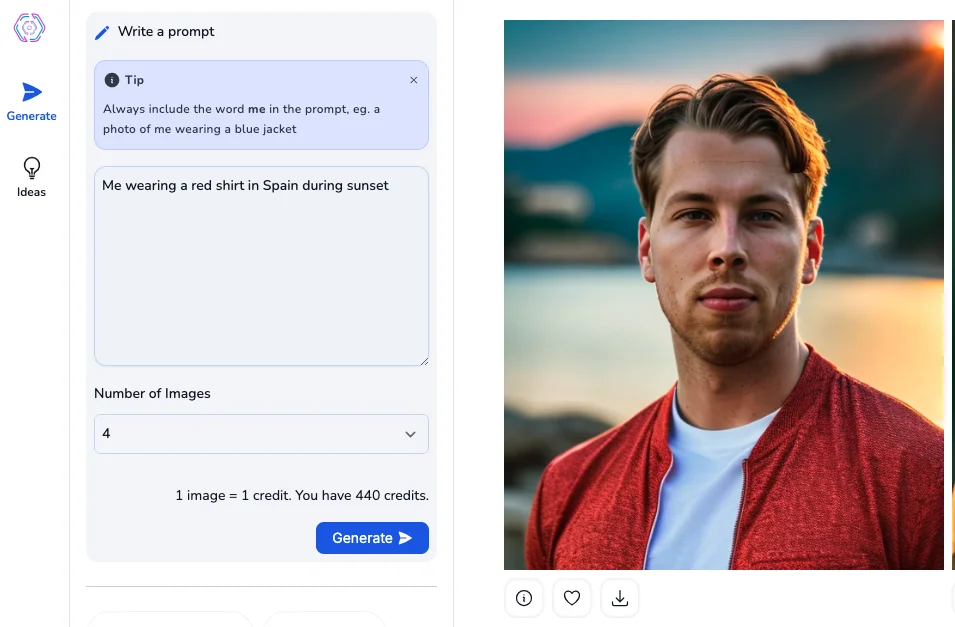
I mean, isn’t that amazing? There’s no way to tell this is not a real image.
Here are some more images it created with this custom input:
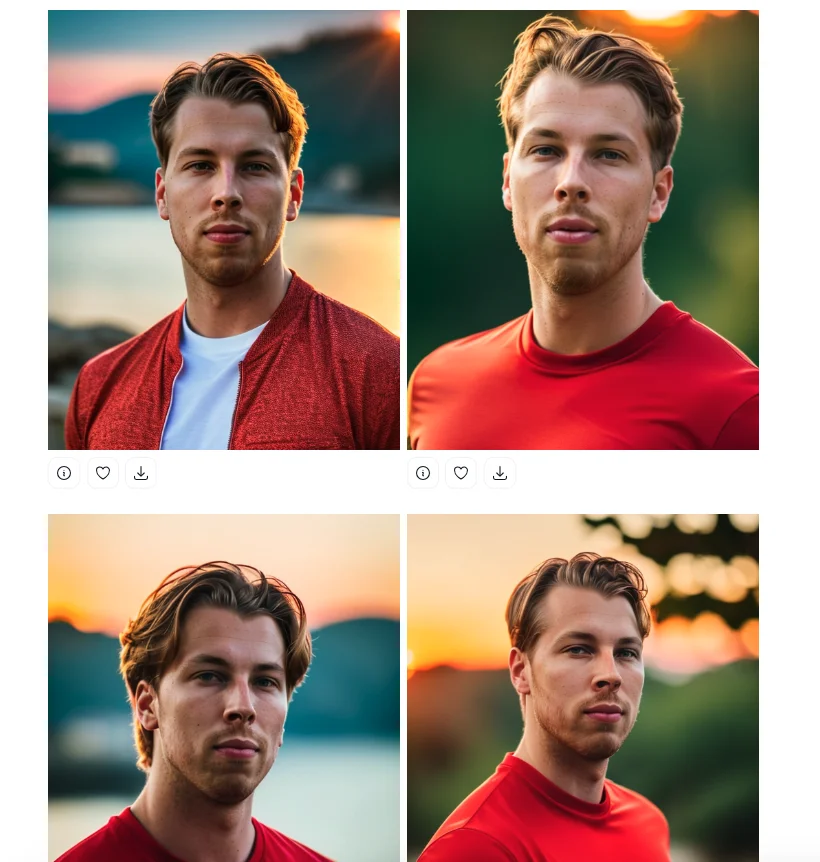
This is what I love about The Multiverse AI. It creates realistic images and lets you create custom images of yourself too.
It’s essentially just a toss-up between BetterPic and The Multiverse AI on which one I like the most.
Pros
- High-Quality Images: Produces realistic headshots that resemble professional photography.
- Variety of Settings: Offers numerous images in different settings.
- High Resolution: Images do not have a robotic or artificial appearance.
- Customization: Allows you to create images of yourself from a text description.
Cons
- Longer Processing Time: Takes up to 2 hours to create images.
- Input Limitations: Many of your input images may not be suitable for the AI.
- No Free Trial: You must pay to use the service.
Pricing

- $29 for 100 headshots
Unlike other tools, this one just has one plan.
Bottomline
The Multiverse AI is epic!
It’s good for professionals, job seekers, social media, and teams who need consistent images without the hassle and cost of a traditional photo shoot.
It’s also a great fit for creative artists looking for unique portraits or professional images for various creative projects.
3. ProPhotos AI
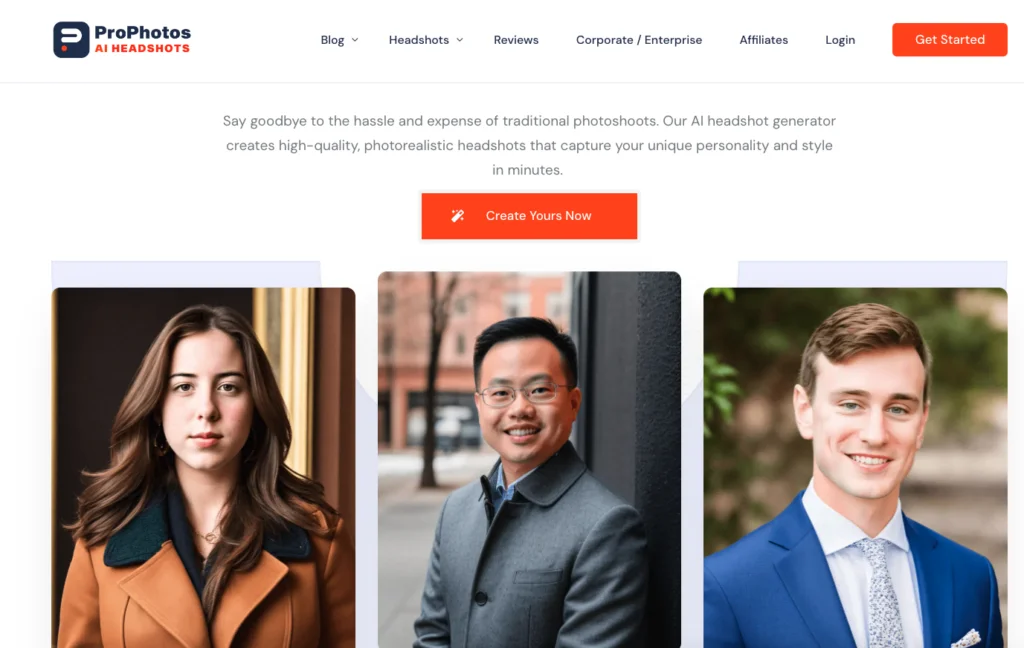
ProPhotos AI is a fast and versatile AI headshot generator designed for professionals and businesses.
It uses advanced AI technology to turn your photos into high-quality, photorealistic headshots for different industries and styles.
But let’s see how well it fares against these other awesome AI headshot generators on the list.
Features
- Wide Range of Styles: Choose from different styles, such as executive, doctor, chef, real estate agent, or creative styles like astronaut or barista. Each headshot is customized to match your profession and style.
- Fast Turnaround: ProPhotos delivers headshots in as little as 30 minutes which makes it one of the fastest tools out there.
- Editing Tools: There are great editing tools, including background changes, outfit adjustments, and facial retouching.
- Security: ProPhotos AI ensures your data is secure; all photos are stored temporarily and deleted after 30 days.
Results
I purchased the Pro plan on ProPhotos to see if it actually works. Let me share my results.
My Real Images
Once again, here are the input images I used:
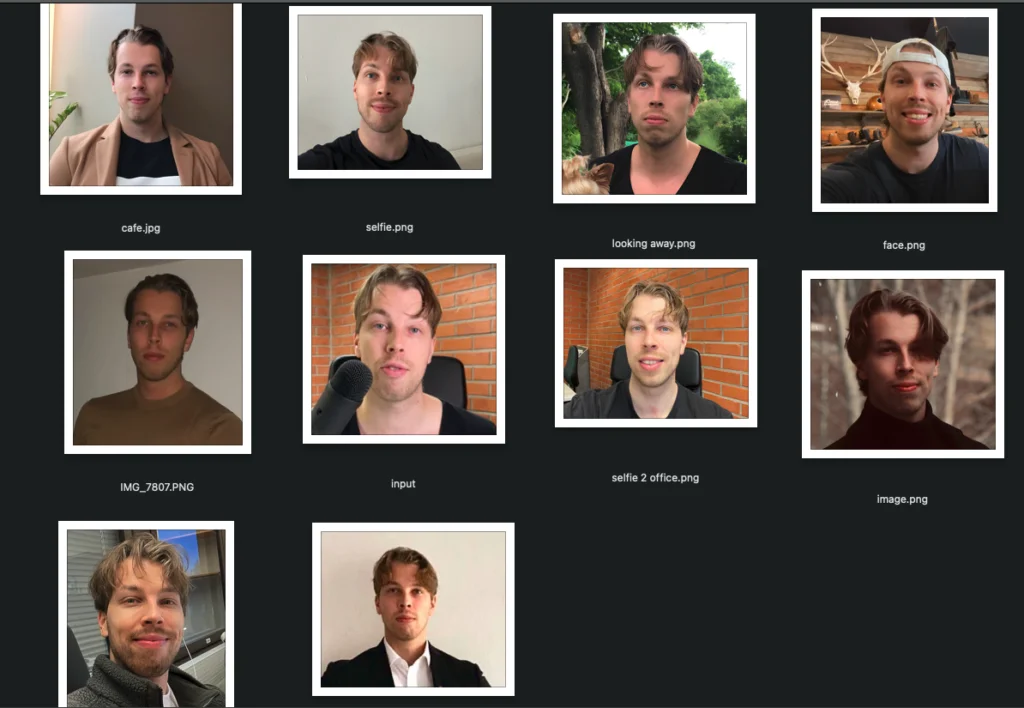
AI-Generated Headshots
Here are the AI-generated headshots. The first three images are my top 3 picks that I cherry-picked from the 100s of images that the tool created:



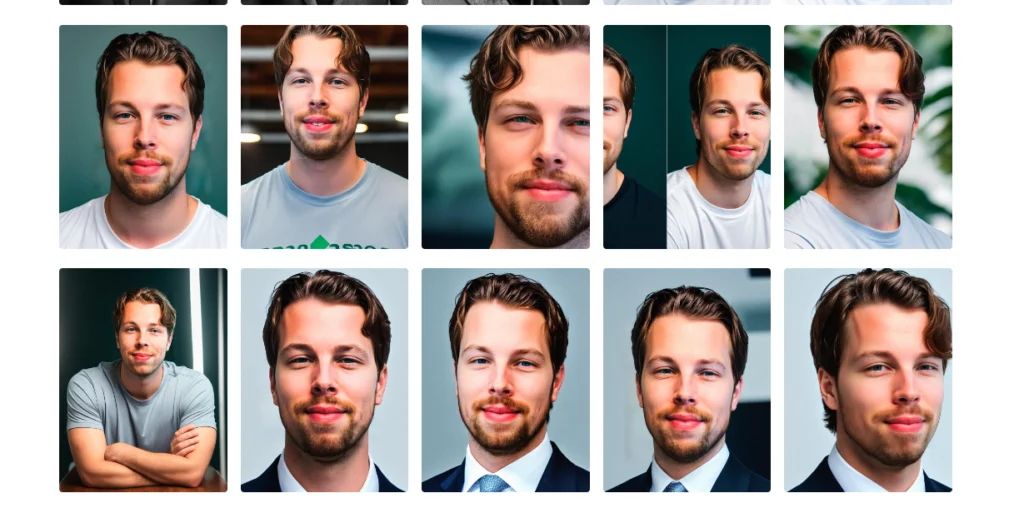
On top of those, I got at least 100 images to enjoy. Some of them look good but some of them are not really that good.
I love the versatility. There are lots of different poses, clothes, smiles, and lighting.
However, something is off in most of the images. I’d say there’s a clear drop-off in quality when comparing this to The Multiverse AI and BetterPic earlier from the list.
Nonetheless, this is still an epic tool. Also, with these AI products you never know. Your results might be entirely different and better by a mile.
Let me show you how to use this tool next.
How to Use
To get your headshots, head over to ProPhotos website and choose “Create Yours Now.”
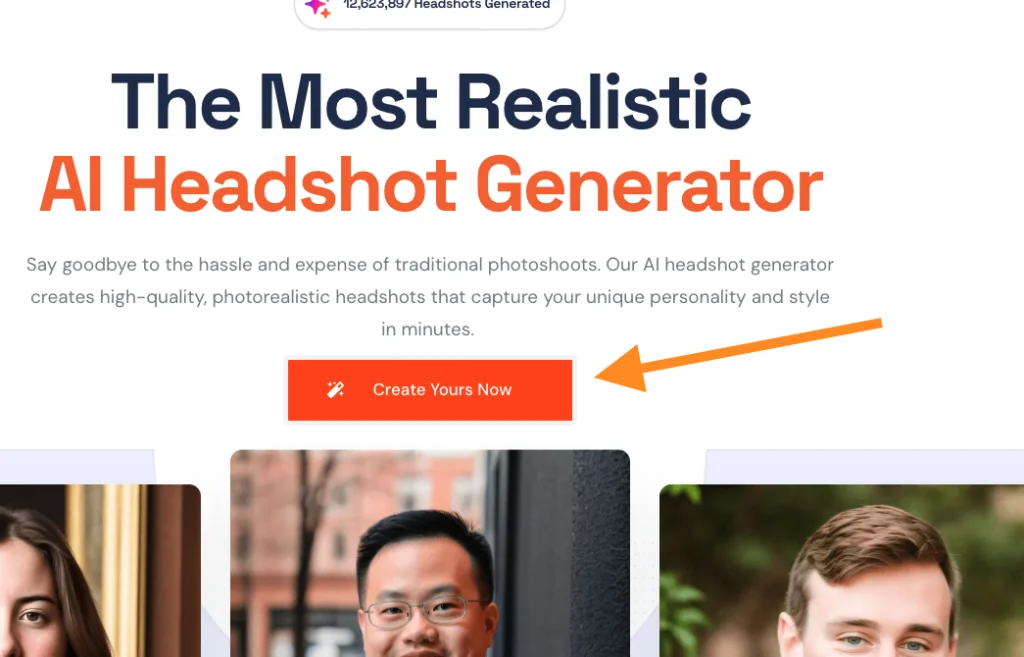
Then sign up:
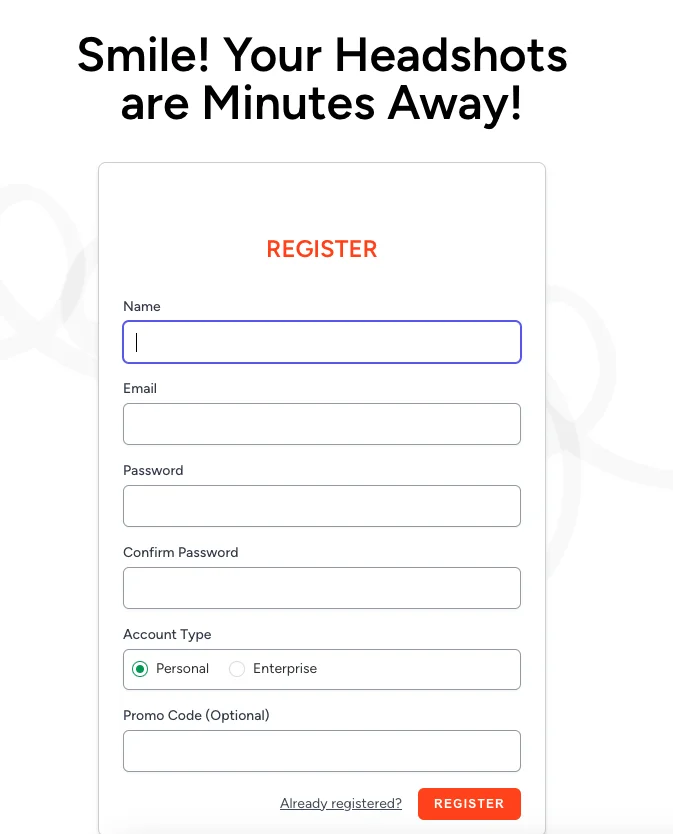
Then watch the short instructional video.

Then choose your input images. These can be photos from your mobile device, social profiles, etc.
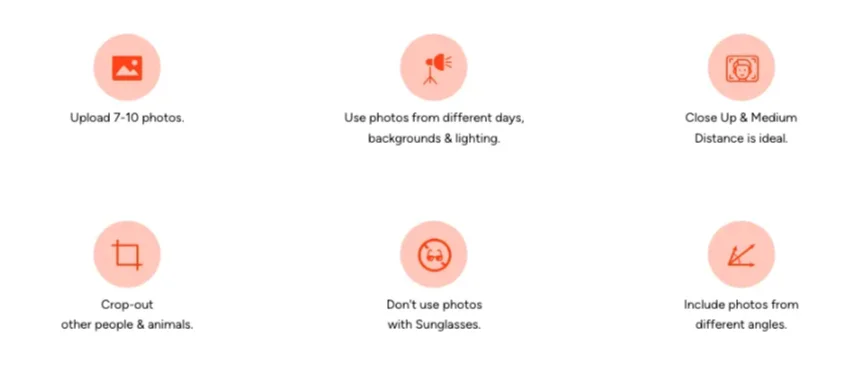
Here are the images I uploaded:
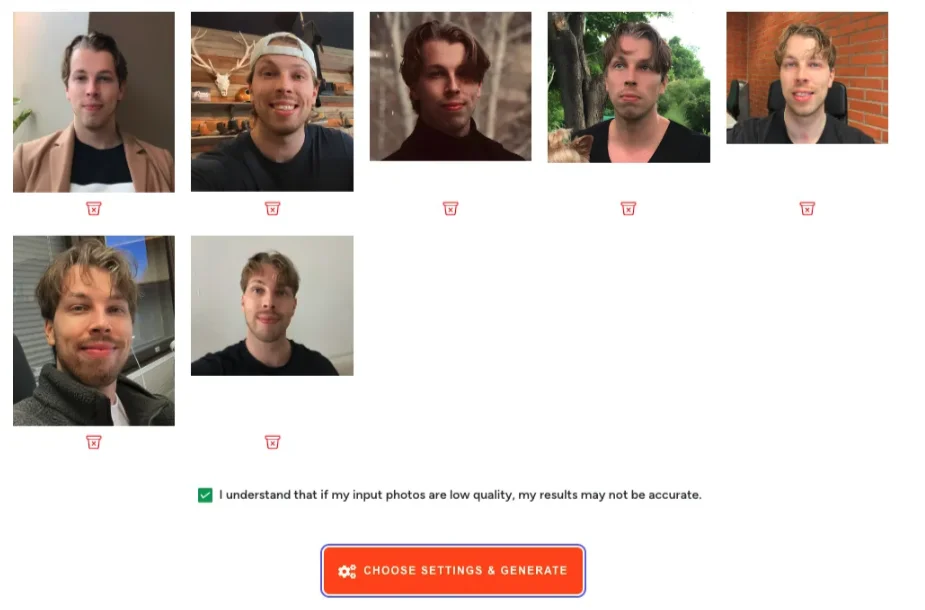
Once you’ve selected your photos, select your gender, eye color, style, and symmetry.
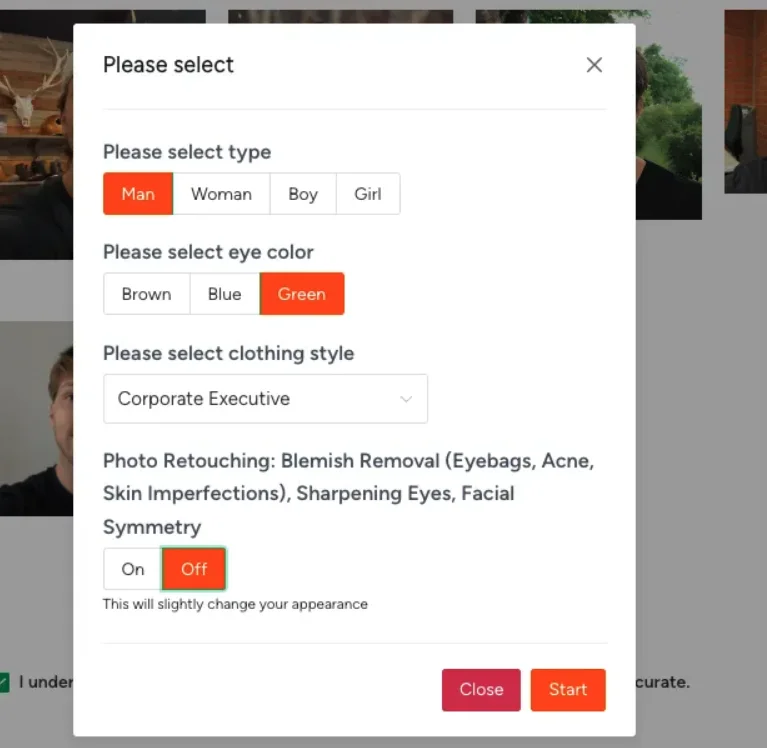
Then just click on “Start.” This starts the AI image-generation process.
After about 30-60 minutes, you should receive an email that looks like this:
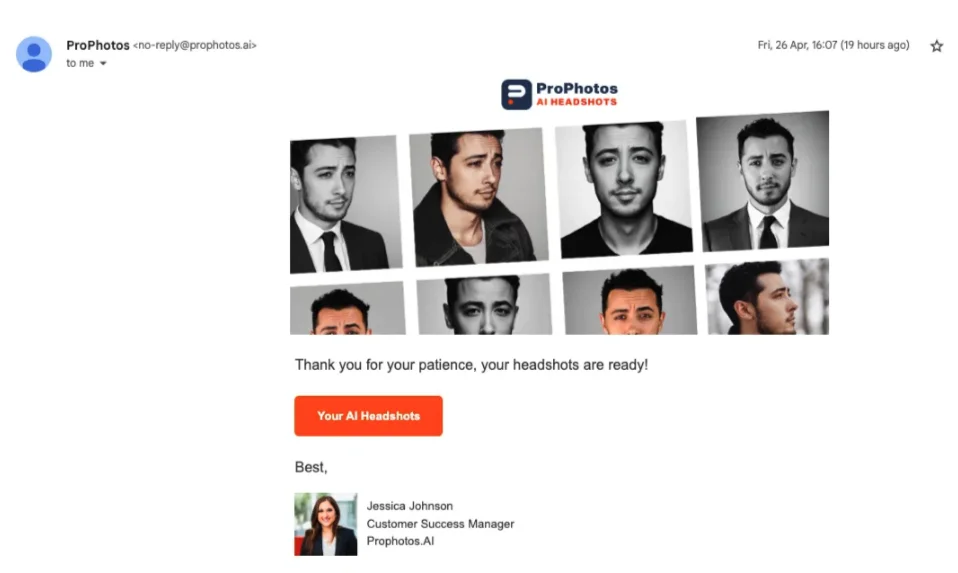
Click the link on the email to view your headshots.
Pros
- Versatile Results: Produces realistic and varied headshots in different scenes.
- Faster Processing: Generally faster than many other tools, taking about 30-45 minutes.
- Lenient Input Image Requirements: More forgiving with the quality of input images.
Cons
- Occasional Inaccuracies: Some images may not accurately represent the user.
- Potential for Low Resolution: A few images may appear to have a “robotic” look.
- Limited customization: There are no final touch or request-to-edit features in this one.
Pricing
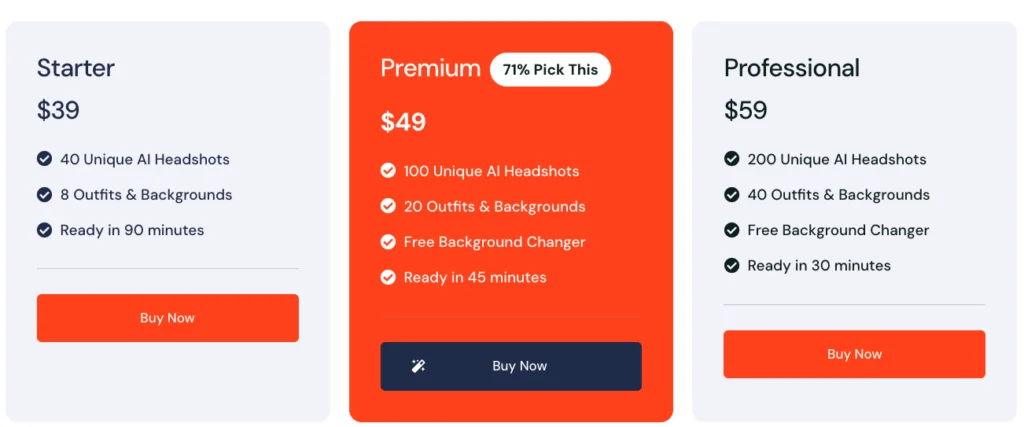
Starter Plan
- $39: 40 AI headshots, 8 outfits & backgrounds, ready in 90 minutes.
Premium Plan (Most Popular)
- $49: 100 AI headshots, 20 outfits & backgrounds, free background changer, ready in 45 minutes.
Professional Plan
- $59: 200 AI headshots, 40 outfits & backgrounds, free background changer, ready in 30 minutes.
Bottomline
ProPhotos AI is perfect for professionals, businesses, and teams looking for a quick, affordable, and effective solution for creating uniform headshots.
It’s ideal for enhancing LinkedIn profiles, resumes, corporate websites, and other professional platforms.
The tool is also highly beneficial for businesses that want a consistent and professional image across all employee profiles without the high costs and logistical challenges of traditional photoshoots.
4. DreamWave AI
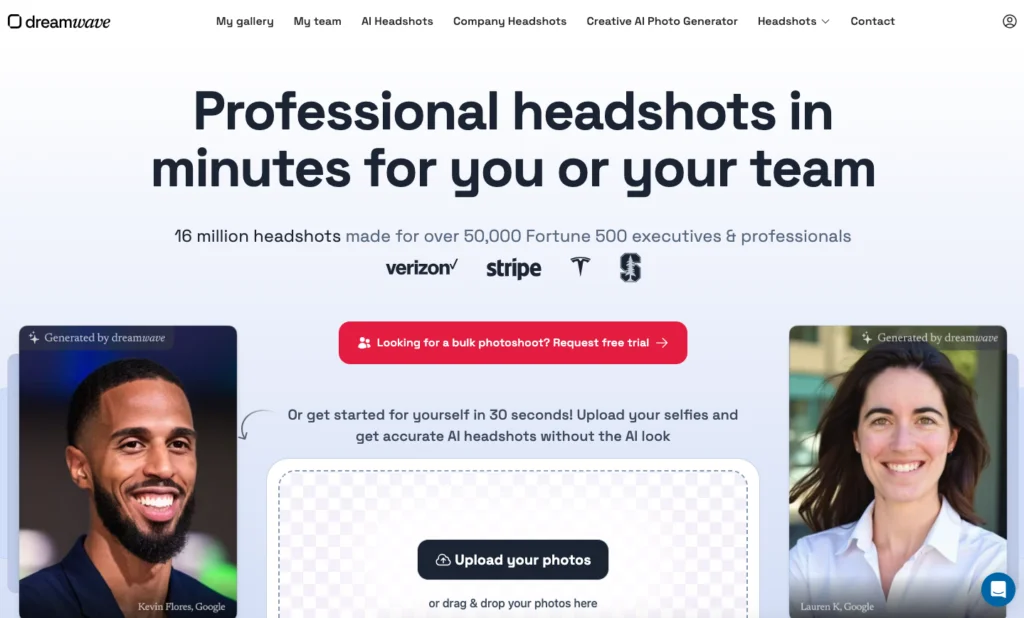
DreamWave AI is an amazing AI headshot maker that creates professional AI images from your input images.
DreamWave focuses on producing lifelike and high-resolution photos that look incredibly realistic, and perfect for professional use.
I’ve tested this product and will now show you if it actually works.
Features
- Variety of Styles: DreamWave offers lots of styles, including both indoor and outdoor settings, and provides options to customize clothing, such as scrubs, coats, or casual wear.
- Fast Turnaround: Get your headshots in just a few minutes.
- High-Quality Output: Produces some of the most realistic and high-resolution AI headshots on the market.
Results
I purchased the DreamWave headshot plan and will now show you my results with it.
My Real Images
Here are the real image of myself that I trained the AI with:
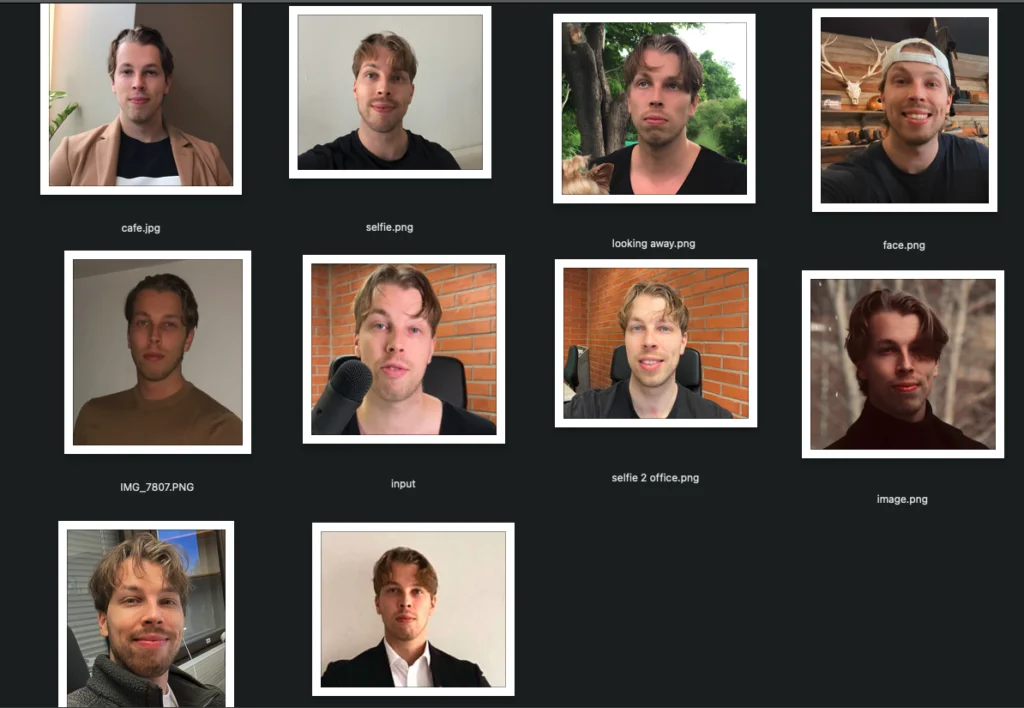
AI-Generated Headshots
Here are the AI-generated headshots:

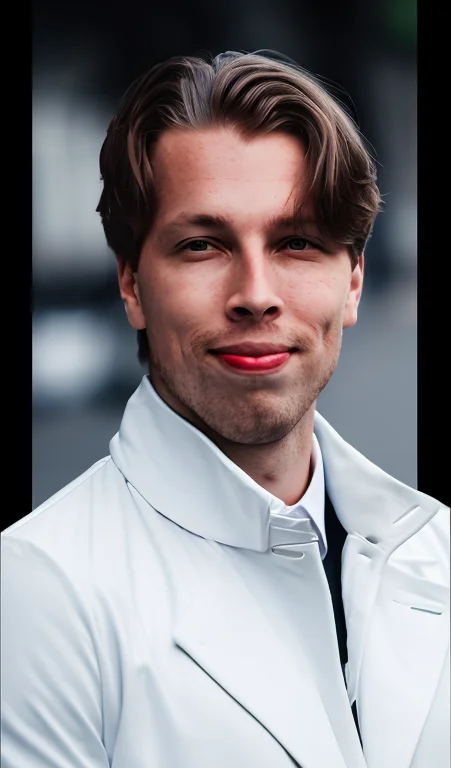

The above ones are my personal top 3 picks.
Overall, I think these look realistic and more or less exactly like me. But there’s also something funky going on with my teeth and smile.
I mean look at these for example:

No offense to myself, but I look like a monkey with a blank stare in some of those. Also, my teeth are like on a horse.
Anyways, there are so many images to choose from that even though I think 80-90% of them failed, the 10-20% of the best images are actually quite good.

Tip: If your images look bad, try the editing features by hovering over your images.
How to Use
Dreamwave is easy to use. Just open up their homepage and drag and drop your images into the view:
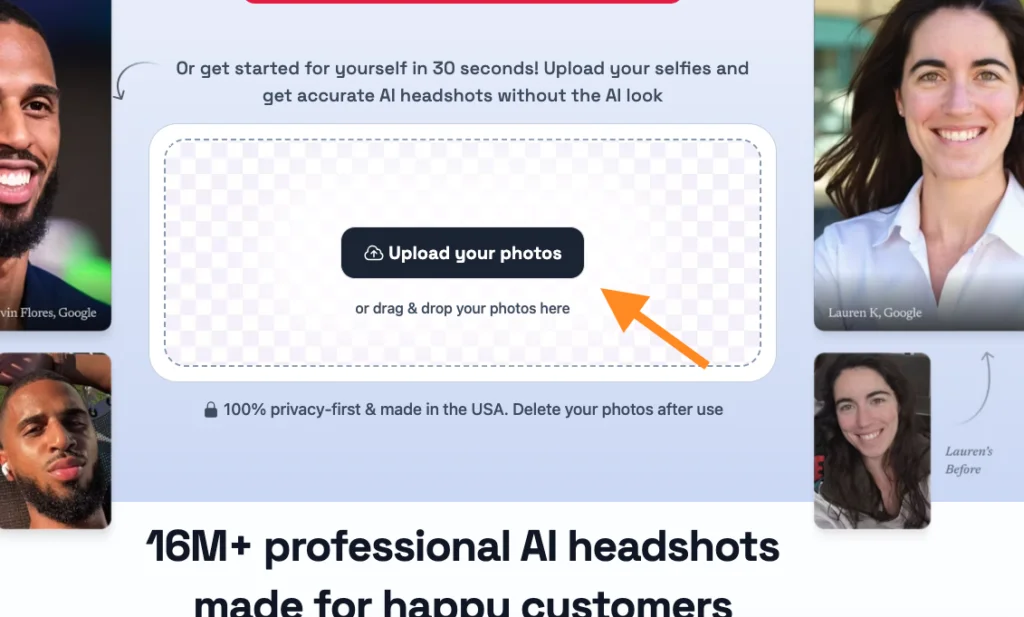
Then set up a photoshoot by filling in this form:
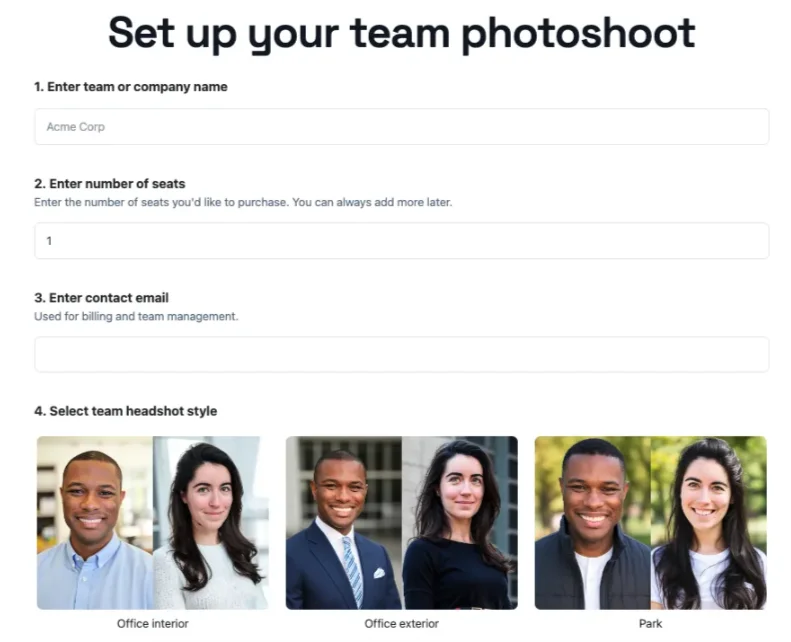
After that, choose the image style you like the most. This is important if you’re running the team headshot feature to keep it consistent across the board.
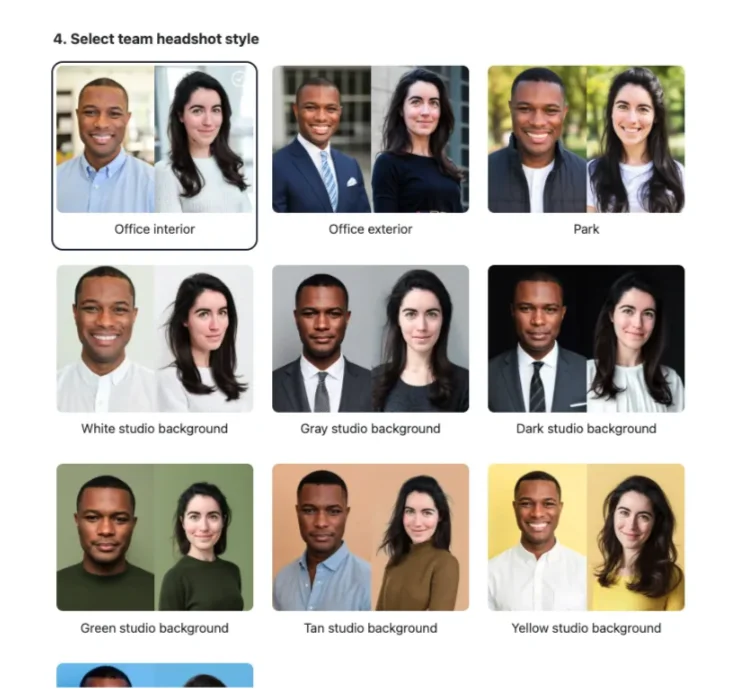
Then read the rules. Upload a bunch of different images of yourself.
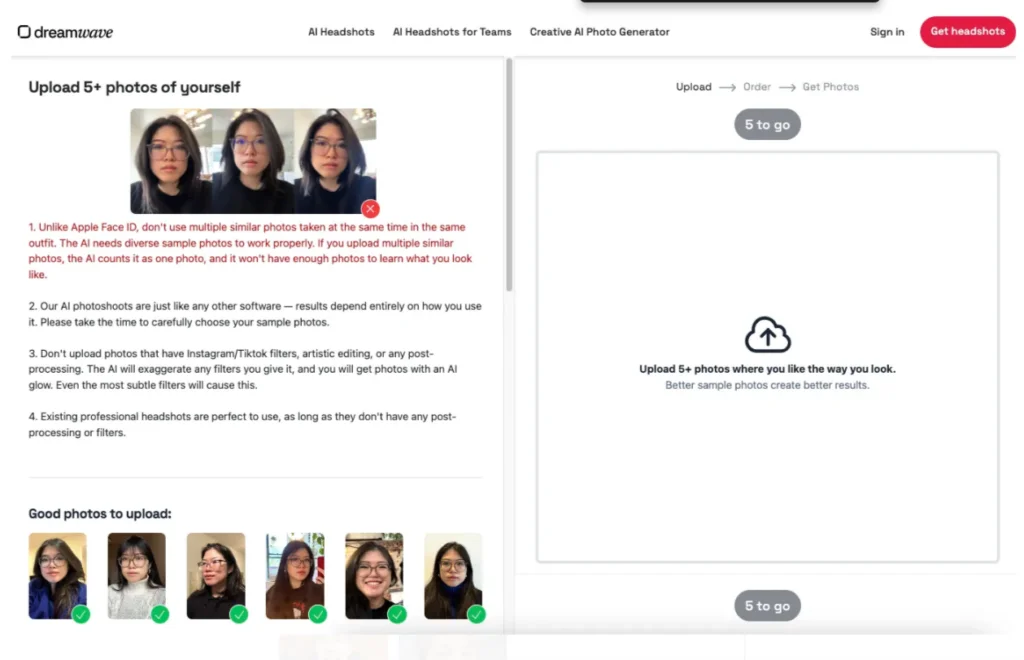
Then buy your image package.
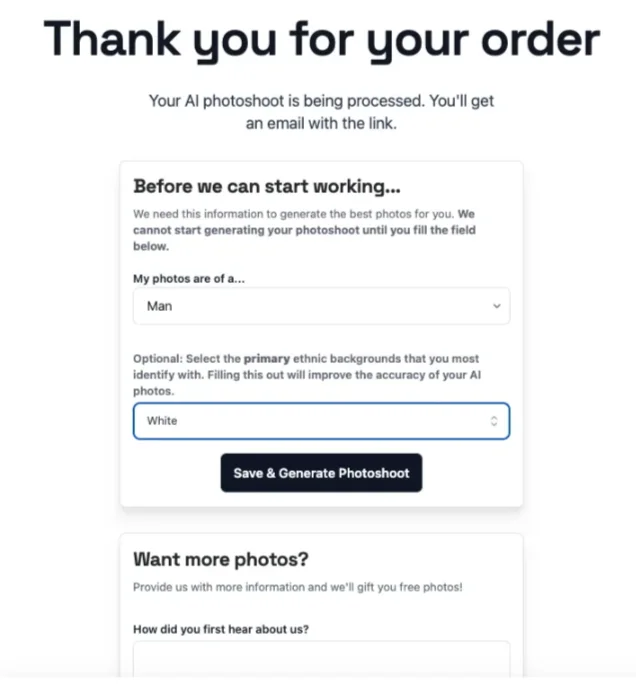
Then just wait for your images to generate. You’ll be notified with an email once the AI photos are ready.
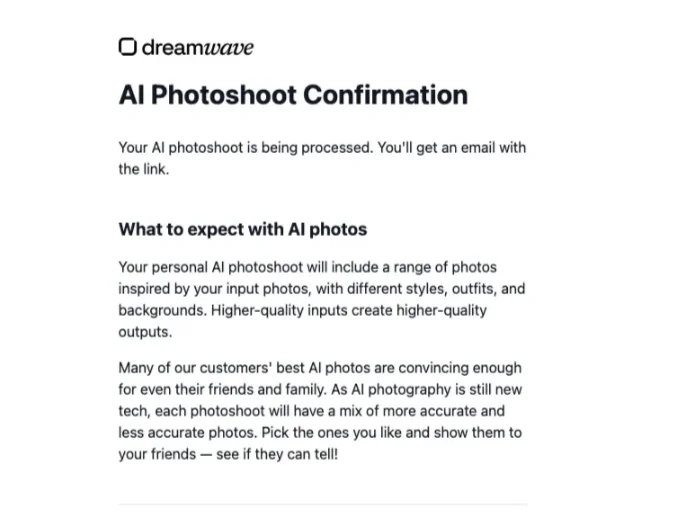
Tip: You can request a free trial from the homepage.
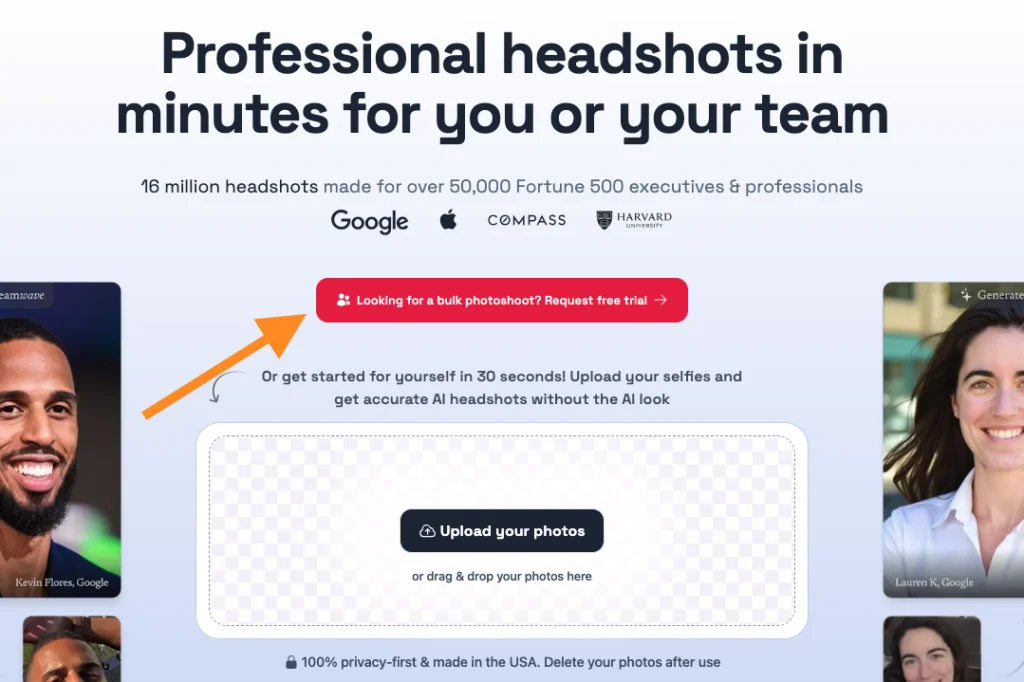
Pros
- Team Features: Can create headshots for teams with easy sharing options.
- Realistic Output: Produces realistic images with multiple templates and settings to choose from.
- Free Version Available: Offers a free option, though with a longer wait time.
Cons
- Robotic Appearance: Some images have an artificial or “robotic” look and a blank stare.
- Limited Expression Variety: The generated images often lack many facial expressions. A lot of the images are almost like copies of one another.
- Long Wait Time: Image processing can take up to 2 hours and the free trial up to a month or two.
Pricing
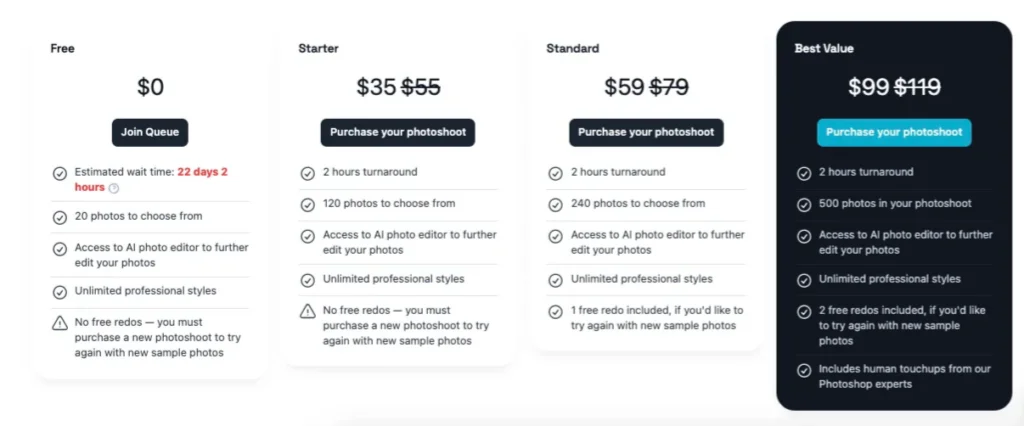
Free Plan
- $0: 20 photos, estimated wait time of 22 days 2 hours, access to AI photo editor, unlimited styles, no free redos.
Starter Plan
- $35 (was $55): 120 photos, 2-hour turnaround, access to AI photo editor, unlimited styles, no free redos.
Standard Plan
- $59 (was $79): 240 photos, 2-hour turnaround, access to AI photo editor, unlimited styles, 1 free redo.
Best Value Plan
- $99 (was $119): 500 photos, 2-hour turnaround, access to AI photo editor, unlimited styles, 2 free redos, includes human touchups.
Bottomline
DreamWave offers different plans, including a free option that provides a limited number of headshots, although the wait time can be longer.
It’s definitely one of the best tools on the market—especially considering the free trial.
Make sure to give it a shot!
5. Profile Bakery
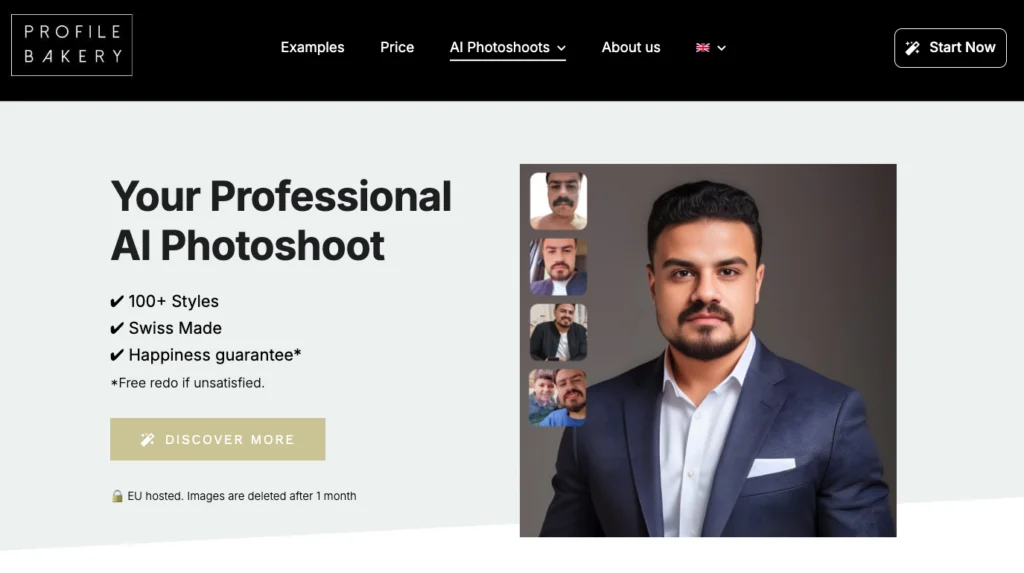
Last but not least we have ProfileBakery.
This is another AI headshot tool that turns your images into professional headshots in just an hour or two.
But let’s see how well it performs against all the other awesome tools on the list.
Features
- Quick Turnaround: Get your headshots within two hours—much faster than a traditional photo shoot.
- Variety of Styles and Settings: Choose from styles, including both indoor and outdoor settings, different clothing options, and even black and white photos.
- Affordability: Packages start at just $24 which makes it cheaper than most tools out there.
- Additional Resources: ProfileBakery offers extra tools such as CV templates, LinkedIn backgrounds, and a job search Kanban board to help you with job applications.
Results
I bought a Profile Bakery plan to see if it’s worth the time and price. Let me show you my results to save you time.
My Real Images
Here are my input images (once again, the same set of images.)
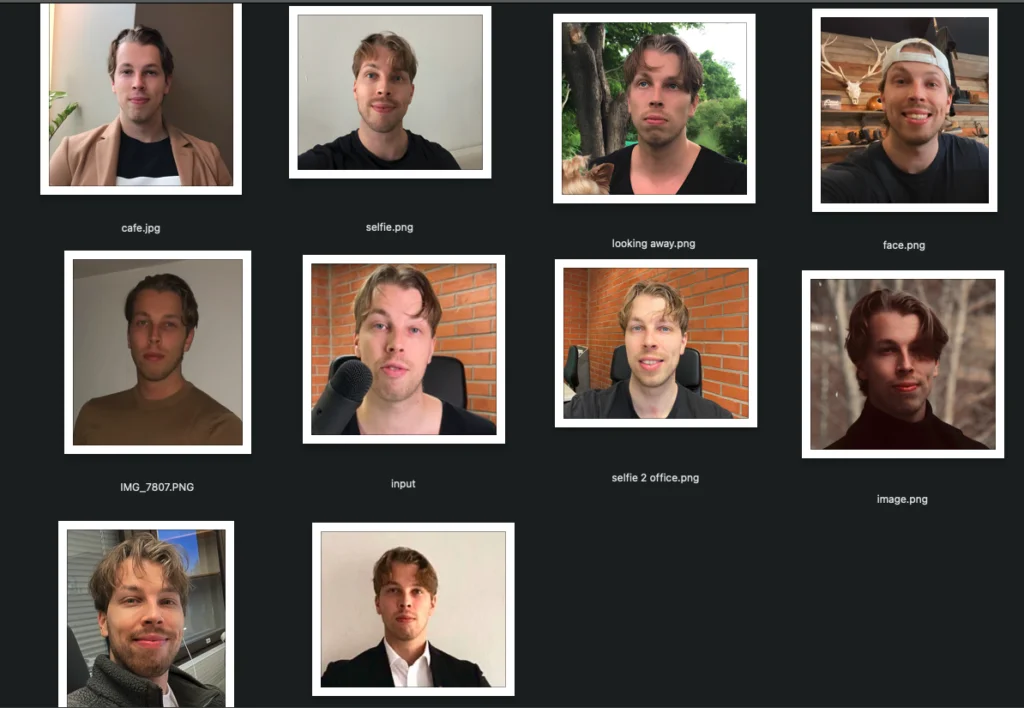
AI-Generated Headshots
Here are the AI-generated headshots of myself:

The images look decent. The colors are smooth and the backgrounds are epic. Also, I can clearly recognize myself from the images.
However, I must say that these images don’t look like me as much as the other tools I tested. My hair, eyes, and beard are all way too dark.
Here are some more images:
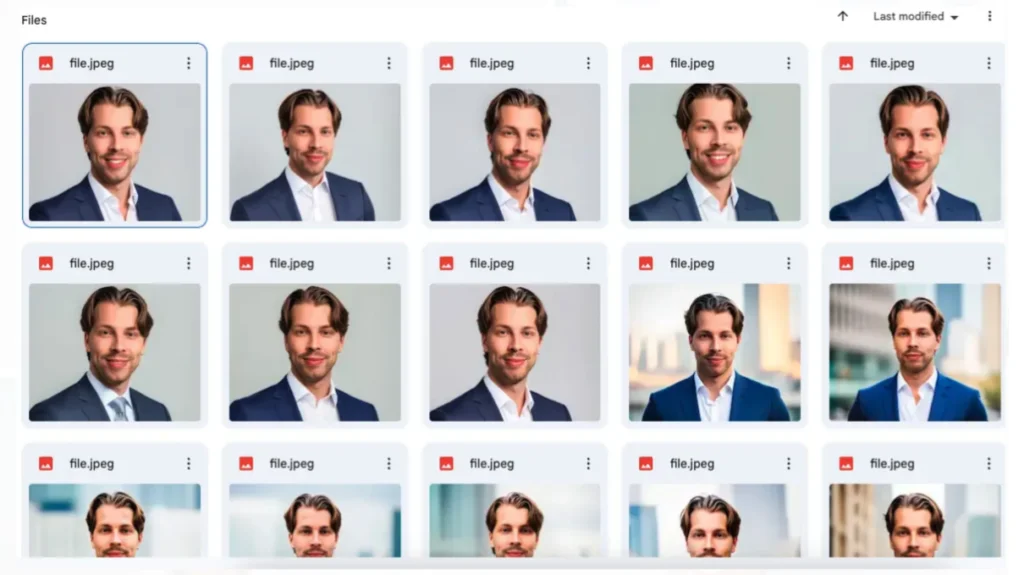
Still, an epic tool, I must say. Also, remember that your mileage may vary.
How to Use
To try Profile Bakery, let me show you how it works.
First, click on “Start Now” on the homepage:
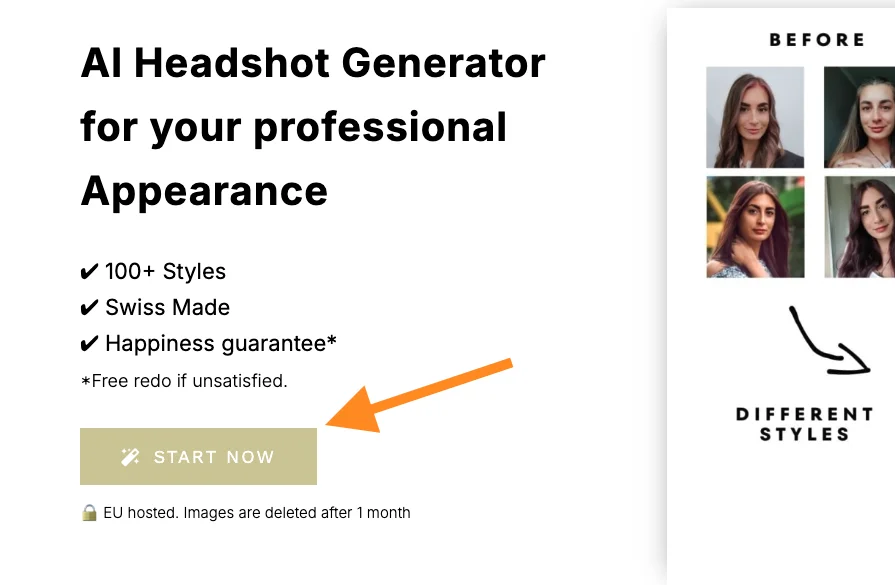
Then read the instructions:
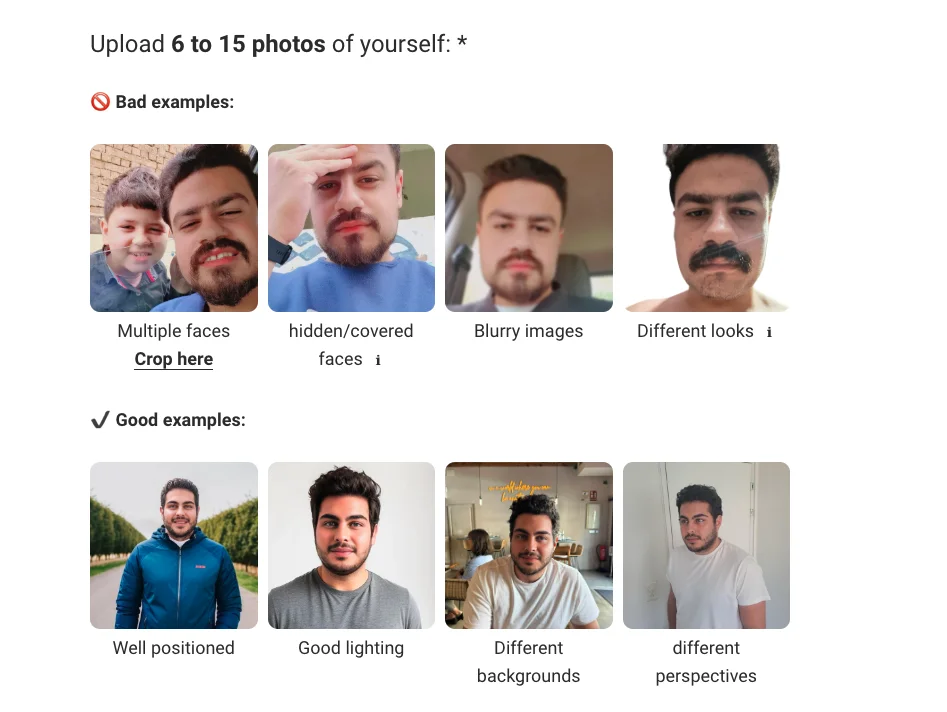
Then upload a bunch of images of yourself:
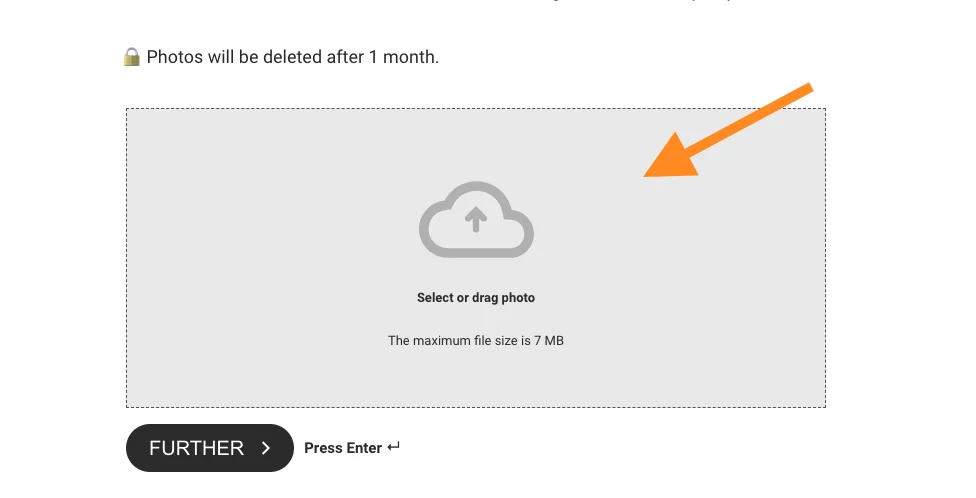
The next step is quite different. This one lets you specify a “base picture” that the images are going to be based on.
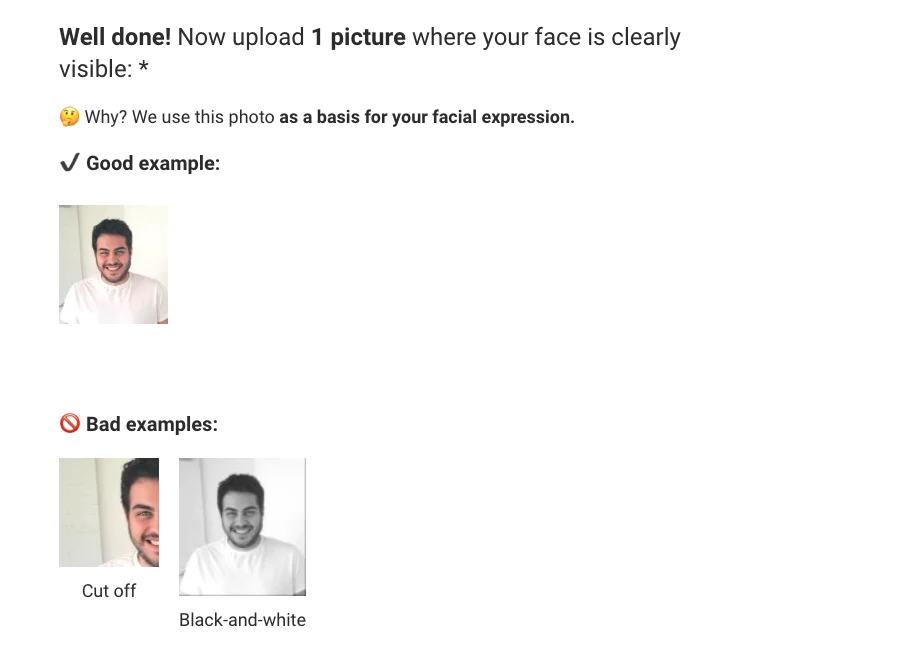
Once you’ve done this, it’s time to choose the image package. I recommend choosing the AI-Regular.
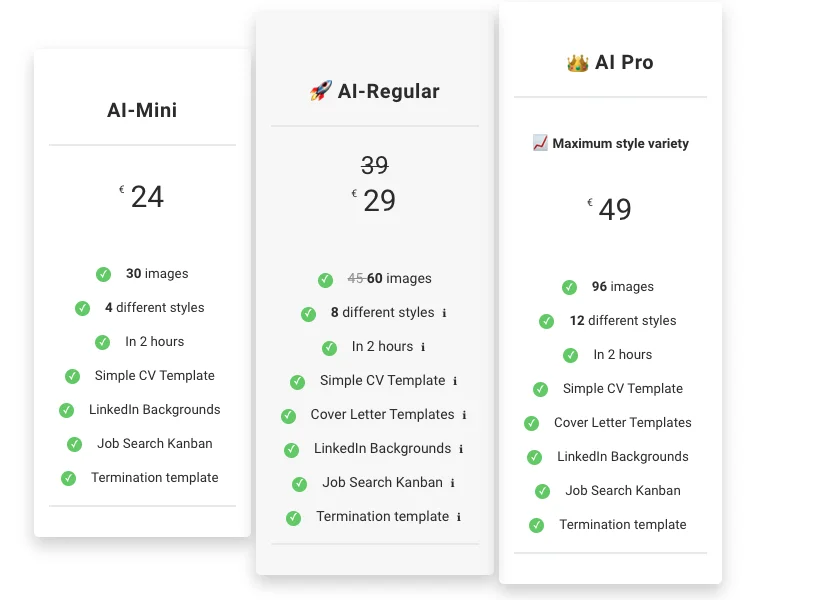
Once you’ve done this, skip all the order bumps along the way. I think all you really need is the set of images and nothing extra.
Then wait for a while and you’ll receive an email of the AI-generated headshots.
Enjoy!
Pros
- Realistic Output: Generates professional-looking images with varied clothing, poses, and backgrounds.
- Image Improvement Features: Offers built-in tools for fixing AI errors.
Cons
- Fewer Images Provided: Produces fewer images compared to other tools.
- Basic User Interface: The UI appears less polished and professional.
- Longer Processing Time: Takes longer than other AI tools to generate images.
Pricing

AI Mini
- $24: 30 pictures, 4 styles, sent in 2-3 hours, includes CV templates, job kanban board, termination template, LinkedIn backgrounds.
AI Regular (Popular)
- $29: 60 pictures, 8 styles, sent in 2-3 hours, includes CV templates, job kanban board, termination template, LinkedIn backgrounds.
AI Pro
- $49: 96 pictures, 12 styles, sent in 2-3 hours, includes CV templates, job kanban board, termination template, LinkedIn backgrounds.
Bottomline
ProfileBakery is an excellent option for those looking for an affordable, fast, and convenient way to create professional headshots without the hassle of a traditional photo shoot.
