WordTune is an AI-powered writing assistant.
But does it actually work? Is it better than Grammarly?
Let’s find out!
💡 Make sure to read my comprehensive guide to the Best AI Writing Software.
Getting Started with Wordtune
The best way to use WordTune in my book is to download the Chrome extension. The first step in using WordTune is adding the extension and then signing up for the free trial.
Of course, there’s an online editor you can use as well, but you get the most bang for your buck with the extension.
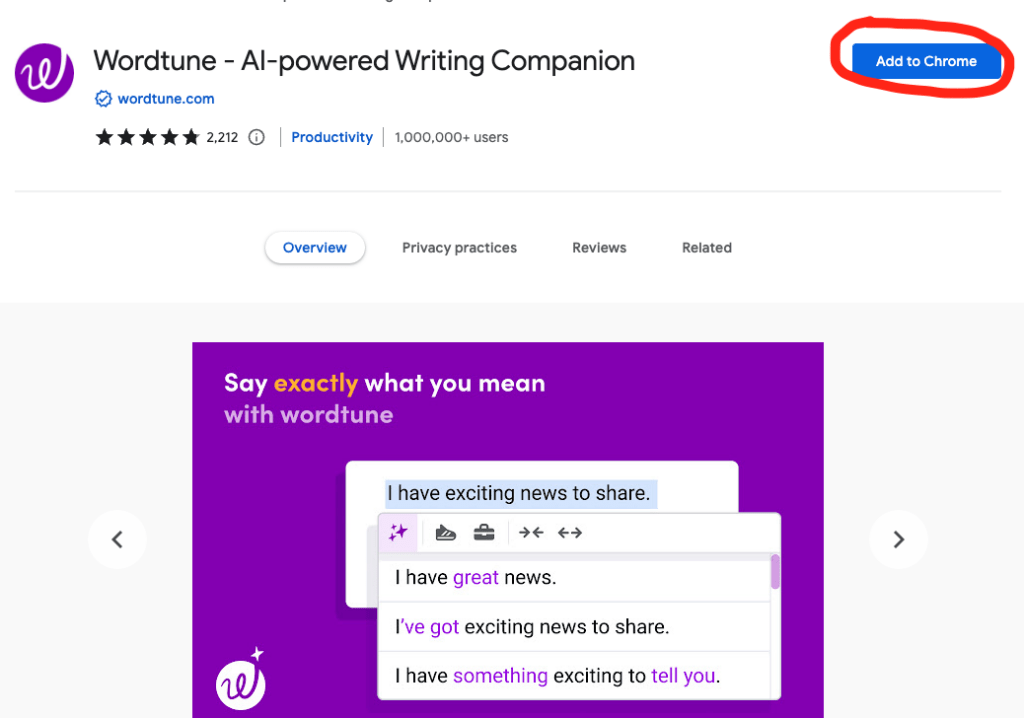
After you’ve added the Chrome extension to your Google Chrome browser, WordTune redirects you to the signup page. You can sign up for free (no credit card needed).
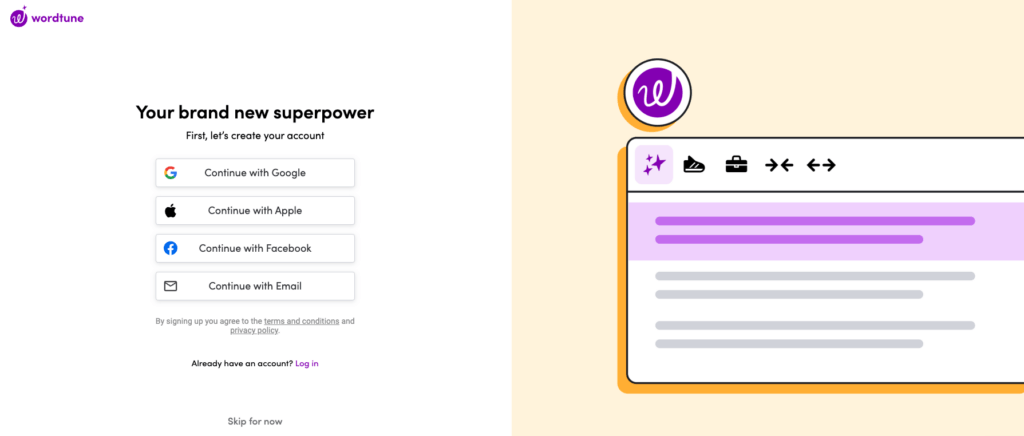
Once you’ve signed up, WordTune shows how to use the tool in a nutshell:
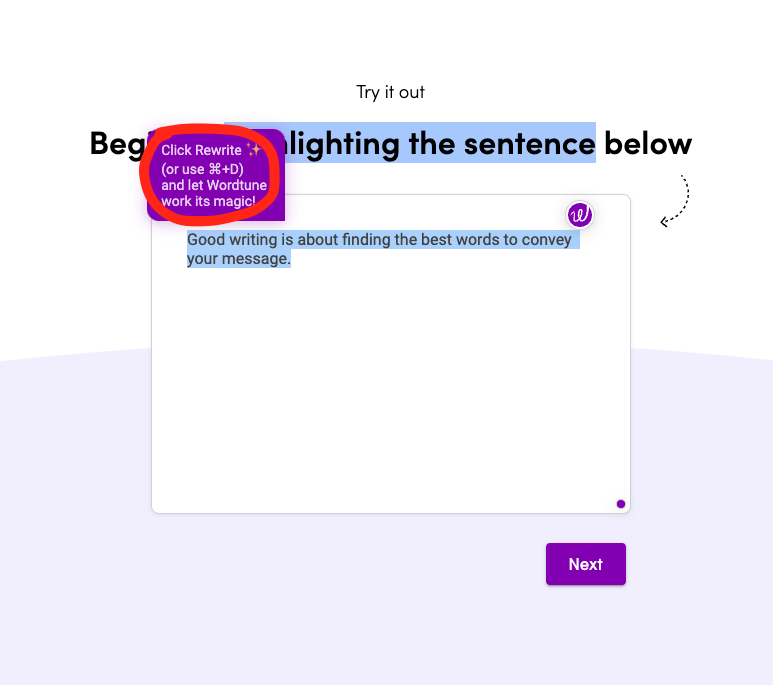
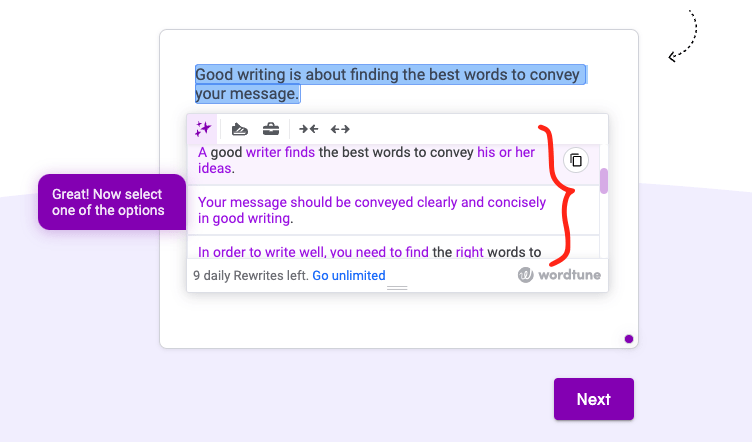
And that’s how easy it is to use the tool. To recap, highlight a piece of text and choose a better AI-generated version for the text. Also, change the tone of voice if you want to!
My Experience with WordTune
WordTune is in my eyes far more simple tool than most AI writers on this list. Instead of offering a ton of templates and promises, it has a simple plugin that helps you write sentence by sentence.
At the moment, AI is in its infancy, and generating long-form content is still tough with AI. But what AI is truly capable of right now is short content, such as suggestions and small rewrites. I think WordTune nails it!
1. Email Rewrite
For example, let me show you an email I wrote in Gmail:
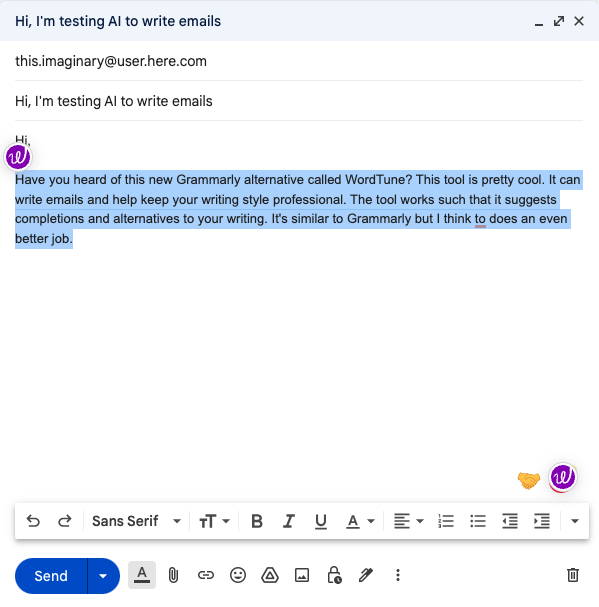
When I highlight the email, a WordTune icon appears. By clicking the icon, I get suggestions for rewriting the section.
WordTune clearly doesn’t bite more than it can chew. It analyzes the text sentence by sentence, and helps me write a better email by fixing the content in small chunks:
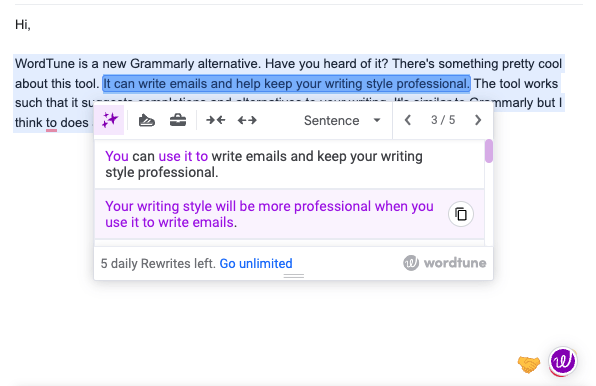
It’s super easy to navigate through WordTune. You can just click the suggestions to activate them. And it works in any online text editor, such as an online Word document, Slack channel, or email editor.
After WordTuning my email, it looks like this:
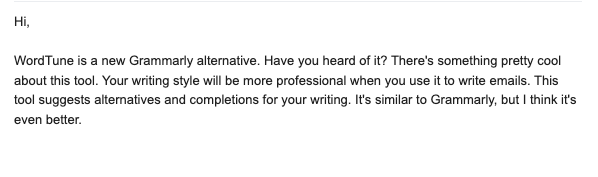
This is definitely better than the one I wrote.
2. Online Editor
Not everyone uses Chrome. Also, you might not always have a particular use case in your mind.
This is where WordTune’s own editor helps.
Besides the Chrome extension, you can open up the WordTune app in your browser and start writing there.
Here’s what the browser editor looks for me when I paste some of my writing there:
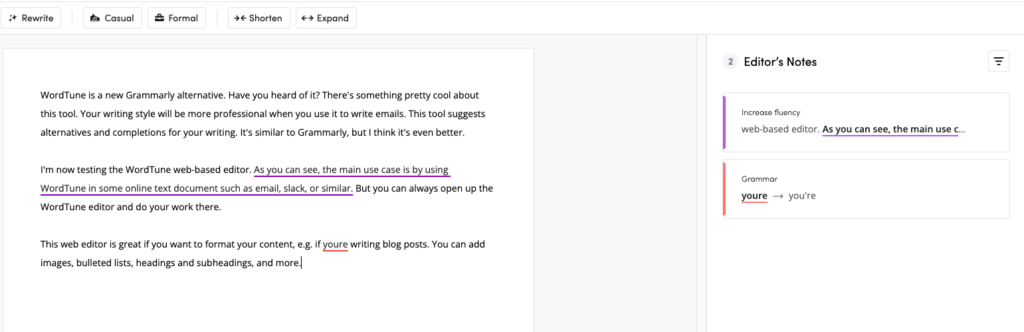
Just like the Chrome extension, the WordTune web editor suggests improvements in my writing.
- It shows the potential fixes on the right-hand side.
- On the top, you can also choose the tone of voice as well as whether you want to shorten or expand your sentences.
Similar to the Chrome extension workflow, clicking the highlights shows you better text variants to choose from.
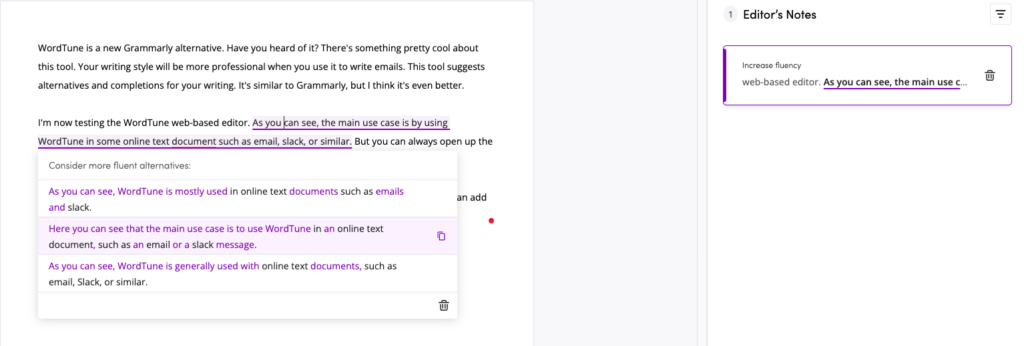
Once you’ve made all the changes, the tool lets you know that your writing is good.
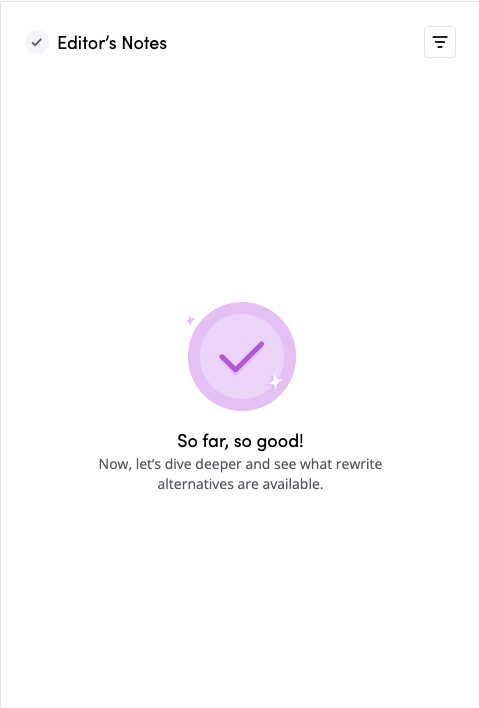
Because WordTune is such a compact tool with basic features, there’s not much more to show you!
Pricing
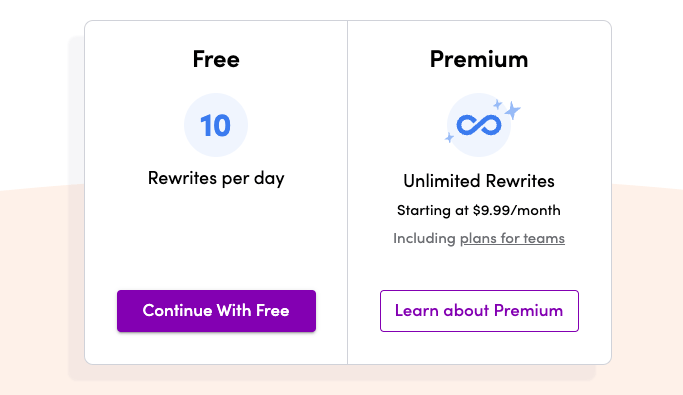
WordTune has a free trial. You can use the free trial to experiment with the tool.
Once you run out of credits in the free trial, you can activate a Premium plan for $9.99/month with an unlimited number of rewrites!
- Free: $0/mo for 10 rewrites/day
- Premium: $9.99/mo for UNLIMITED rewrites per day
What I Like about WordTune
1. Simplicity
WordTune is easy to use and gets started with. There are quite literally three things you need to remember to master the tool:
- Highlight a piece of text.
- Choose a tone of voice (optional).
- Choose a proper rewrite.
These steps work in any online editor once you have installed the Chrome extension.
2. Free trial
WordTune trusts its service so much that it gives a free trial for you to test.
Even though the free trial offers a small number of daily text-generating powers, it still gives you a great idea of how the tool works and what it can do for you.
3. Doesn’t bite more than it can chew
Many AI tools have all the bells and whistles for every possible use case you can ever imagine. Usually, most of these features are not even needed—you can just tell the AI directly what you want.
Nonetheless, WordTune doesn’t have this issue. The tool is super simple and fits perfectly into the picture of what AI can do and what it can’t.
In my opinion, today’s AI is great in simple short-form content, such as small rewrites. When used this way, you don’t have to do double work or worry about whether the content is factually correct or not.
This is how WordTune uses AI—for rewriting, shortening, and expanding small pieces of text. When I tested the tool, I didn’t find any inaccuracies or issues I had to manually fix.
4. Affordable
Besides the free trial and renewal of daily credits, the paid plan is only $9.99/month and gives you access to an unlimited number of generations. This way you don’t need to worry about the word limits that many other AI writers have.
What I Dislike about WordTune
1. Limited feature set
I loved the simplicity of WordTune. But one can also consider WordTune to be a limited tool for someone looking for a well-rounded AI writer.
For example, you can’t generate long-form content with WordTune. Instead, you need to write the content yourself and then rewrite it sentence by sentence using AI.
2. Limited free trial
Even though the free trial is great, I think it could offer something a bit more.
If you compare it to Grammarly, there’s an entirely free Grammarly plan that fixes mistakes in your writing. On the other hand, in WordTune, the free trial only covers a couple of fixes a day (although these free fixes are better than in Grammarly’s free version).
Final Verdict
WordTune is in my opinion the best Grammarly alternative I’ve tried. The tool nails the capabilities of today’s AI algorithms.
WordTune fixes your writing in small and logical chunks and gives you full control over the writing. Besides, it works anywhere you work (assuming you use the Chrome extension).
Even with a simple feature set, WordTune can help you write better.
I think you shouldn’t let the small feature set confuse you. Meanwhile, WordTune cannot produce long-form blog posts, song lyrics, or such, it effectively uses AI. Other tools like Hyperwrite or Jasper make a ton of mistakes you need to spend time fixing. With WordTune, you won’t need to manually fix practically any mistakes.
