DALL-E is an AI-powered image generator that creates images from text prompts.
Instead of spending days designing images, one can create those in seconds.
But should you use these images in blog posts?
Let’s find out.
How to Access DALL-E?
To interact with DALL-E and get the best results, you need a ChatGPT Premium plan.
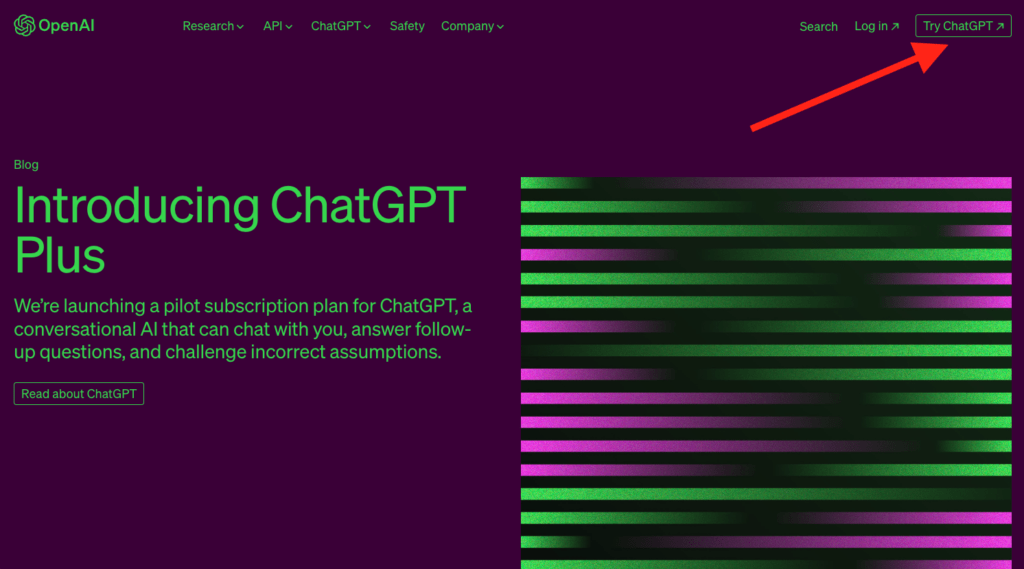
Once activated, you can start creating images with DALL-E.
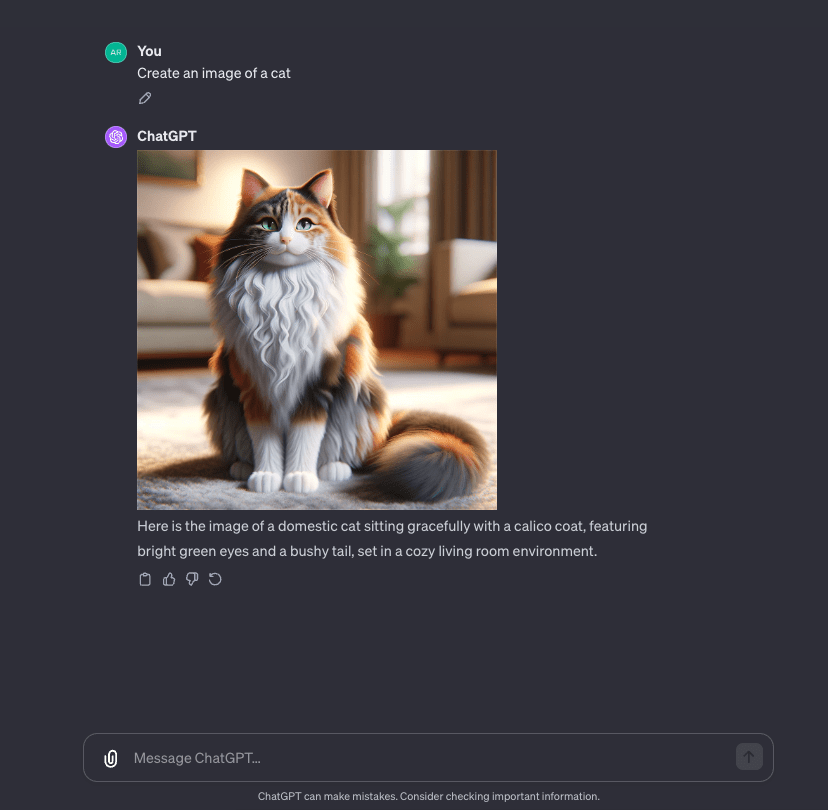
What Makes a Good Blog Image?
An image is worth 1,000 words. But not every image.
Blog post images have one main job: To supplement the content.
Any image that supports learning or helps deliver your message is worth it.
For example, look at this guide that teaches how to use Canva:
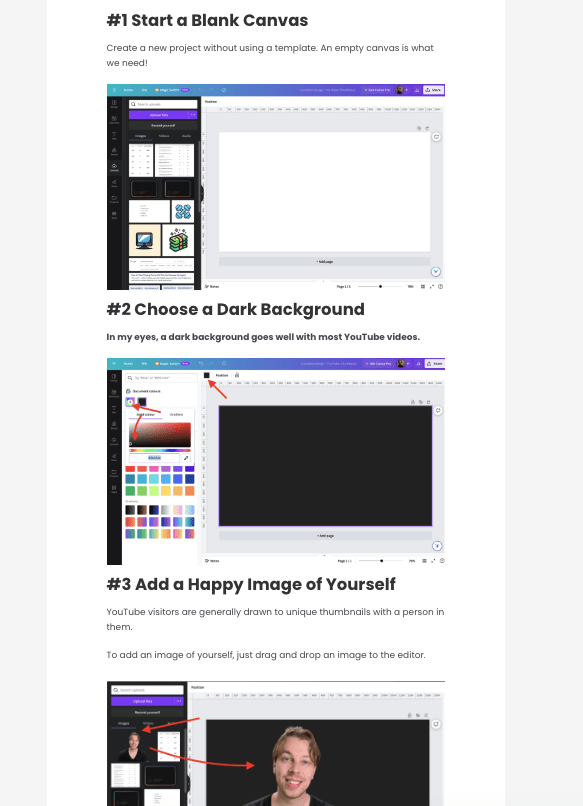
This tutorial would be useless without those images.
An optional reason for adding images to a blog post is to break down the text. Images look good and can give the post a modern and more enjoyable look.
These days, people don’t want to read a wall of text like this:
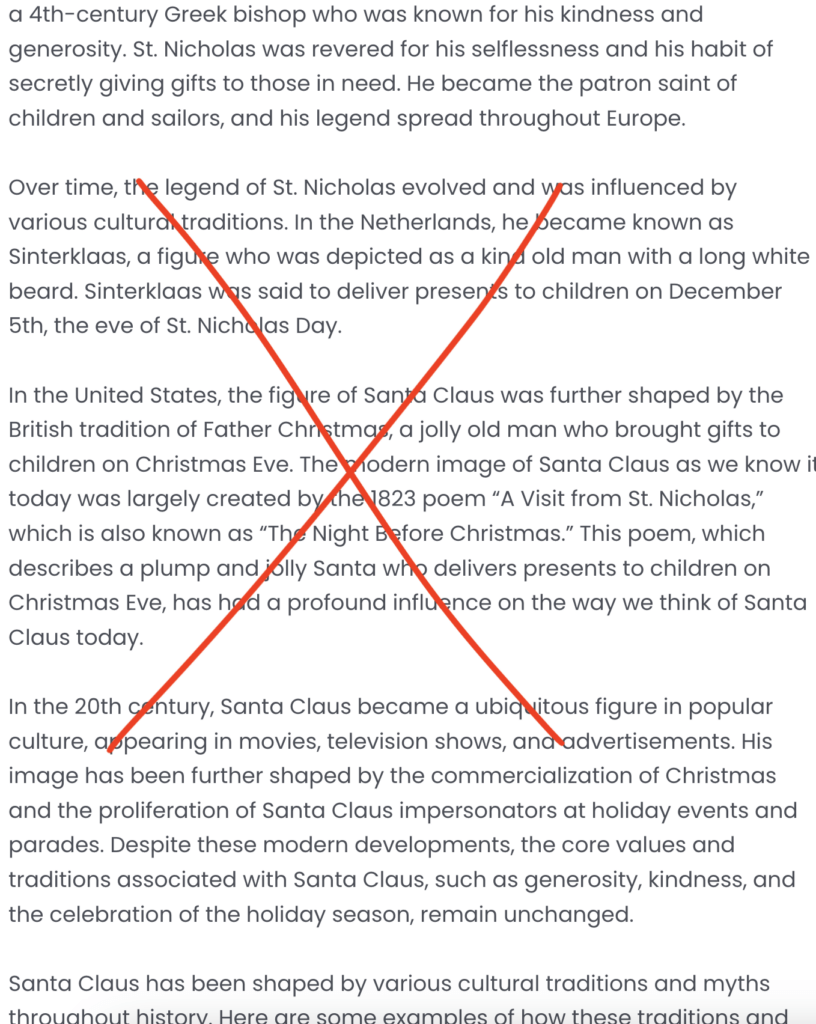
It can be a good idea to add at least some images into the mix. Even if those don’t directly support the content.
Stock Images from DALL-E
Traditionally, you would take stock images to blog posts from a library like Unsplash or Pexels.
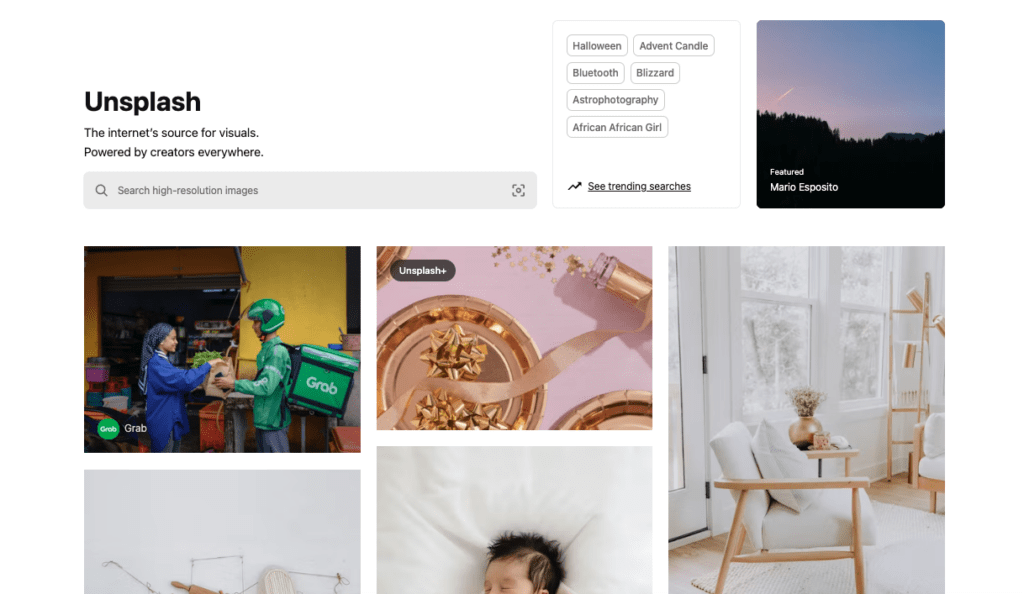
These free libraries give you access to a vast array of high-res stock footage.
But these days, you can use DALL-E to generate those images—basically at no cost in no time.
With DALL-E, you aren’t restricted to rigid stock footage libraries. Instead, you can make the images fit into the context accurately.
For example, here’s what I told DALL-E: “Create an image of an LED-lit gaming computer with some blue smoke and cool-looking lighting in the room.“
And here’s what it gave me in just seconds:

Impressive, huh? Back in 2021, nobody believed something this powerful would be possible in 2023 already.
But There’s a Problem…
AI images don’t add value.
They make the text look a bit better, but they don’t bring anything useful into the mix.
If you want truly helpful images, you need to take/illustrate those yourself.
For example, look at this image DALL-E generated of PhotoShop:

By a quick look, that looks great.
But you cannot use this image in a tutorial. It’s simply out of place, not accurate, and not exactly what PhotoShop really looks like. To write a good post, you need to use the product and have access to it.
The same goes for most other types of content.
Google expects E-E-A-T.
In other words, your content should show you have first-hand experience and expertise about the topic you’re writing about. AI tools like DALL-E can’t save you from that.
My Experience
I rarely use AI-generated images in my blogs. This is because those images don’t add real value.
AI can make posts look a bit better. But at the same time, it can give them a robotic look.
I run 6 blogs at the time of writing, and only one of those actively uses DALL-E-generated images.
Here’s one of those posts. My mate who wrote this post explains thoroughly what is a kWh in electricity.
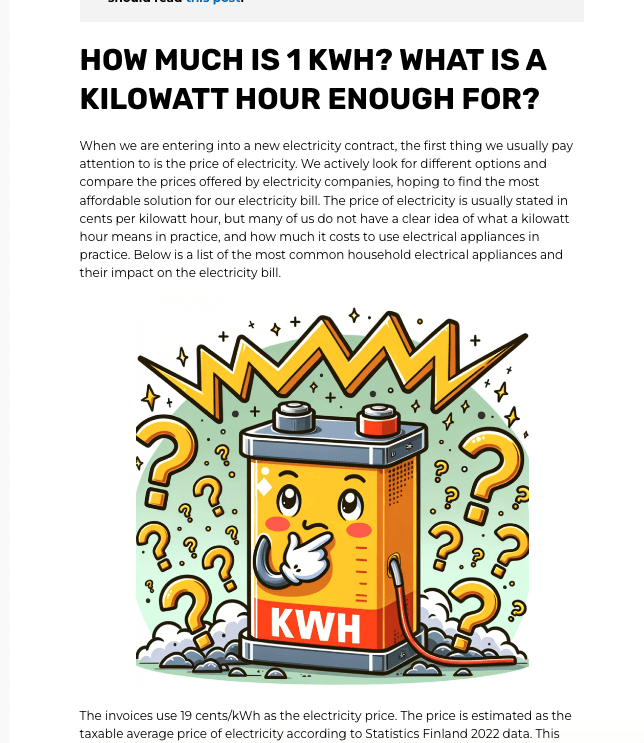
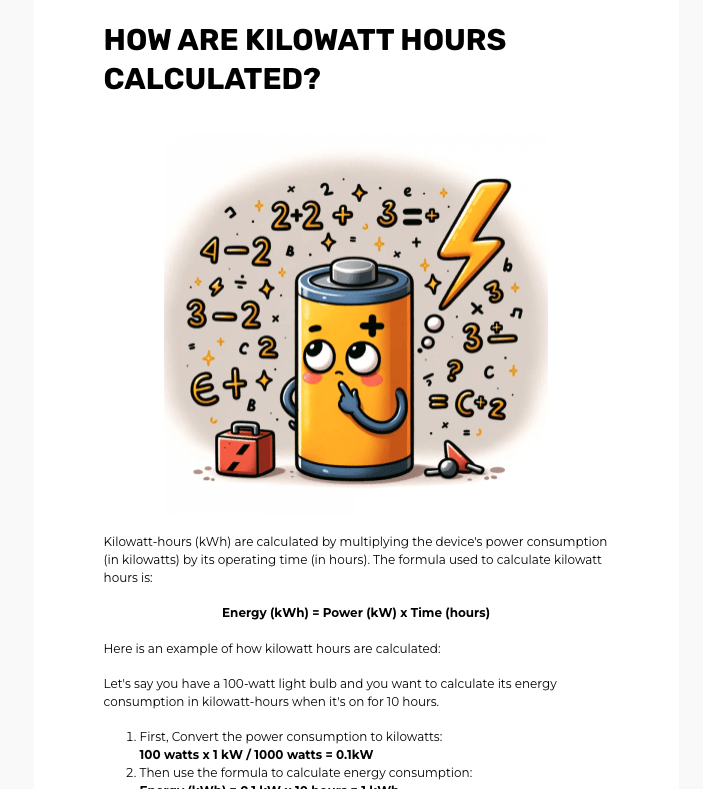
This is purely math, so there are not many good fits for images.
That’s why he decided to use some AI-generated art in the mix—to improve the outlook of the post. Otherwise, this post would be a long wall of text nobody wants to read.
My Recommendation
Using images is a great way to add value to a blog post. It shows the reader your first-hand experience and helps them understand better with truly good images.
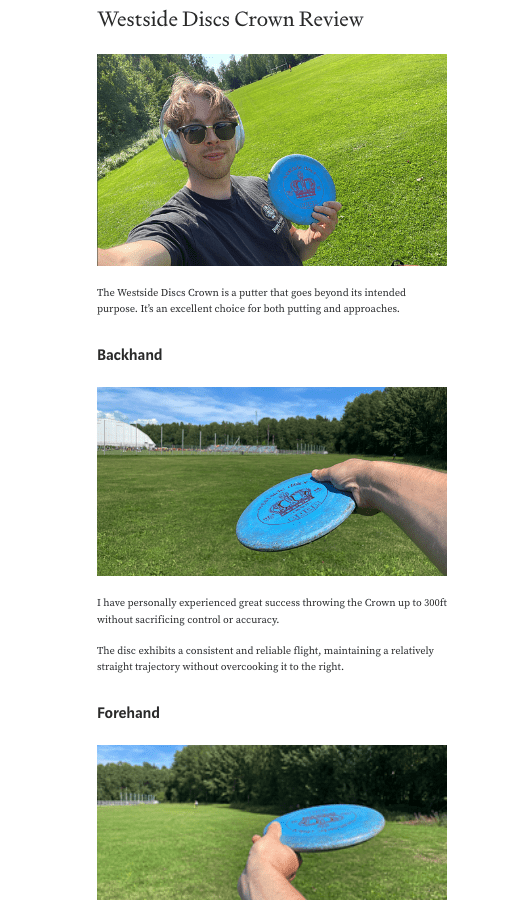
That being said: I wouldn’t use DALL-E-generated images in my blog unless I have to.
In most topics, you should take images and create your own visualizations. This is the only real way to stand out.
With AI, you can make your posts look good. But it’s an entirely different game to make the post also read well.
With a generic AI-written post with DALL-E-generated images, you will have a very hard time trying to get visitors or building rapport.
How about Text?
The exact same goes for AI-generated text.
If you use AI to generate blog content, it’s never going to stand out.
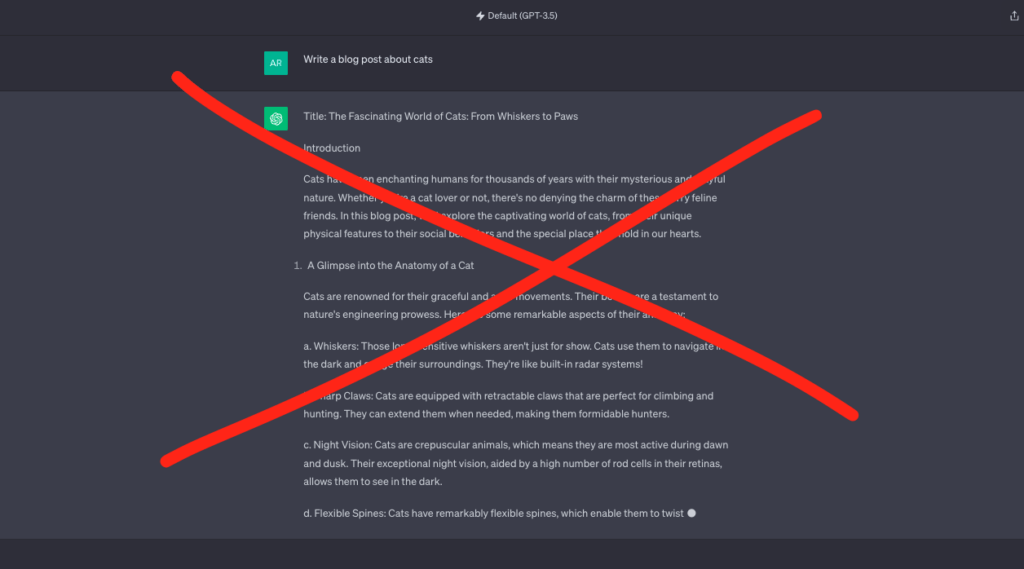
Read also: The Reality of Using ChatGPT to Rank Blogs
In some niches, you might gain a momentary advantage. But for the most part, you need to do the hard work.
Check this video where I show how to write a post with ChatGPT. You can see that both text and images aren’t useful and I essentially need to write the post from scratch.
Thanks for reading. Make sure to subscribe to my YouTube channel!
